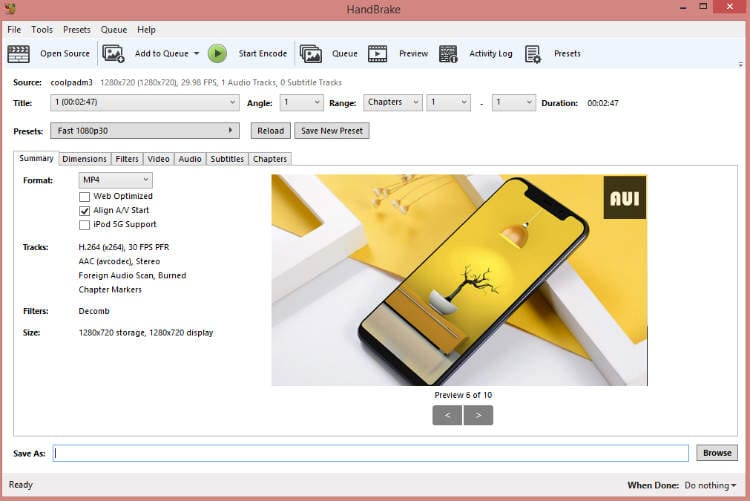This is not my first take on DVD ripping, in fact, I’ve written many articles to help people easily rip DVDs to digitally store them into your hard drive. Once again, in this article I will be discussing the best DVD ripping tool in 2020; Handbrake or WinX DVD Ripper.
If you didn’t ever think of converting DVDs to digital form, the time has come to know how essential it is to rip DVDs to digital. There are many reasons for DVD ripping such as physical discs can be damaged easily, a big collection of DVDs require much space to store them, etc.
And, when it comes to ripping DVDs, there are some brilliant tools available on the Internet in which two of the popular and free DVD rippers are Handbrake and WinX DVD Ripper.
In the case of Handbrake, it’s an open-source and absolutely free video transcoder that can be used to rip DVDs to MP4 and MKV digital and when it comes to WinX DVD Ripper from Digiarty Software, you’re getting a very powerful DVD ripping tool with two different plans; Free and Platinum.
Also, not only because there are free mediums available to rip DVDs, but it’s legal to do. You must check through the laws in your country regarding DVD ripping. So, before you proceed to rip a DVD into your computer and use it for various purposes, make sure it’s legal in your territory.
Ripping a DVD Using WinX DVD Ripping Software
In one of the previous articles, I’ve already guided you to free convert DVD to MP4 using WinX DVD Ripper. It’s very easy to rip DVD to any format using WinX DVD Ripping software.
All you need is a computer with a DVD drive and WinX DVD Ripping software. And with the simple following steps, you’re able to rip DVD in your computer.
So, very first please download WinX DVD Ripper on the official product page. WinX Free DVD ripper supports GPU hardware acceleration, and now the company is offering its platinum edition for free to every new user.
Step 1. Now, open WinX DVD Ripper, and click on the Disc option to choose the source disk that you’ve inserted to rip.
Step 2. Select an output profile you want to create after ripping the DVD. The ideal output profile is MP4 but you can free rip DVDs into different formats for different devices even ISO images, iPhone, iTunes, etc.
Step 3. Select the destination folder where your ripped file will be stored.
Step 4. Finally, click the Run icon to start ripping the DVD into your desired format.
That’s all about ripping a DVD using WinX DVD Ripper free. Though there are many more settings to do for better and faster DVD ripping, this is still the simplest and easiest way to free-rip DVDs.
Ripping a DVD to MP4 Using Handbrake Video Transcoder
As already told, Handbrake is an open-source and absolutely free video transcoder which is said to be yet another option to free rip DVDs into digital formats. But with handbrake, you can only rip DVD to MP4 or DVD to MKV with different resolutions for free.
Once you’ve already installed Handbrake in your PC, open it and select your DVD from the Open Source option, choose the title you want to rip, select Presets and after your choose output format and destination folder, click on the Start Encode button to start ripping the disc.
HandBrake is not capable of ripping commercially copy-protected DVDs. If the laws in your region allow you to rip encrypted DVDs and want to use HandBrake to rip encrypted DVDs, you should firstly download libdvdcss – a part of the VideoLAN project capable of reading and decrypting DVDs locked by region codes and CSS.
Here’s Why to Choose WinX DVD Ripper VS Handbrake in 2020
If you’re confused in choosing the one among WinX DVD Ripper and Handbrake to free rip DVDs, I clearly recommend WinX DVD Ripper. And of course, I’ll be telling the reasons behind it.
One of the main reasons for choosing WinX DVD Ripper over Handbrake is speed. WinX DVD Ripper is much faster than Handbrake in movie loading, title scanning, ripping, etc. Some users claim it to be 3 times faster than Handbrake. So, I believe this reason can be enough to choose it as your DVD-ripping tool in 2020.
Another reason for choosing WinX DVD Ripper is its ability to decrypt encrypted DVDs and remove copy-protection from commercial DVDs.
In terms of usability, Handbrake allows you to set more personal settings and provides numerous video and audio parameter settings for advanced users to alter the file size and video quality accordingly. But, if you’re not aware of these settings, you might feel difficulty. In that case, the easy-to-use interface of the WinX DVD Ripper will win your heart.
Finally, I would say that WinX DVD Ripper will be proven the best DVD Ripping tool for you to use in 2020. If you’re very professional in DVD ripping and video transcoding, you may use Handbrake to make more specific settings in its interface. But, if you really need a faster DVD ripper with the easiest-to-use interface, WinX DVD Ripper is an excellent choice.
After all, both of them are freeware so there’s nothing to think a lot. Just try both of them one by one and decide for yourself. With WinX DVD Ripper, you get the chance to go for its premium version (WinX DVD Ripper Platinum) if you think it deserves some love from your side.