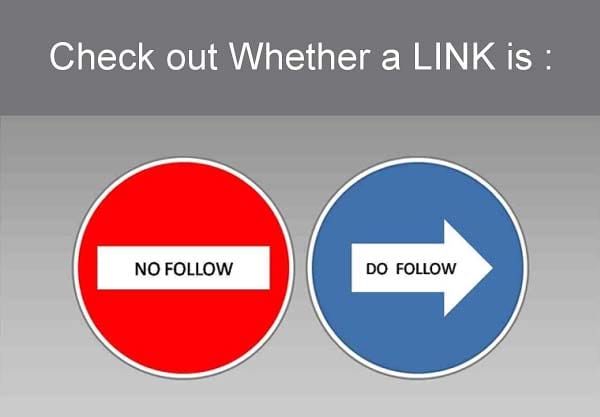Adding a link to your WordPress blog is the simplest task. But, do you really know that links can be implemented in different ways for different purposes? In this article, I will be going to help you with using NoFollow links in your WordPress blog.
Generally, it’s not necessary to add a DoFollow tag for the links because a plain link is itself a DoFollow link but if you would like to make a link NoFollow, you’ll need to apply the NoFollow tag for that link. Here’s how you can do that.
How to Make a Link NoFollow in WordPress Blog Post?
If you want search engines to ignore any of the links on your webpage, you can use the NoFollow attribute with that link. And there’re two easiest methods to use the NoFollow tag for the links in your WordPress blog. Check them out below:
1. Use NoFollow Tag Manually Through HTML Editor
The best, most reliable and evergreen method to use the NoFollow attribute for a link in a WordPress blog post is through the HTML editor manually.
It’s very simple.
First of all, just insert the normal link to any anchor you want. For this, select a text to add a link, click on the Link icon from the toolbar and note down or paste the URL.
Now, open the HTML editor by clicking on the tab Text. Your normal link structure will be like this:
<a href="https://allusefulinfo.com">allusefulinfo</a>
All you need to add rel=”nofollow” HTML attribute to your link and it’s done. An HTML link structure of a NoFollow link will be like this:
<a href="https://allusefulinfo.com" rel="nofollow">allusefulinfo</a>
So, I’m sure this won’t be that difficult to make links nofollow in WordPress blog posts. But, if you think it’s a bit time-consuming to add this NoFollow attribute manually for each link, you can go with the second method.
2. Use NoFollow Attribute With the Help of a Plugin
There’re numerous plugins available on the WordPress plugins repository to help you with the NoFollow attribute. I will tell you about some of the best plugins that will make it very easy to use the NoFollow tag for links in WordPress.
- Ultimate NoFollow. This is one of the best plugins that help you add the NoFollow attribute without editing any HTML code. The plugin simply adds a NoFollow checkbox in your visual post editor while inserting a link. So, if you would like to make any link NoFollow, just check the box and that’s it.
- All in One SEO Pack. All-in-One SEO is one of the best and most reliable SEO plugins for WordPress. I’m also using it on one of my WordPress blogs. I recently noticed that it adds checkboxes for Add rel=”nofollow”, Add rel=”sponsored” and Add rel=”UGC” to the link. Isn’t it cool?
- Rank Math. Just like All in One SEO, Rank Math is also a WordPress SEO plugin developed by MyThemeShop. It adds NoFollow and Sponsored attribute checkboxes to be used for any link you insert in your blog post.
And many more. There’re ultimately many WordPress plugins available to tweak with the links in your WordPress blog posts. I recommend you to use the All in One SEO plugin which adds the checkboxes for NoFollow, Sponsored, and UGC links, and helps with all the necessary SEO needs for your WordPress blog.
Well, if you’re not willing to use any plugin just to add the NoFollow attribute to your links, you can do it manually through the HTML editor because it’s also very simple. Isn’t it?