There are many screen recording software available on the web, but most of them are paid and few of them are free. Obviously, if the software is available for free, it may have some deficiencies and limitations but still, most beginners move toward the free screencast software.
So, you will be happy to know that here I’m going to feature the top 5 most professional screen recording software for Windows PCs that are free to download and use. So, I think along with the beginners, these screen recording tools will also be helpful for professional bloggers, businessmen, and others.
Bloggers always keep searching for the best screen recording software for making video tutorials and guides to upload on YouTube. Honestly, it’s not only the story of them, even I was also searching for professional and free screen recording software for making video tutorials and finally found these 5 that I’m going to showcase in front of you.
1. Jing
Jing is my favorite free screenshot and screencast software. It is available for both Windows and Mac users. With the help of Jing software, you can record your computer screen along with your voice.

Select any window or region that you would like to record, and Jing will capture everything that happens in that area. From simple mouse movements to a fully narrated tutorial, Jing records everything you see and do. Jing videos are limited to five minutes for instant, focused communication.
2. Ezvid
Ezvid is another screen recording software and a built-in full-featured video editor for Windows users. Ezvid makes screen recordings and videos up to 45 minutes in length and after such beloved features, the interesting thing is that it is absolutely free to use.
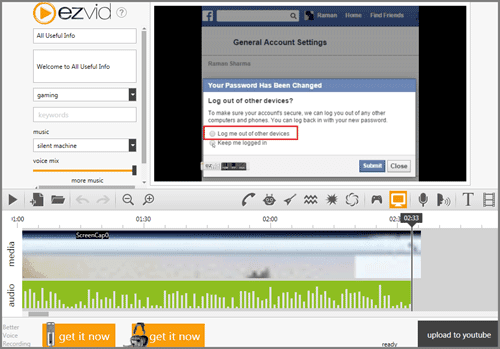
Ezvid supports Windows XP (SP3), Windows Vista, Windows 7, and Windows 8. Ezvid has been designed for eventual usage on tablet, mobile, and browser devices, therefore it isn’t designed to allow users direct access to media files through the Windows filesystem.
Ezvid gives you the option to play any music in the background while recording the screen and making the tutorial. If you don’t wanna play music, you can select the Silent Machine option. It doesn’t support your voice along with the recording screen. However, you can add your voice after you’re done editing your clip.
3. OBS Studio
OBS Studio is a free and open-source screen recording software made for those people who want to record webcam and voice too while recording the activities on the screen. It’s the perfect software for screen recording and live streaming on Windows, Mac, and Linux.

This open-source free screen recording software supports Windows 8, 8.1, and Windows 10. Along with Windows, it also supports macOS 10.13+ and Linux. It’s the perfect tool for creating professional productions.
4. Rylstim Screen Recorder
It is a light application for instant recording of events happening on the Windows monitor and saving it to an AVI file at high quality. It is a free screen recording software and you can use it to create video tutorials and product reviews.
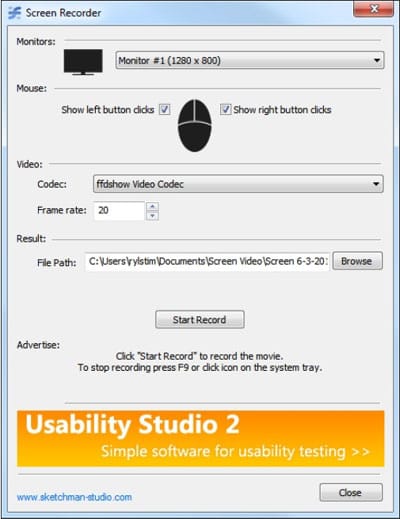
Rylstim Screen Recorder allows recording events happening on the monitor, including the mouse pointer and the visualization of the regular and right clicks of the mouse buttons.
5. CamStudio
CamStudio is also a free screen recording software, recommended by various tech experts and even I also tried it on my behalf. It works fantastically and if you’re a beginner, I hope this professional screencasting software make you professional too.

CamStudio is able to record all screen and audio activity on your computer and create industry-standard AVI video files that you can upload to YouTube or anywhere you want.
Must Read:
Many More Out There!
Other than these free and professional screen recording software, there are many more free screen recorders available on the web but yes I’m sure that after using any of the above-listed screen recorders, you never need to find others anymore!
![10 Best Podcast Recording and Editing Software [2024] 10 best software for podcast recording and editing](https://allusefulinfo.com/wp-content/uploads/2022/02/software-for-podcast-recording-editing.jpg)



Wow. This is great, you just saved me from a lot of stress. I’ve wasted hours searching for the right tool. I thank God I found your great resource.
Great, but is there any free screen recording software with “effects” like capturing the background before you go into the video frame, and then replacing that background with any other picture that you want. I am not sure what this is called? Maybe a “virtual green-screen?”.