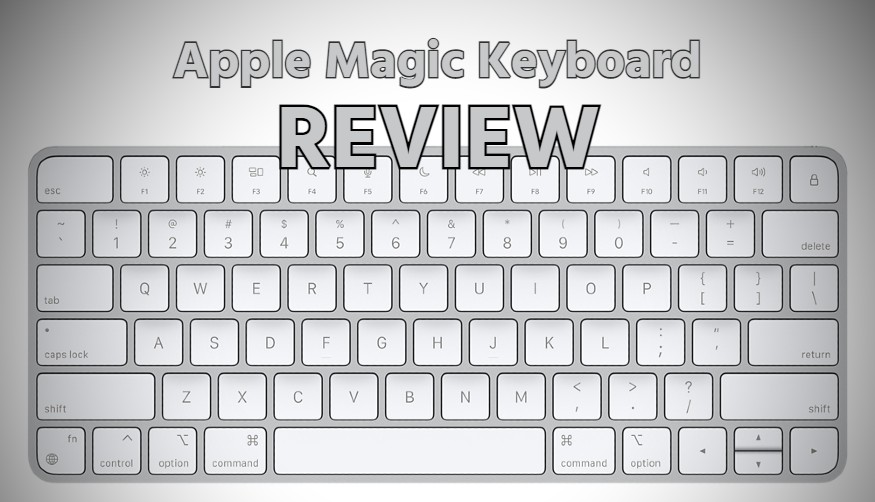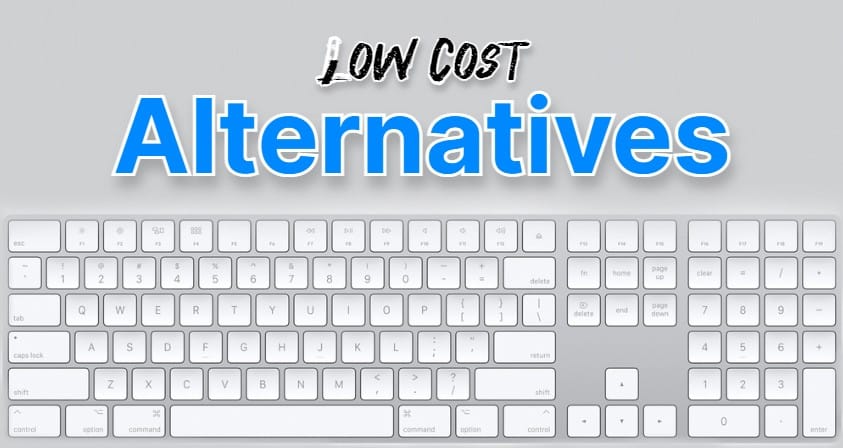There are hundreds of launchers available on Google Play Store to give your Android phone a different, advanced, and cool user interface and fast user experience. Not only that, there are many such launchers also available on Play Store that will convert your Android user interface into an iPhone. So, here I’ve conjugated the 6 best launchers that will turn your Android user interface into an iPhone or lookalike.
Due to the sky-high prices of Apple devices, many people think 10 times to buy an iPhone. So, in this condition, if you own an Android phone, you can experience the maximum iOS user interface on just your Android phone.
A few days ago, even I was searching for any medium to make an Android phone look like an iPhone because my 15-year-old cousin wanted to use an iPhone but his dad denied his request and told him to wait for some time. Suddenly my mind turned toward launchers that have the ability to turn your phone’s interface and installed the Cheetah Launcher launcher in his Android phone so he could experience the iPhone interface in the Android operating system without peddling my uncle. 😛
Read Also: 3 Easiest Ways to Transfer Files Between Android and iOS
Here I want to share such launchers with you too, that have the ability to turn your Android phone into an iPhone or lookalike. So, have a look and get ready to give your Android an iPhone feel:
1. Phone 11 Launcher
This stylish launcher for your Android phone lets you get the feel of iOS 12. It has many icon sets, personalized 3D effects, and unique lock screen to make your Android phone’s interface look like an iPhone.
Its simple and flat design, less memory, and power consumption bring a faster experience for this IOS launcher. You can also upgrade to its premium version to remove the annoying ads and much more features.
2. Launcher iOS 13
It is another launcher available on Google Play that gives your Android phone an iPhone look. I’m sure that you will definitely like this launcher because it combines the best parts of Android and iOS 13 to give you a clean, smooth, powerful user experience.
This launcher will convert your Android folders into iOS 13-styled folders and the perfect closing and opening animation. If you don’t like the current theme of this launcher, you choose another one from many other attractive themes on its theme store.
3. X Launcher
This is a very easy-to-use, stylish, fast, and lightweight launcher (only 4MB) for your Android Phone which uses the iOS 12 design. It is the best launcher for Android users who want to experience iOS 12 on Android.
It will let you experience super speedy and smooth operation by customizing your Android phone to make it look like an iPhone.
Worth Reading: Free Launcher Apps to Supercharge Your Android
4. LockScreen Phone-Notification
It’s the top iOS-style screen lock and notification app with many outstanding features. In simple words, with the help of this app, you can make your Android phone’s lock screen just like as iPhone 6 or other iOS models.
It will give your Android an awesome theme and since iPhones are too expensive this is a much better choice to have a feel of iPhone within your Android phone. It also lets you access the camera from the lock screen.
5. Control Center iOS 13
This launcher will give you instant access to the Camera, Clock, Record the screen, Screenshots, and more settings just like in iOS X, and iOS XS. You can swipe up, swipe down, swipe right, or swipe left from the edge of the screen to open the launcher and the same from the top of the screen to close it.
With the Control Center app, you can customize more styles, such as size, color, position, vibration, and more like to iOS XS to give your Android phone a feel of iPhone as much as possible.
Moreover, it guarantees that it works smoother than the system launcher and is 5 times faster than other similar launchers while occupying 50% less RAM as compared to the default launcher of your device. It contains many other features like drag and drop of icons, dozens of special animations, etc.
6. Launcher xPhone
This is also a launcher I found along with the above ones and is really helpful in making your Android look like an iPhone. In fact, its theme will make you feel the iPhone 11 Pro interface in your Android.
iPhone 11 launcher gives you the experience like you have a real iPhone with some great features like smart search, iOS search, Control Center iOS 13, smart toggle for WiFi, Airplane mode, and more.
That’s all about the 6 most popular Android launchers that give your Android phone the feel of an iPhone. With different themes, wallpapers, and creative features, these launcher apps make your Android phone look like an iPhone.