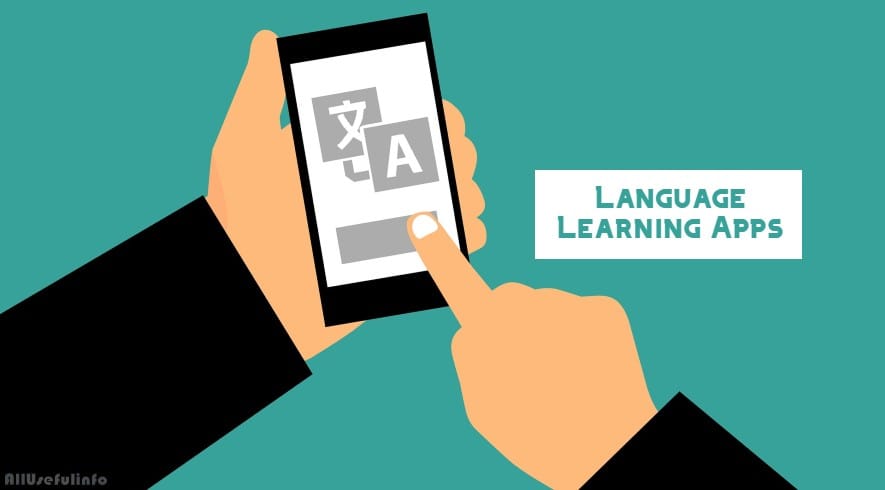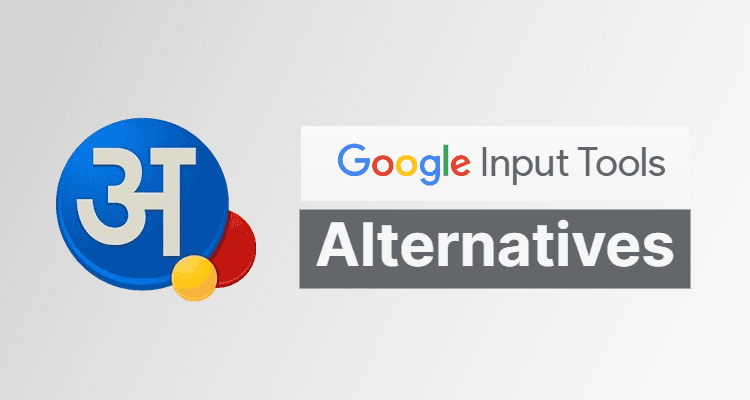In November 2021, Google announced to add a new language option Hinglish on Google pay for Indian users. It’s been 6 months, and now Google started to roll out the feature. And finally, Google Pay is now supporting Hinglish in India. Read out the complete article and learn how to enable Hinglish language on Google Pay.
If you don’t know, Hinglish is a combination of Hindi and English. People, mainly in India, use Hinglish for general written communication. Google found this language missed in Google Pay and decided to add Hinglish support to give users more compatibility. However, it is up to users if they really like the newly added Hinglish language or not. What do you think, and are you going to make it your preferred language?
However, many Indian regional languages, including Marathi, Gujrati, Kannada, Tamil, Telugu, and Bengali, were already available on Google Pay. And now, Hinglish will be a new addition to the series. The users will be able to see all the options in Language settings on Google Pay.
Probably, it will be the second preferred language on Google Pay as the maximum of Indians like to use Hinglish. Also, it is a common language, which is intelligible in utmost India. Nonetheless, let’s see how to enable Hinglish on Google Pay.
How To Enable Hinglish In Google Pay?
If you are loving the newly added Hinglish option on Google Pay and want to use it but don’t know how then stay here. Here, I mentioned an easy step-by-step path that will tell you how to enable Hinglish on Google Pay. You just have to read and follow the mentioned steps.
Step 1st – Look for your profile icon on the top right corner of the main screen of Google Pay and tap on it.
Step 2nd – Click on the Setting.
Step 3rd – Put your fingertip on Personal info.
Step 4th – Look for the Language section and click on Change.
Step 5th – Now, select the language Hinglish.

Here, the Hinglish language has been enabled on your Google Pay account. Now, you can swipe for the back. From now, you will see all the options in the Hinglish language like Contact Ko Pay Karo, Bank Transfer Kare, Khud Ko Paise Bheje, Bill Bahrein, etc. Moreover, the new language option Hinglish is accessible on both Android and iOS. Well, the feature is accessible in all existing versions of the app. For some reason, if you are not getting it on your app, then you should update the latest version of Google Pay.
I hope that this guide will help you in enabling the Hinglish language on your Google Pay. Nonetheless, you can follow the same steps if you want to change any language on your Google Pay account.