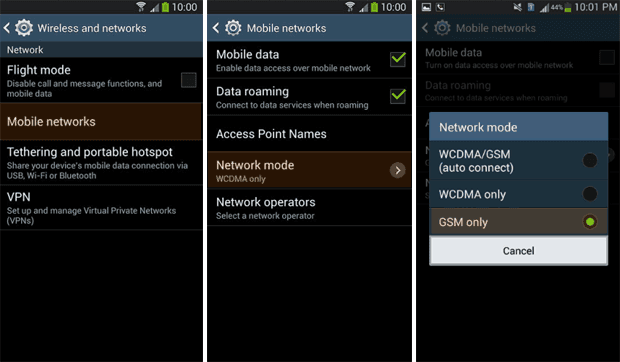I am sure that most of you would not know about the IMEI number. If not then don’t worry because today I will tell you what the IMEI number is, its use, and how to check it out on your Nokia handset in different conditions. So, are you eager to know about these facts then have a look at the below post!
First of all, I would like to introduce you to what the IMEI number actually is.
What is the IMEI Number?
IMEI stands for International Mobile Equipment Identity. IMEI number is 15 15-digit unique code, which is given to your handset as its identity.
What Are The Uses of IMEI Numbers?
If we talk about the uses of the IMEI number then it’s infinite. If you know the IMEI of your Nokia handset then your mobile can be traced or blocked easily after being stolen.
You can also find extra information related to your Nokia mobile through the IMEI number of your Nokia handset. Some of this information is as Device type, Design, Release, SIM card size, GSM, Dimensions, Display, Touch screen, Weight, Battery, Built-in memory, OS, and QWERTY keyboard. Through the IMEI number you can also get different information related to the type of messaging service the mobile provides, the different parameters that it supports, its multimedia functionality, voice features, and many more. Just check it online.
I know after knowing its uses you would now be strongly desired to know the IMEI number of your Nokia handset. So follow the steps to know the IMEI number in the below-displayed lines.
How To Check IMEI Number in Nokia

To find out the IMEI number in any of the Nokia handsets, look at the code:
First of all, make sure that your mobile is switched on and secondly tap on *#06# and there it is.
Find IMEI Number When Nokia Phone is Switched Off
In the case, your mobile is switched off then you can find your phone’s IMEI number by using the following methods (For Different Nokia Smartphones) –
For Lumia 800 and 900, just take out the SIM card along with the SIM card holder and the IMEI number should be right next to where the insertion of the SIM card holder on the phone is. For information on how to insert and remove SIM card holders, see your Nokia phone’s user guide.
For Lumia 920 and 1020, just take out the SIM card along with the SIM card holder. Once you have the holder out, put the SIM door key into the hole on the side of the tray, and pull the phone label tray out. For more information, see your Nokia phone’s user guide.
For Lumia 925, 928, and 1520, take out the SIM card along with the SIM card holder, and the IMEI label should be on the cardholder. For information on how to insert and remove the SIM card, see your Nokia phone’s user guide.
For the Lumia 720, you have to take out the memory card tray (located on the left side of the phone), and the IMEI label should be on the cardholder. For information on how to insert and remove the memory card, see your Nokia phone’s user guide.
For Lumia 505, 510, 520, 521, 525, 526, 610, 620, 625, 710, 810, 820, and 822, just remove the back cover and battery, and see the label on the battery holder. For information on how to remove the back cover, see your Nokia phone’s user guide.
Note: A single SIM slot mobile carries a single IMEI number and a dual-SIM slot Nokia handset contains two IMEI numbers.
I think the above information will be very useful for you. So, you will easily be able to find your IMEI number for emergency cases like stolen, missed, or for different purposes.