
We live in a dynamic world where everything is changing rapidly and at a fast pace. What was modern today, tomorrow can be considered as outdated. Since all that change is happening quickly, you need to organize your tasks to get things done as much as possible.
You can easily get lost in a sea of unnecessary and time-wasting information. And with the growth of informational technology, it’s becoming much easier to organize yourself. But the digital world has proven more than once, to be chaotic and thus very unproductive. To overcome these issues and to create order and structure, you can turn to the internet for some online help.
But before we speak about online productivity tools, look at your work desk. It is probably filled with paper documents. And often, all these documents are important and need to be preserved for the future. The thing is, they are creating a mess and making you unproductive. To solve this problem, we suggest you keep all your documents online and use them when you find it convenient. That way your desk will be clean and tidy.
And how can you do that?
After you scanned your paper files, they will be saved in PDF format. One of the PDF’s strengths is that it’s non-editable by default, but in some occasions, that feature is not that practical. People still need to edit and change the content inside their PDFs. Luckily, there are tools that can help you here. One such example is this online PDF OCR tool that converts both scanned and native PDFs into editable MS Word files, and it works very well.
Must Read: How to Easily Edit PDF Files Online For Free
The tool is fast, easy to use, and completely free. Most importantly, it provides quality conversions with no limitations on the file size or the number of conversions. Here is a quick three-step guide to get you started:
- Select a PDF file you wish to convert.
- Type the email address to which the converted file will be delivered.
- Simply press the Start button and you are done.
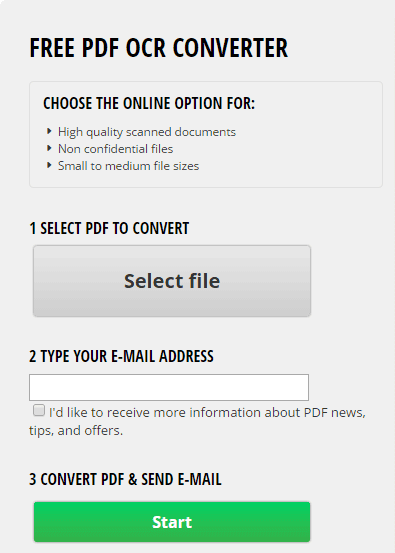
Since it has an integrated OCR engine, your files will be kept as close as possible to the original document. Also, your email address is secure on Investintech’s servers and all your data will be deleted from the servers after 24 hours.
Other than this sometimes it also can also happen that you want to convert Word file to PDF, and amazingly there are many outstanding tools available on the web to convert Word to PDF online.
Nowadays, it is important to know how to multitask and get things done in the right way. And with tools like this, you will, at least, have one thing less to worry about. So bookmark it and enjoy.
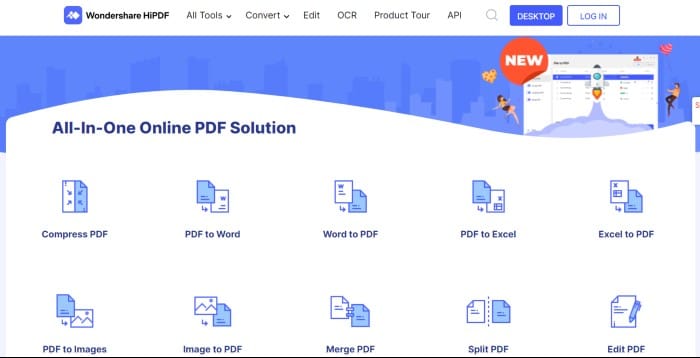

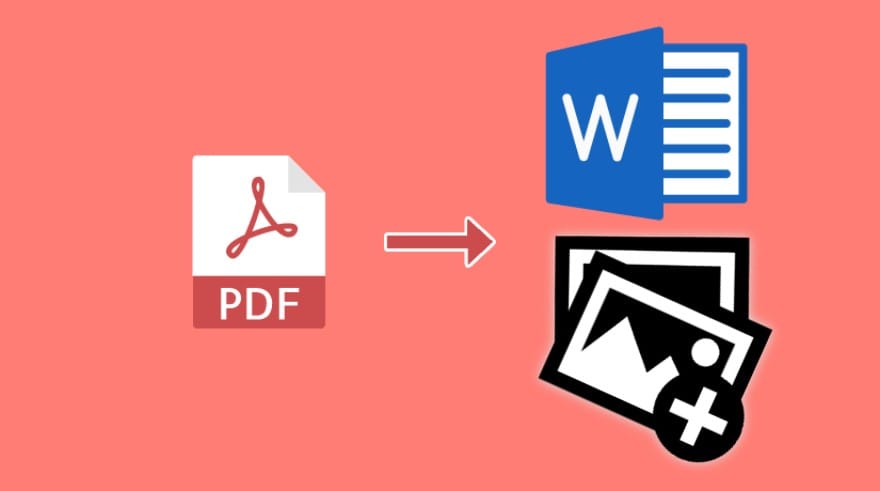
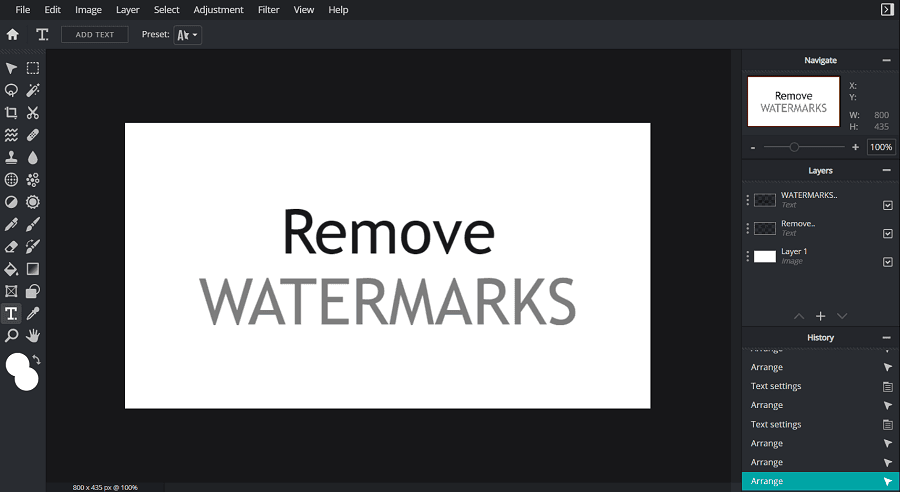

![How to Easily Create a PDF With One-Click [3 Methods] Create PDF with PDFelement](https://allusefulinfo.com/wp-content/uploads/2020/01/create-pdf-with-pdfelement.gif)
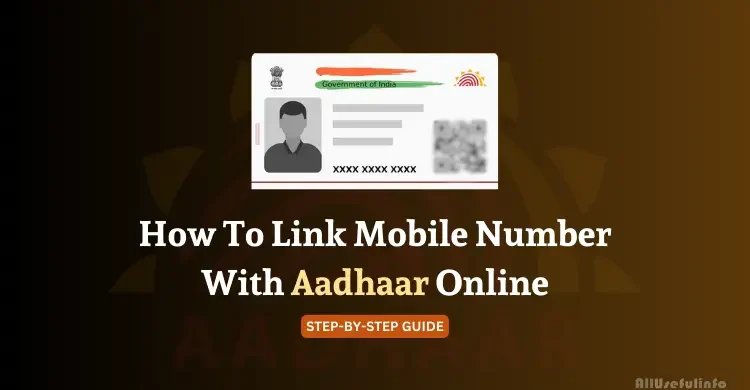



Let me appreciate for your work and for giving such an informative tips..Thanks.
This topic really very helpful those who don’t know such tips, thanks raman for your tile keep update these kind of articles.
Thanks Buddy, its really nice post, many person get know, how easily we can convert Scanned PDF into Editable Word Files. nice post keep posting..
Thanks raman,. Thanks for sharing useful article. So many users your articles are helpful.
Thanks for sharing about this great tool. I’ll try it surely.