I have seen many users asking how to delete their Skype chat history while using it on Android mobile. Most of the readers of AllUsefulInfo asked the same question, and even I saw this issue unsolved on many forums. So, to sort out this problem, I just created this short guide on how to delete Skype chat history from an Android phone.
However, I don’t use the Skype app on my Android phone but just to find out the solution to this common problem I installed it and luckily found a way to clear all the Skype chat history of a particular contact.
Honestly, I too searched for the solution on the web and found many but none of them didn’t actually work for me. So, in this post, I’m sharing the original method for deleting Skype chat history from Android, which has also been tested by me many times.
Here’s How to Delete Skype Chat History from Android
Honestly, I have gone through many experiments to try deleting the Skype chat history from my Android phone and one of those methods worked perfectly for me; here’s the same I’m sharing with you.
So, delete the chat conversation of any Skype contact, just select the contact (by tap and hold) and tap on the Delete icon and then in the popup screen again tap on the Delete option as shown in the following screenshot.
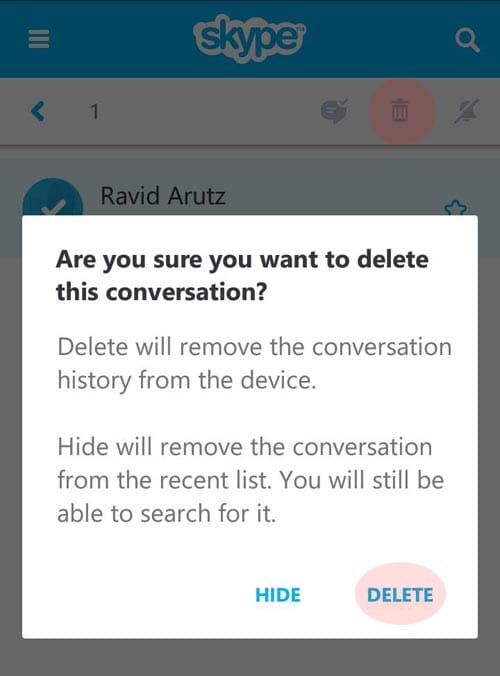
This will delete the whole chat history of the selected Skype contact. Isn’t it easy?
Note: To accomplish this task I was using Skype version 6.14.0.665. So, in case you’re not able to perform this task at your end, make sure you’re using the same or the latest Skype version.
Clearing the Overall Cache May Also Help
As I told you I tried many experiments for deleting the chat history and clearing the phone cache was also one of the experiments. However, it didn’t work perfectly but still after clearing the phone cache most of the Skype chat messages were deleted automatically (but not all).
So, for any reason, if you’re not able to apply the above method, you can get the task done by clearing your Android phone cache. You can read this guide to learn how to clear the whole Android phone cache easily.
More Articles For You:



![The Top 10 WhatsApp Alternatives To Try This Year [2022] WhatsApp icon on smartphone](https://allusefulinfo.com/wp-content/uploads/2022/05/whatsapp-icon-on-smartphone.jpg)
