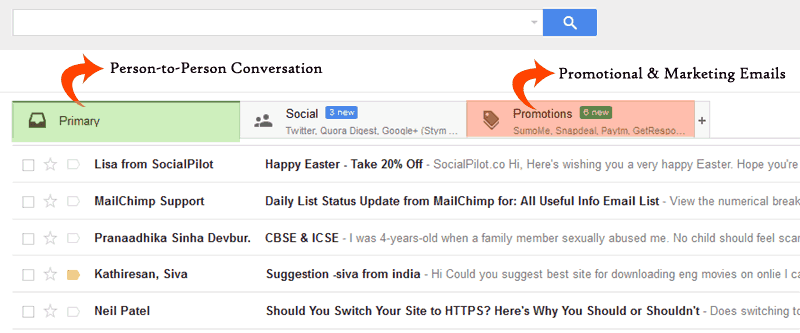A few days ago, I ran into a problem with my Airtel DTH that I realized many people might face. I needed to recharge my Airtel DTH account, but I couldn’t remember the Customer ID and the registered mobile number. It wasn’t the first time I had misplaced this information, and I knew it wouldn’t be the last.
After spending nearly an hour looking through emails sent by Airtel about my DTH account, old text messages from Airtel, and the Airtel website, I finally found the details. This experience made me think about how often we lose track of these small but important pieces of information.
So, I decided to write this article to make it easier for others who might find themselves in the same situation. Here’s a complete guide to help you find Airtel DTH Customer ID and number quickly and easily.
Method 1: Find Airtel DTH Customer ID Using Menu Button
This is the easiest and fastest method to find Airtel DTH customer ID. For this method, just turn on your Airtel DTH setup box and the television and follow these steps:
- The very first step is to press the Menu button on your Airtel DTH remote. On my television, I am able to view customer ID and registered mobile number at the bottom line of the menu screen as shown in the following picture.
- In case yours is not showing on this screen, just select My Account menu option and it will display all the information related to your Airtel DTH account including customer ID, registered phone number, account balance, monthly rent, last recharge date, etc.
This is how you can find your Airtel DTH customer ID using Menu button of your Airtel DTH remote control.
Method 2: Find Airtel DTH Customer ID or Number Using Selfcare Channel 999
The channel number 999 is a special channel created by Airtel for its customers to perform several tasks from one place. On this self-care channel number, you will be able to know your account details like customer ID and registered mobile number, add channels to your plan, recharge, update your registered mobile number, personalize your plan, etc.
Here’s how you can easily fetch your Airtel DTH customer ID from Channel 999:
- Open channel number 999 using your Airtel DTH remote.
- The channel will load a SelfCare page with all account details like customer ID and registered mobile number in the area. If you still can’t find your customer ID on this page, simply press the Account Details button as shown in the following image by using left/right/up/down keys on your remote. Account Details page will show your Airtel DTH customer ID.
Read Also: How to Activate DND in Airtel, VI, and Jio?
Method 3: Find Your Customer ID by Sending an SMS to Airtel
For the above-mentioned two methods, you are required to be near your TV to find your Airtel DTH customer ID. That’s why I have come up with the third method. In this method, you don’t need to be near your television. Here’s how to find Airtel DTH customer ID by sending an SMS:
- Open text messaging app on your smartphone.
- Send a message by typing ‘BAL’ in the message box to 54325 from your registered mobile number.
- You will very soon get a reply with your DTH balance along with your customer ID.
So, this is how you can find your customer ID by sending an SMS to Airtel. But, for this method, it is mandatory for you to know which of your mobile numbers is registered with Airtel DTH because it hack works with only registered number.