Yesterday, my little brother was trying to play GTA Vice City after installing it on his laptop, but due to an error message game was not starting.
When he told me to check what happened, I saw it was throwing a message “Can’t find 640×480 video mode”. It simply means the game’s resolution is not compatible with the Windows resolution.

So, there are two clear solutions to this problem; either change the game’s compatibility mode to be compatible with the Windows version or change the laptop’s resolution to 640×480 pixels.
But, changing the laptop’s resolution to 640×480 might cause many issues. In the case of mine, my brother’s laptop has 1360×768 pixels of resolution and in this case, if I make the resolution less than 1024×768 pixels, some items may not fit on the screen.
That’s why I thought to change the game’s compatibility mode to make it compatible with the laptop, instead of changing the laptop’s resolution.
It’s a good decision! Right?
Here’s How to Fix “Can’t Find 640×480 Video Mode” for GTA Vice City!
Here’s how I changed the game’s compatibility mode to make it compatible with my laptop’s Windows version and it’s resolution.
It’s very simple to change the game’s compatibility mode to fix the “can’t find 640×480 video mode” error. First of all, just right click on the game icon and choose Properties.
In the Properties window, just click on the Compatibility tab and tick the option “Run this program in compatibility mode for”, and finally choose the version of Windows operating you’re currently using.
That’s all. After choosing the Windows version that’s running on your computer/laptop, just apply the changes and click on OK.
Now, try opening the GTA Vice City game again, and I hope it won’t give any error now! Isn’t it easy! So, even without changing your PC’s resolution, the “640×480 video mode” error can easily be fixed.
Must Read: How to Fix the Not Responding Problem in Windows
Let me know your thoughts! Still, if you’re feeling any problem in applying the steps or not able to solve out this “can’t find 640×480 video mode” error, let me know via comments, I will further try to help you.


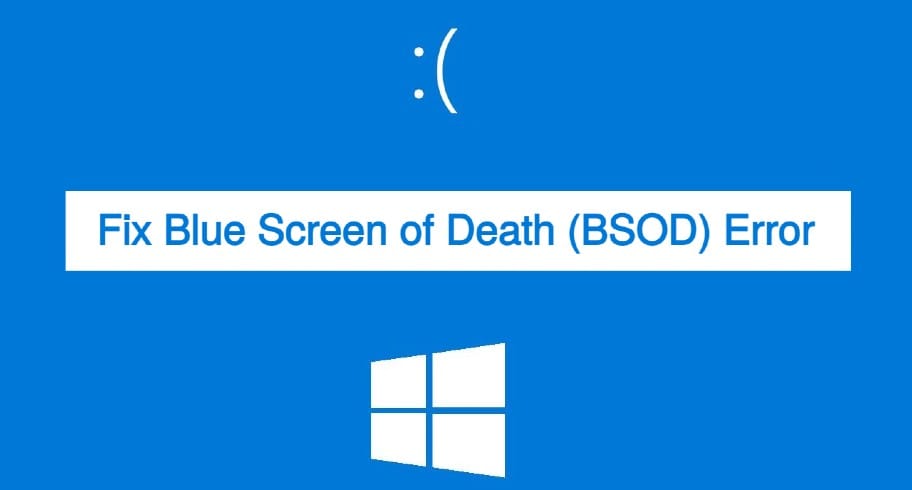


I’m using Windows 10 Home. I’m trying to play GTA Vice City. Compatibility mode shows only from Windows XP up to Windows 8. I don’t know why.
I have window 10 laptop and I am not getting the option for window 10 in properties of game icon. Now, what I can do?
Thank you. Thank you so much for your instructions, thanks once again.
As I am using windows 10 pc, i have tried changing compatibility but still unable to install GTA.
I did as u said but still the error is not fixed. I runned the program as administrator but still and i fixed the video resolution too…..wht shld i do? help me ….
hello i tried everything to solve 640*480 problem by compatibility and screen resolution but it shows can not find 640*480 video mode solution plz
how to solve 640 ×480 mine window is 8.1 pro
i have windwos 8.1 pro i try your advice but its still show can not find 640×480 video mode
Sir I have also windows 10 so it’s not working so now what I have to do
There’s no Windows 10!
Bro I can’t see windows 10 option there what should I do
I can’t see windows 10 option
my widows 8.1 . how to fix 680*460 video mode
Thanks a lot! It worked!!!
My pleasure Anikait 🙂
my windows version 8.1. what should I do??
i cant see a windows 10 option while my system is win 10
Which options you’re getting?
i cant see a windows 10 option
Thanks for this guide. I was also having the same problem while running my GTA Vice City game. But, I hope this trick will work. Just going to try it out.
Hey Abhinav, I believe this guide will surely work. Have fun!
This is fantastic Raman. You solved my problem. Now I’m able to play game. Thanks.
Glad I could help, Pushkar. Keep visiting for more tips and tricks.
GTA Vice City is my favorite game and never had any problem in using it.
You explained this video mode problem very well and solution is also quite easy.
Glad to know your feedback Akhil. Thanks for your kind words.