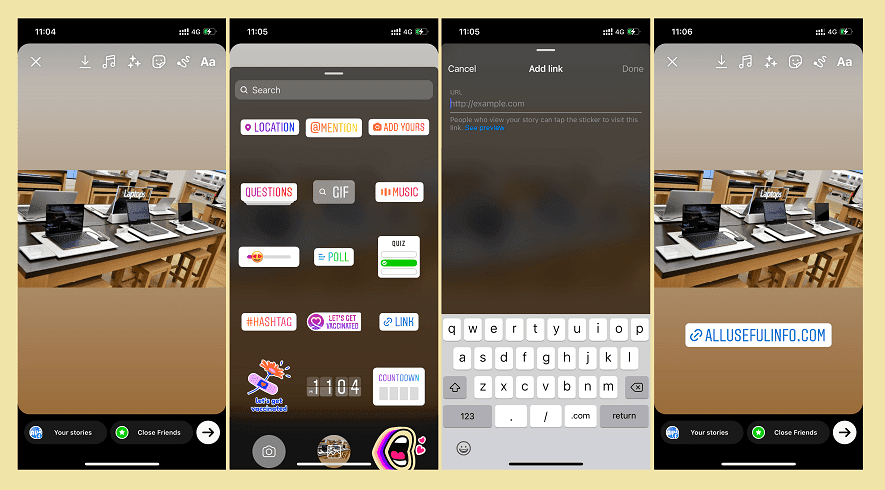Now you can share YouTube videos links with your Snapchat friends across Android and iOS. Snapchat rolled out this feature globally, recently. So far, you had to copy and paste the YouTube videos link to put them on Snapchat. But now, thanks to Snapchat, you can share YouTube videos’ links directly on Snapchat through stories and snaps.
Every month over two billion Snapchat users visit YouTube through Snapchat to watch the shared YouTube videos on Snapchat, according to the company. That’s why the company came up with the collaboration with YouTube.
Purposely, Snapchat brings this feature to make video sharing easy for Snapchatters. As I mentioned, the only option to share YouTube videos was to put the link, which was something not okay. Meanwhile, Snapchat is continuously working to provide its users with more advanced features as they lately announced a live location-sharing feature, which allows you to share your live location on Snapchat.
Do you want to try the newly introduced feature? If yes or you want to know how to share YouTube videos’ links on Snapchat, follow the given steps and share your favorite YouTube video’s link on Snapchat.
How To Share YouTube Video Link On Snapchat?
The feature is accessible for both Android and iOS. It doesn’t matter if you are using Snapchat on Android or iOS because the process of YouTube video link sharing on Snapchat is the same for both OS. Here it is:
- Go to the YouTube app and play the video which one you want to share on Snapchat.
- Tap on Share, look for the Snapchat icon, and click on that.
- Here you will see the selected video template with a YouTube sticker. Create your story with the Snap camera or tools and click on Send to.
- Now you have options to post it as a story or send it as a message to your Snapchat friends. Tap on My Story to post it as a story or tap on your friends’ names to send it to them. And then click on the send icon.

Hurrah! you have successfully shared your first YouTube video link on Snapchat. Now, if any of your friends watch your story and tap on the YouTube sticker, the app will automatically redirect them to the YouTube app or in your preferred Browser.
It is an impressive feature for YouTube video creators and viewers as well. The creators will get more engagement through their Snapchat audience by sharing their videos. And viewers can explore YouTube videos through Snapchat. Anyway, not to worry about terms and conditions. Every Snapchat user can use this feature and share YouTube videos on Snapchat with no terms and conditions.