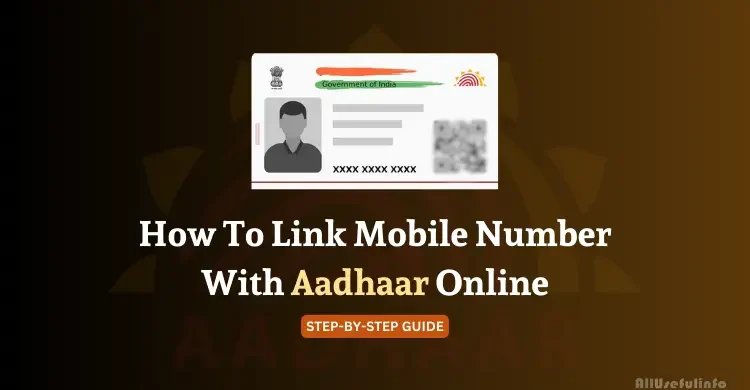Troubleshooting is a form of problem-solving utility used to repair failed programs, processes, and products. It solves the problem by searching the solution in a logical way.
In today’s era who would not want to eliminate the problem, so troubleshooting is widely used in many fields such as engineering, medicine, electronics, and in system problem-solving. Actually, now we will learn about Windows troubleshooting.
Troubleshooting in Windows: Troubleshooting is an efficient way to overcome the problem. This utility is provided by Windows for its users. If you are caught up in the problem, you can use troubleshooting to detect and fix the problem. But note that this utility can detect some specific problems not all. Different troubleshooters are used for different problems. Dozens of troubleshooters are provided to fix different problems. Now I will tell you the problems that can be away by using troubleshooting.
- Problems in programs: This type of problem occurs when you run a program, it shows an error or it does not run. This may be because of Program Compatibility. It means you are making older programs to run in the new version of Windows.
- Problems in hardware: Problems in hardware means hardware devices like printer, DVD writer, scanner, etc. are not working correctly. You can use troubleshooting to fix these problems.
- Problems in sound: This type of problem occurs in Windows media player DVD while audio or video is playing. There may be problems in audio recording and audio playing.
- Problems in network & Internet: This type of problem affects Internet connections, means the Internet is not connecting, shared files and folders can not be accessed. These types of problems also may be in homegroup, network adapter, and incoming connections.
- Problems in Appearance & Personalization: You must troubleshoot appearance and personalization when you find errors or any type of problems in aero effects and display quality.
- Problems in security: Troubleshooting may fix the problems that occur from malware, pop-ups, and other online attacks. Problems in system maintenance, performance, speed, and power also can be fixed with troubleshooting.
How to Use Troubleshooting in Windows 7 Computer
So, these are the problems that troubleshooting can detect and fix. Now I will give you some steps to use troubleshooting in computer. To use troubleshooting in your computer (Windows 7) simulate the following steps :
- Open the start menu and click on the option for the control panel.

- Now turn your control panel to view by large icons and click on term ‘Troubleshooting’.

- As soon as you click on Troubleshooting, you will a list of computer problem. Choose and click on any one of the option to remove your problem through troubleshooting.

That’s all about troubleshooting in Windows. I hope you won’t feel any problem with using the troubleshooting utility in your Windows 7 PC.
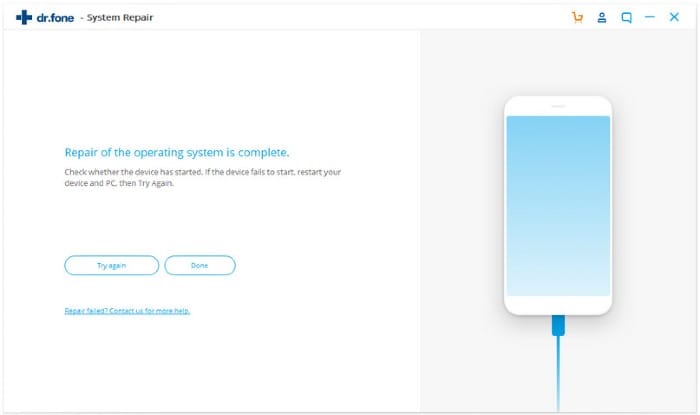



![How to Get Started With AI and ML From Scratch [2023 Guide] Get started with AI and ML](https://allusefulinfo.com/wp-content/uploads/2023/07/get-started-with-ai-and-ml.png)