It has been many days since I was looking for the best screen recording software and found Camtasia Studio for screen recording and video editing. I found Camtasia a very amazing and feature-rich screen recording software and honestly exactly what I was looking for. But, the problem was that I’m very new to screen and video recording that’s why looking for inexpensive or free software for at least one year so that I can get started with that. In the case of Camtasia (my favorite recording software), it is very expensive (nearly $299) and that’s why I escaped the thought of buying it and started looking for the best Camtasia alternative.
In the meantime, I found many other inexpensive and free screen recording software but they all were faded as compared to the features of Camtasia Studio. But, still, I kept searching and finally found the one that I could say was the best and free alternative to Camtasia Studio for Windows and MAC computers. This so-called Camtasia alternative is known as Screencast-O-Matic.
However, primarily I downloaded its free version on my Windows PC and tested it once. I found it very cool and perfect for me to record the screen along with me (with webcam) and my voice. But, as I found that its free version appends its logo with each of my created recordings, I purchased its paid version which is available only for $15 with one one-year subscription.
However, its free version has many features that may be sufficient for a beginner. Have a look at the features of its FREE version.
- 15 min max recording time
- Free hosting (Up to 15 minutes per upload)
- Record screen and webcam
- Publish to MP4, AVI, FLV movie
- Publish to YouTube HD
Now, let me show you what are the features of its paid version that I purchased for $15.
- Unlimited max recording time
- Free HD hosting (Up to 15 minutes per upload)
- Record screen and webcam
- Publish to YouTube HD
- Publish to MP4, AVI, FLV movie
- Publish to Google Drive, Vimeo, and more!
- Publish Screen Shots
- No watermark when publishing
- Password protect uploads
- Video editing tools
- Scripts tool
- Screenshot tool
- Screen system audio
- Webcam only recording
- Draw and Zoom while recording.
Further Reading:
- Top 5 Professional & Free Screen Recording Software
- How to Record Your Desktop Screen Online for Free
So, after using these features, all I can say is that Screencast-O-Matic is the perfect, affordable, and free alternative to Camtasia Studio. For everybody who is looking for the cheapest and free Camtasia alternative, I highly recommend it to all of you.

![10 Best Podcast Recording and Editing Software [2024] 10 best software for podcast recording and editing](https://allusefulinfo.com/wp-content/uploads/2022/02/software-for-podcast-recording-editing.jpg)
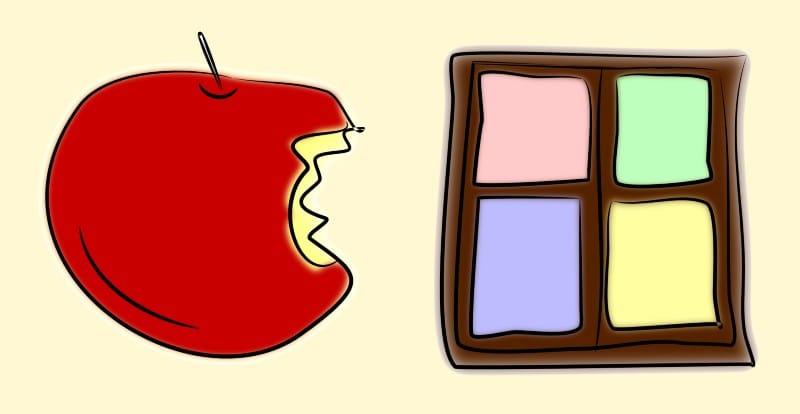


Hi, Raman Sharma, thanks for the sharing. I used to make screencast on my computer with acethinker free screen recorder, works quite well, It’s a web-based application, you don’t have to download or install anything. Share it here as an alternative.
Fantastic Camtasia alternative. And even it’s very affordable to pay $15. Thanks for such a great option.
Glad you liked it Gungun. It’s my pleasure to share!
It’s really a great alternative to camtasia alternative and that’s why I even purchased it. But, its webcam only recording is not of high quality. I really disappointed with this feature of screencast-o-matic.
Thanks for your great feedback, Mohd Arif. Keep visiting and sharing your thoughts.
Really Raman…you made my day..it’s really the best of the best alternative to camtasia studio for mac.
Thanks again man.
It’s my pleasure Harshit. Glad to know your feedback 🙂
Now I am going to try it for free and after a few days of satisfaction I will buy its full version.
Of course, you should try it.
What an amazing find Raman..you are really awesome buddy.
Thanks Rokky 🙂