Synergy is one of the best software alternatives to KVM switches to sync a single mouse and keyboard with multiple computers. However, KVM switch is itself a great hardware option to connect one mouse and keyboard with multiple PCs.
But, if you’re searching for any free Synergy alternative, this article is for you as here I’m going to tell you the same.
There are lots of premium software alternatives to Synergy like Multiplicity but it’s a bit hard to find its free alternatives. As I found the one, so via this article I’m going to tell you about that.
The Best & Free Synergy Alternative

For people who’re not willing to spend money on buying software or hardware (KVM Switch) to control multiple PCs over one mouse and keyboard, they can use Input Director, which is an absolutely free alternative to Synergy and Multiplicity.
What is an Input Director?
Input Director is a software application just like Synergy/Multiplicity which lets you control multiple computers using the keyboard/mouse attached to one computer. However, the Input Director is only made for Windows users.
It is designed for students or those folks who can’t afford to buy costly software and hardware to control multiple computers across one mouse/keyboard.
So, if you’ve two (or more) computers next to each other and need to regularly switch from one system to the other, with Input Director, you can share a single keyboard/mouse across a set of systems and your task will be easier than before.
One of the best thing about Input Director that I liked the most is it supports a Shared Clipboard, in which you can copy data on one clipboard on a system and paste it across another system without any hassle.
Important Features of Input Director
However, Input Director is a free alternative to Synergy but still have lots of great features that are really worth praising. Have a look:
- Very easy to use
- Multi-monitor support
- Shared clipboard to copy and paste between computers
- Simultaneously lock all computers
- Choose to use your mouse (speed, button order) preferences when directing another system
- Supports different keyboard layouts
- Lock down the Input Director configuration so that only Administrators may make changes
Not only these, but it has lots of outstanding features that make it premium-like software for controlling multiple computers.
How to Install & Use Input Director?
So, finally, you found your favorite free Synergy alternative and wanna learn how to install and start using it. Right? Don’t worry. On its official website, the complete installation and usage guide is already available. All you need to visit and read that out carefully.
To learn, how to install Input Director, visit this page and for the usage guide, go to this page.
More Articles to Read:
- How to Control Multiple PCs with Single Mouse/Keyboard
- How to Sync iPhone with More than One Computer
Conclusion
So, if you were looking for a free alternative to Synergy software, I think your quest should now be finished with Input Director which is the best and absolutely free Synergy alternative to sync one mouse and keyboard with multiple computers.
However, I can understand that Input Director is only limited to the Windows platform and has fewer features as compared to Synergy and Multiplicity but as far as I know this is the only free software available on the web for controlling multiple computers over one mouse/keyboard.
And honestly, if you need to control your two or more Windows computers personally at home, Input Director is undoubtedly a great free solution to start with. But, if you need any such software for business purposes or at a professional level, you should go with premium applications like Synergy, and Multiplicity or you may also connect multiple computers using KVM Switch, which is also good for business as well as personal purposes.

![How To Use Android Phone as Mouse and Keyboard [5 Apps] Featured image to show how to use Android phone as mouse and keyboard](https://allusefulinfo.com/wp-content/uploads/2023/12/use-android-phone-as-mouse-keyboard.jpg)
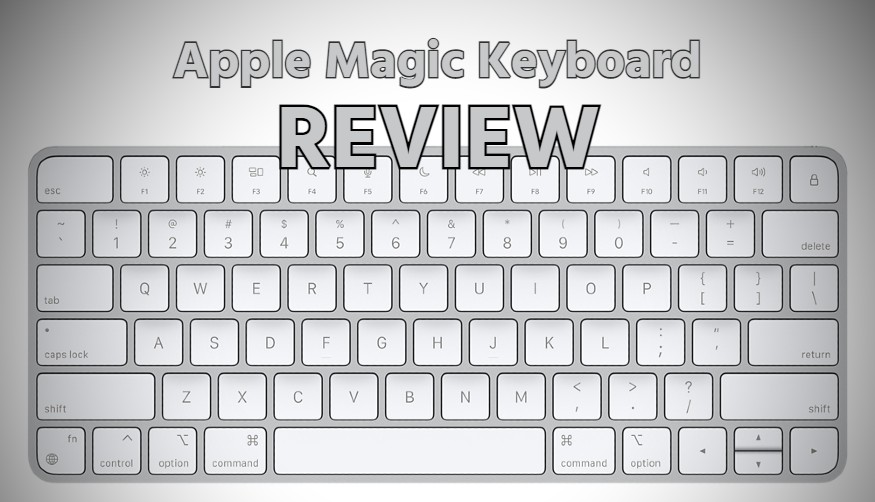

Thanks to share it Raman. That’s really a very beneficial post for all those Windows users who own and use two or more concurrent PCs.
It’s my pleasure to share Umesh. Thanks for your comment.