Aarogya Setu is a mobile application exclusively designed for people living in India to keep them informed about their risk of contracting the COVID-19 infection. Aarogya Setu was launched on April 2nd, 2020. Aarogya Setu completely means Health Bridge which is a free mobile application that will help citizens, especially travelers, to stay informed of their health-related risks while traveling, as well as play a central role in collecting and sharing data.
The app provides information on the disease, facilitates an active search for the nearest hospitals providing treatment, and finally provides information on safe treatment methods.
The basic purpose behind this Aarogya Setu app is to provide awareness about this lethal disease and make people aware of its risk from a common source of contact, otherwise called One Source Risk.
Despite the amazingness of this application, there are a few concerns related to this site. So, let’s take a look at the advantages and disadvantages of the Aarogya Setu app.
The Main Advantages of Aarogya Setu App
Amid the pandemic of many life-threatening diseases and deaths spreading around us, we turned to the Arogya Setu app for help. Let’s discuss the Aarogya Setu app advantages in detail:
1. Keeps you notified
Aarogya Setu has the most comprehensive database of medicos in India and almost all government health advisories. The app will alert you if any one of your contacts tests positive along with medical emergency helpline numbers of the states.
2. Convenient to use
It uses Bluetooth-based technology and is designed to alert and remind users about nearby COVID-19 cases up to 6 feet.
3. Identify potential hotspots COVID positive around your location
It’s not that the virus has a specific geographic focus. The Arogya app uses predictive analytics to identify and map out the risk areas in a city or area—and automatically sends users notifications when a location is deemed high risk, like being around a high concentration of people.
4. Recommends several measures
Arogya Setu app enables its users to take self-assessment tests and suggests various precautionary measures to reduce the chances of COVID-19 infection such as social distancing, do and don’t. In a nutshell, the app tries to educate people about the disease and also helps in taking timely precautions.
5. Chatbot service
The app also features a chatbot that gives basic information about COVID-19. The chatbot makes it easy for you to get answers to all your queries.
6. Provide you information about the nearby testing center
The app has a feature that lets you know whether you are at risk, and also provides you with the toll-free numbers of nearby testing centers.
Disadvantages of Aarogya Setu App
Application developed by the government doesn’t mean that it has the best privacy track record. There are so many concerns raised that Any app that tracks people’s location can be misused. Let’s discuss the disadvantages of the Aarogya Setu app.
1. Not everyone has a smartphone
There are so many concerns related to this and assuming that everyone has a smartphone is one of them.
IFF(Internet Freedom Foundation) is making an argument against a certain proposal by Aarogya Setu. By proposing to mandate the download of its app, Aarogya Setu may end up behaving in unethical ways. Specifically, it may lead to discrimination and economic exclusion in certain parts of the economy.
In the past few years, smartphone usage in India has grown exponentially. But still, there are people who prefer feature phones such as the Nokia 3310 or a basic phone under Rs 1,000 which simply means they are not able to use the application.
What would happen to those people?
But now the Government is planning to develop a KaiOS version of the Arogya Setu app; also the government has started an IVRS call service for the number 1921.
Anyone can give a missed call on this number, they will get a callback and receive responses about questions asked on the Aarogya Setu app.
2. Lack of transparency
Nothing is so much known about this application, citizens are only taking actions with the trust that the govt won’t do any harm. However false results from this application could cause a lot of hassle to the audience.
It has also been said that this server is linked with other databases of the government.
3. Use is limited
Arogya Setu is only effective when both people have downloaded the app onto their phone or the Bluetooth is on, otherwise, the application won’t provide any relevant results about COVID-19 infection.
How to Use Aarogya Setu App?
Both android users and iPhone users can use this application. Download it from the Google Play Store (Android users) or Apple App Store (iPhone users). Once downloaded, open the application, select your preferred language and, switch on Bluetooth.
Now, tap on the “Register Now” button and then tap on the “I Agree” button after reading the terms and conditions.
You will be asked to share your location with the app; you’ll need to allow sharing location to use the app.
Now, you’ll be asked to enter your mobile number and enter OPT and the app is all set to save you from the risk of getting COVID-19.
Features of the Aarogya Setu App
Currently, this application is used by 17.44 crore Indians because of its convenience and accuracy.
It is featured with amazing features that will help you to feel and stay safe from the risk of COVID-19-contaminated places.
You will find 4 blocks on the front screen:
- Your Status. This section will show how safe you are by calculating the risk level on the basis of your BT contacts.
- COVID updates. In this section, you can have insights into COVID-19 cases across India. It shows active cases, deceased cases, recovered cases, and confirmed cases.
- Vaccination. From this section, you can register for vaccination by confirming your mobile number.
- CoWIN. It includes every information related to vaccination such as vaccination information, certificate, and frequently asked questions.
Now you must be thinking about how the application fetches the data, so stay with me and keep reading;
The application will fetch the user’s data during the time of self-assessment, registration, or when the user voluntarily willingly submits his contact tracing data.
How to Take Self Assessment Test?
Open the application and click on the “Self Assessment” Button at the bottom of your screen.
After this; you will be asked various questions; such as your gender and age,
Then you will be asked about any type of symptoms that you are experiencing such as;
Fever, cold, cough, or difficulty in breathing.
Further questions will be like;
Whether you ever had hypertension, diabetes, heart disease, or lung disease.
After this, the test will inquire more about your travel history in the past 14 days, both national and international.
You will also be asked whether you have come in contact with the COVID-19 person accidentally or unknowingly.
You need to answer these questions very honestly.
Once you are done with these questions, you will be notified about the infection risk.
I am repeating again; Fill in honest answers, if you really want to know about the infection risk.
Wrap up
When we open up, cases may still continue to rise. Without any doubt, this is the biggest pandemic that holds people in awe! People are not grasping the gravity of imminent deaths. During this pandemic crisis, the best thing you can do is to stay home, wear a mask properly and maintain social distancing.
Despite the advantages and disadvantages of the Aarogya Setu app, we should all install it because it is almost the only safe and substantial way to protect your family against COVID-19 infections. It provides you a way to stop your children or family from catching this disease in time.
I hope that my article about Arogya Setu will be useful for you. If there is anything that you think should be added or changed, please comment below the article so that I can take your feedback into consideration.
Read Next: 5 Best First Aid Apps For Your Smartphone
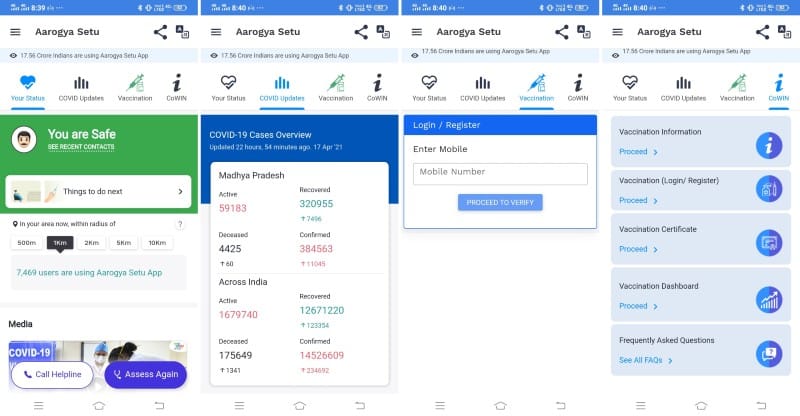

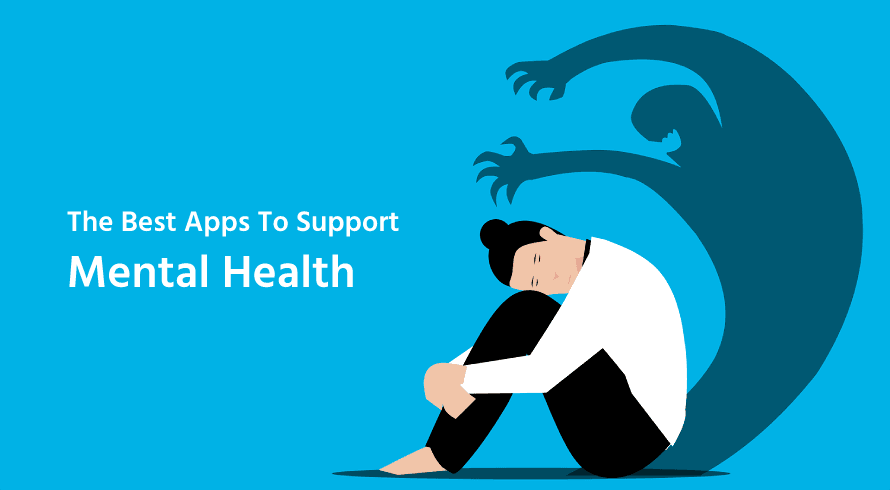


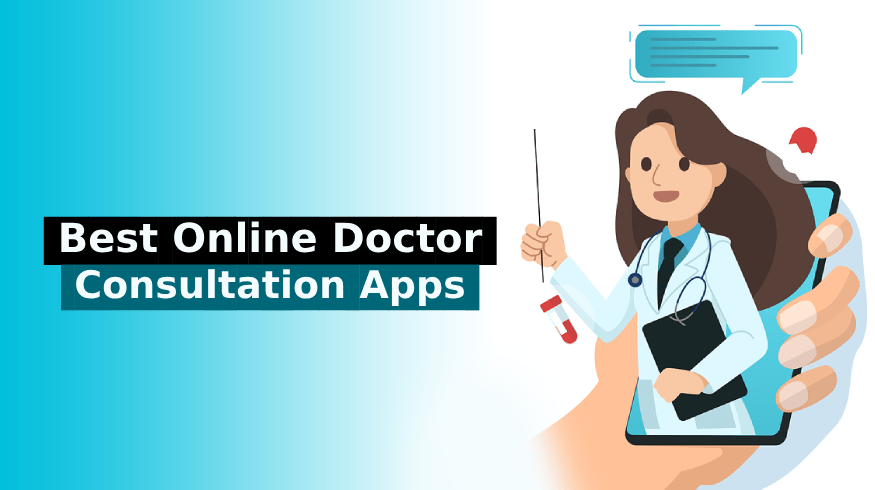
Interesting and useful post. Thanks for sharing.