UPDATE: This feature is temporarily turned off by Facebook in a security update announced by Facebook on 29th September 2018.
Facebook is one of the most popular and active social networks all over the world. That’s why, everyone wants to decorate their Facebook profile to impress their friends. But, do you know that your profile looks very different to the public and your friends? As previously, I published an article about how your Facebook profile looks to the public. With the help of that article, you can view your Facebook profile as public yourself.
This article is also similar to the previous one because in that article I described how to view your Facebook profile as public and in this article I’m going to tell you how to view your Facebook profile as any specific person. It means, you just need to enter the name of your friend and you’ll see that how does your Facebook profile look to your that individual friend.

So, guys, this is a very simple and small trick of Facebook. To learn it, you just need to log in to your Facebook Profile and apply the following steps:
- Open your Facebook profile by clicking your name on Facebook.
- Now, Click on the Dropdown (Gear Icon) Button placed at the bottom of your profile cover just after the Activity Log. Select View As.. From the Dropdown menu.
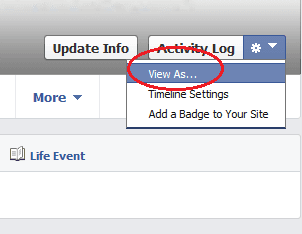
- Now, look at the top of your profile page. Here, Click on View as Specific Person.

- At last, Enter the name of your friend as a person and Press Enter. You’ll see how your Facebook looks to that friend.

That’s all guys! It is very easy and most exciting trick. You all can manage your Facebook profile with this trick to impress your friends.
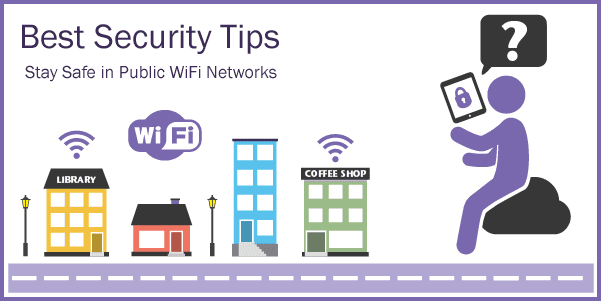



If “this feature is temporarily turned off by Facebook”, when will it be turned back on and available again?
Nope… Old solution. Now gone. Where is it? 2018
Thanks for your comment. Please check, I’ve added a update regarding your issue at the top of the post.
I’ve tried your solution, didnt work. Any other suggestions?
Please check the update added at the top of the post.
This is fantastic. Exactly this I was looking for.