Mostly everybody remains crazy about their favorite TV shows and once you start watching a TV show, then you’ll be addicted to it and never want to miss any episode. But in case you missed any episode of your favorite TV show, then you will have to wait for the weekend or monthly returns of that show.
But, with this article, I’m going to short out this problem because today I came up with an amazing software “Torrent Episode Downloader (TED)” for you which will download new missing episodes of your favorite TV show automatically.
Don’t worry, this article will give you complete knowledge about how to download TED, where to download it, how to use it, etc. So, now let me tell you the way by which you’ll be able to download, install, and use TED software to auto-download new episodes of your favorite TV show.
The Steps For Downloading & Installing TED
So, you’ve decided to download Torrent Episode Downloader (TED)! Have a look at the following steps and easy guidelines to download this software on your PC (Windows/Mac/Linux).
STEP 1: First of all, visit an online platform like Softonic, search for Torrent Episode Downloader, and click the Download button as shown in the following picture.
STEP 2: After downloading, you will have to run the setup.
STEP 3: Now, on the next screen, click on Next as shown in the following screenshot.
STEP 4: In the next screen change the path or if it is right, then click on Next to move on to further step.
STEP 5: Now, it will start installing the TED software and after completion, click on Finish to finish the wizard.
That’s all, after finishing the setup wizard, you can easily launch the Torrent Episode Downloader. You must have Java run time environment to open TED Software.
How To Auto-Download Episodes of Favorite TV Show
So, now I will tell you how can you auto-download new episodes of your favorite TV show very simply by using Torrent Episode Downloader.
First of all, launch the Torrent Episode Downloader. Now click on Add Show to add a show to download its new episodes.
Now, on the next screen, you’ll see the list of TV shows (left side). So, select your favorite show and then select the episode you want to start downloading, and finally click on the Add button.
Other things you should notice in the above step is that select the episode you want to download automatically such as Next Episode, Last Aired Episode, or Custom Episode. If you want to download the TV Show episode in HD Quality, then tick the check box “Download in HD quality”.
So, by using the same procedure you can schedule as many shows to be downloaded with TED as you want.
The Best Alternative: TVTrigger
TVTrigger is the best alternative to TED which also enables you to auto-download new and missing episodes of your favorite TV shows on your PC very simply.
TVTrigger is generally a resource of approximately 3,000+ TV shows. TVTrigger’s search engine gives you the ability to search easily for a show by season, episode, or just by the name of the show.





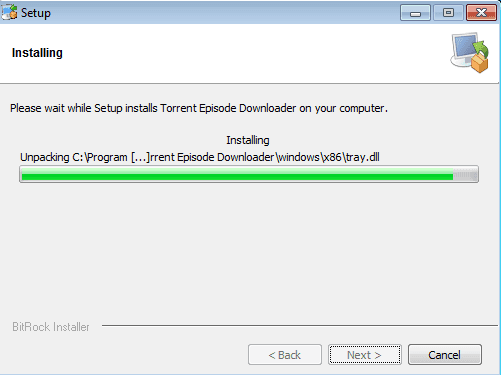





![10 Best Podcast Recording and Editing Software [2024] 10 best software for podcast recording and editing](https://allusefulinfo.com/wp-content/uploads/2022/02/software-for-podcast-recording-editing.jpg)