There may be plenty of reasons for converting MP4 video files to MP3 audio formats. It may happen with someone that you don’t have time to watch MP4 videos but can hear the songs on the go. Or it may also be possible that someone’s phone doesn’t support MP4 or anything else. The main point is that if you want to convert MP4 into MP3 format, then this article will tell you how can you do that.
In fact, in this post, I’m going to tell you the most possible and easiest ways to convert MP4 video formats into MP3. Guys, there are many videos to audio converter software available on the Internet to download on your PC. All of them are available for different platforms. On the other hand, you can also convert MP4 to MP3 using some of the online services. Don’t worry, I will tell you about both methods for converting MP4 to MP3.
How to Convert MP4 Video File to MP3 Audio Format
Now, I will tell you these two possible ways to convert MP4 video files to MP3 audio format. Have a look:
Method #1: Use Platform Based Software
As I already told you there is plenty of software on the web to download on your PC to convert MP4 into MP3 audio format. So, I will tell you about a few videos to audio converters that you can download on your PC’s platform.
Any Video Converter
Any Video Converter is a fantastic video converter by which you can convert videos in any format you’d like. First of all, you’ve to download and install this software and then open Any Video Converter, import the video, choose your preferred format, and hit convert.

So if you want to convert your MP4 video file into MP3 format, then you have to select the MP3 format in which the MP4 file will be converted. To start using this software, you can download this software for free from its Official Site.
4Media MP4 to MP3 Converter

4Media MP4 to MP3 Converter is a picked MP4 to MP3 converter software, which will enable you to convert MPEG1, MPEG2, MPEG4, WMV, AVI, MP4, 3GPP, 3G2, MOV, RM, RMVB, OGG, DV, H.264 files to the audio files such as MP3, WAV, AC3, WMA, M4A, OGG, AAC, etc simply and swiftly. You can download it from HERE.
Method #2: Use Web-Based Online Tools
Apart from the platform-based software to convert MP4 to MP3, there are many online web tools available on the Internet to convert MP4 formats into MP3 without downloading any software. It means you can convert video format into audio online.
Zamzar MP4 to MP3 File Conversion
Zamzar is an online web place to convert MP4 video formats into MP3 files. Just visit Zamzar MP4 to Mp3 converter and you’ll see 4 steps to be done here. Look at these 4 steps:

- Upload an MP4 file to convert
- Select a preferred format to convert to i.e, MP3
- Enter your Email address to receive converted files
- Finally, click on the Convert button to perform the conversion.
Cloud Convert File Conversion

Cloud Convert is an online file conversion tool that supports the conversion between more than 100 different audio, video, document, ebook, archive, image, spreadsheet, and presentation formats.
Read Also: How to Convert Multiple MP3 Songs into Single Track
Conclusion
As per your requirement and comfort, you can select the way from the two provided above. If you perform the conversion on a regular basis, then I suggest you download any platform-based software for sophisticated and offline use.
On the other hand, if you suddenly go on converting any or two MP4 files into MP3 audio format, then a web-based online web tool will be suitable for you.


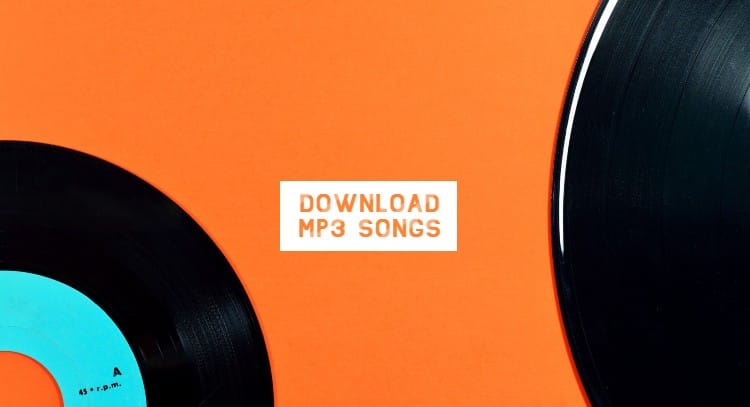


Nice video to audio converters. Liked it.