This article will guide you how to create a shortcut of any Internet webpage on your desktop. Creating a shortcut is mostly required when you often open a web page and want a direct link to the specific page from your desktop.
A few days ago, I found some of the interesting sites. I used those sites frequently and needed to browse them again and again. We all know that it is difficult to memorize the URLs of many sites so I bookmarked them. Despite this, I face difficulty in browsing those sites frequently because of my long list of bookmarked sites.
I shared this problem with many of my friends and at last found the solution. One of my friends told me a fantastic way to browse those interesting sites very frequently. He told me about creating a shortcut to the webpage on my desktop so that I will be able to open any web page directly from my desktop.
MUST READ: Online Tools to Manage Your Bookmarks
Apply the following steps to create a shortcut on your desktop:
For Internet Explorer Users :
- Open the web page or website whose shortcut is to be created.
- Right-click on the blank space and click on Create Shortcut.
For Any Browser :
- Right-click on your desktop and navigate to New > Shortcut.
- Now Enter or copy the web page URL to create the shortcut.
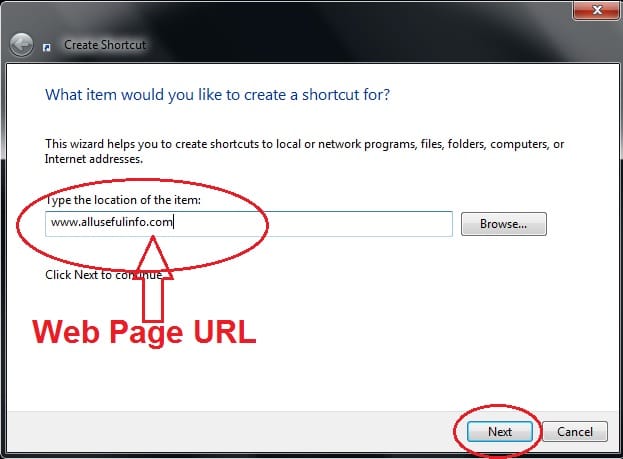
- Now Click Next and then Click Finish.
READ ALSO: How to Browse Webpages Offline in Chrome
You have done it! A new shortcut image link will appear on your desktop and as you click on this link, you will reach to the the desired webpage whose link you have provided to create a shortcut.

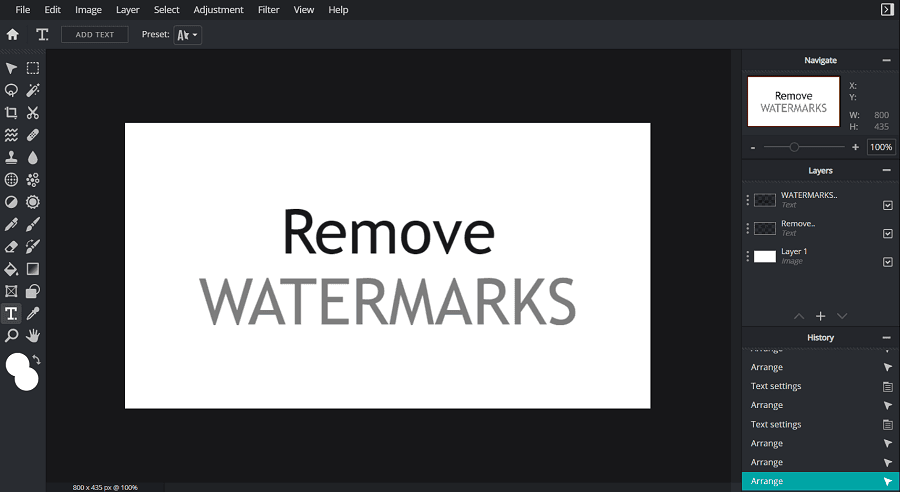

![The Best 5G Smartphones in India Under 15000 INR [2023] 5G Phones in India](https://allusefulinfo.com/wp-content/uploads/2023/10/5g-phones-india.png)