Blogger/Blogspot is the most popular platform to create your free blogs. It is owned by Google. Here, you don’t need to think about any perspective (such as hosting, domain charge, etc.) for creating a website/blog.
It provides you with every facility for creating your blog with a subdomain such as example.blogspot.com where blogspot.com is the subdomain of Blogger. In this article, I will tell you how to delete your Blogspot blog with a few clicks.

As the blogger provides all the services free of cost that’s why anyone can use it for creating test blogs, or for just individual entertainment. So, there may be several reasons to delete your blogger blog such as creating a new test blog by deleting the old one, selecting the bad domain name or blog title, or just wanna start a new blog on a different niche.
So, if you want to delete your blog from Blogger due to any reason, then you can do it very simply with a few clicks. Just read the article carefully.
How To Delete Your Blogspot Blog Easily
Now, I’m going to provide you the simple and instant steps to delete your blog from your Blogger account. Have a look:
- First of all, log in to your Blogger account if you’re already logged out. After login, you’ll see a list of your blogs.
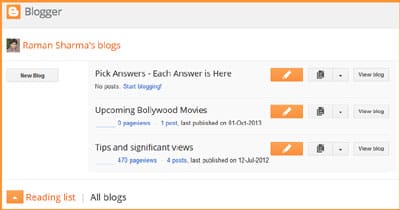
- Now Click on More Options button as shown in the screenshot below and select Settings from the drop-down menu.

- Now, look for Other term inside the Settings. As shown in the following image, just click on Other to see the other settings of your Blogspot blog. Or simply navigate to Settings > Other.
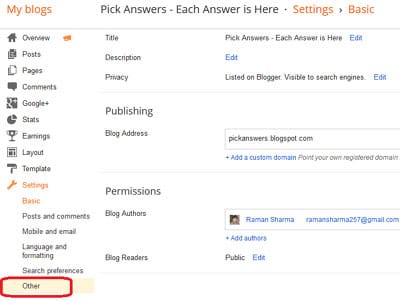
- Here, you’ll see the option to delete blog. So, Click on Delete Blog to move to the next step.
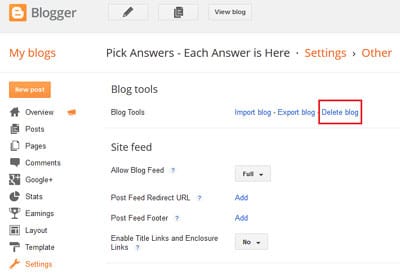
- As you click on Delete Blog, a pop-up will raise in front of you. You need to click on Delete This Blog.

More Articles to Read:
- How to Transfer Your Blogger Blog to Another Account
- Best Alternatives to Blogspot.com for Creating Free Blogs
That’s all, as you click on this button, your blog will be deleted and you’ll be redirected to the Blogger dashboard. But still, you can restore your deleted blog within 90 days as per the facility provided by Blogger. So, to restore your deleted blog, you need to click on Deleted Blogs on your blogger dashboard and then click on Undelete in front of the blog you wanna restore.



