I think every blogger even a beginner would know about Feedburner because it is a free email subscription service by Google.
But a few months ago I noticed that its support and its services were not perfectly working and that’s why I’ve moved to another email newsletter service. I recommend you too for moving toward any other email subscription service.
But, while moving toward other email newsletter services, nobody wants to lose the existing Feedburner followers. So, those people who are afraid of losing Feedburner subscribers, let me tell you that you can easily export all your existing Feedburner subscribers to any other newsletter service you’re moving toward.
So, this article will teach you, how to export your Feedburner subscribers to another newsletter service. I’m using the MailChimp email subscription service for this article to teach you how to export your Feedburner followers.
Step-by-Step Procedure to Export Feedburner Subscribers
First of all, visit Feedburner and log in with your Google account. Here, you’ll see your Feed Title, the number of subscribers you’ve, and a button for Export as CSV. So, you need to click on this button to download the CSV file that contains the information of your subscribers.

After doing so, a CSV file of your subscribers will be downloaded to your PC. So, now the first step is completed. The second step is to upload this CSV file to the other newsletter service you’re moving toward (MailChimp for example). I suppose you’ve created your MailChimp account and logged into your admin panel. On the Dashboard, you’ll see a button for Import Your List. Click on it.

Now, fill out the details about your list and move on to import the list of your subscribers from Feedburner. Next, Click on Import a CSV or TXT File and then upload the CSV file you’ve downloaded from Feedburner.
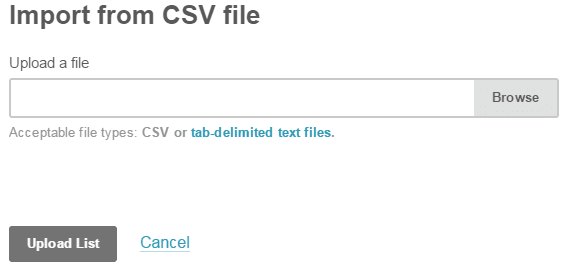
Specially For You:
- Best Email Newsletter Services Having Free Trial for New Users
- GetResponse VS MailChimp – Find the Best Email Marketing
That’s all guys! Is there anything else that I’m missing in this article? Or if you’re having any problems exporting your Feedburner subscribers to other email newsletter services, then feel free to connect with me through the comments.



