Are you feeling a great leap in your mobile data usage? I think the background data is affecting your data usage. This is because a few days ago, I was also having this problem. In fact, last month the data usage in my Android phone was suddenly increased up to 3 GB, while before that I was only using 1 GB of data every month. And the worst thing was that I didn’t know why the data usage increased suddenly and how to stop it. So, I shared this problem with some of my friends and co-bloggers and finally got the solution.
One of my blogger friends told me that restricting the background data in Android phones will reduce data usage. And honestly when I opened the Android phone’s built-in data usage tracker, I saw that I used 1 GB of foreground data and 2 GB of background data. It was really shocking because I was surprised how my apps can use that much data in the background!
BTW, on seeing such kind of uncertainty with data usage in my Android phone, I finally restricted the background data usage for most of the apps on my phone.
If you’re also having such kind of issue and decided to restrict background data in your Android phone, the following steps will guide you on this.
Here’s How to Restrict Background Data on Android Phone
Restricting background data in Android phones is the easiest task and I’m sure you will also find it quite simple. If you want to restrict background data for all your apps without caring about any specific app, just go to Settings > Data Usage, tap on Menu button, and then choose the Restrict Background Data option, as shown in the following screenshot.

It will restrict background data for all the apps available on your Android phone. But, remember some of the apps need to keep running in the background. So, if you disable the background data, they might fail, corrupt or start giving errors. So, you should be careful while restricting background data in your Android phone.
To get rid of this problem, you can also restrict background data for any specific app rather than restricting for all apps at once. So, you can restrict background data for every app on your Android phone by leaving the one that needs background data to keep running, otherwise it might fail.
So, to restrict background data for any specific app, similarly go to Settings > Data Usage and tap on the app whose background data you wanna disable. Here you will find the option to disable the background data for that individual app, and you can do the same individually for any app.
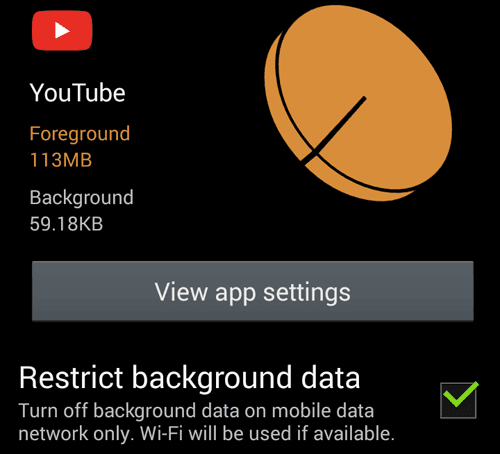
That’s all about disabling background data in Android phones. For any reason you’re going to restrict data usage in your Android phone, I hope this article will help you do so. If you’re disabling background data in your device because you’re tired of paying huge bills for your Internet data packs, you will surely feel a great reduction in your data usage.
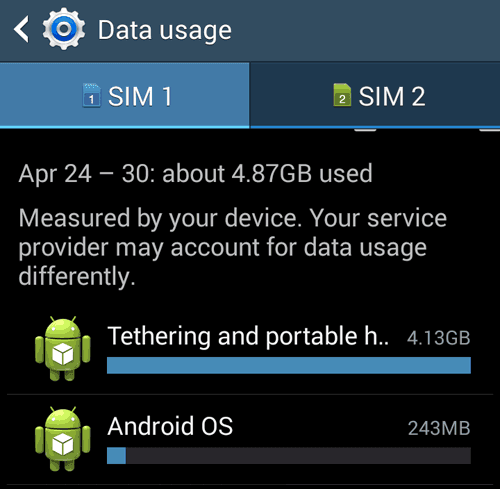

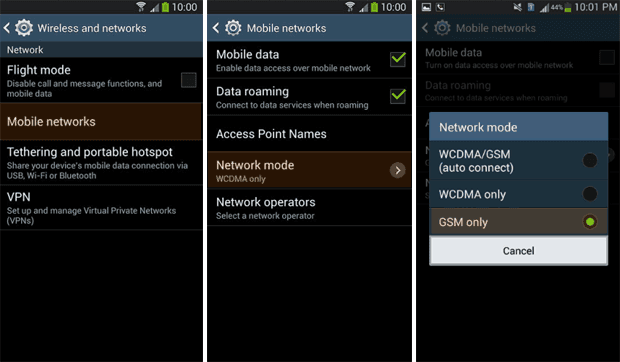
I think restricting background data is not a good idea..always.
Thanks for sharing this tip Raman. It’s really easy.
Very nice tutorial. Very good presentation. Very clear way of presentation. It’s just awesome. 🙂 🙂
Thanks Amookh. Glad to know that!