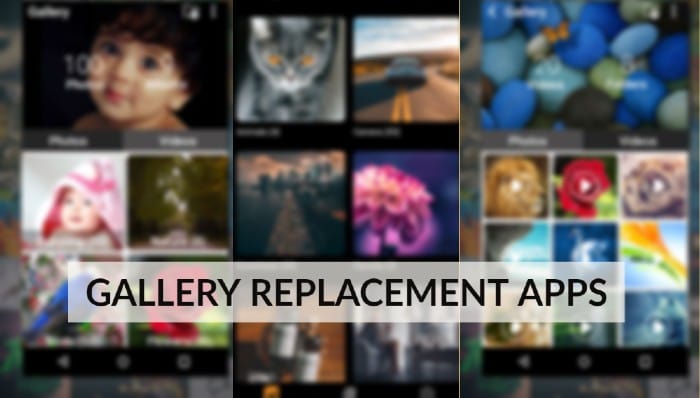Often, it happens when users see someone’s story on Instagram and wish to download it. Unfortunately, they don’t have such a feature to do so. Even Instagram doesn’t allow us to save their own story with music. Therefore, users keep looking at how to save Instagram story with music in Gallery.
After doing some research, we came up with three ways to download Instagram story with music. And if you don’t like third-party apps and are thinking about how to save Instagram stories with music in Gallery without any app, you will find the solution here.
And you know the best part? You will see how you can tweak the Instagram app to download your own story with music. So, let’s continue and master all three ways to download Instagram stories with music.
How to Save Instagram Story With Music on Android and iPhone?
Users may think that there are different ways for iPhone and Android phones to download Instagram stories with music. Let them all be very clear that the probably here-mentioned ways will work for both.
Whether you are an iPhone user or an Android user, you can follow these hacks to download stories on Instagram with music.
1. Tweak Instagram And Save Story With Music
Although there is no feature on Instagram that allows us to download story with much, we can do it with a hack. And you do it without even posting your story on Instagram. So, let’s see how.
Step 1. Open your Instagram profile and open the story section.
Step 2. Select the image or video you want in your download story.
Step 3. Set the desired music and post the story.
Note: If you don’t want to get this story posted and want to download it without posting, you don’t need to post the story. Just tap on the three dots in the top right corner and tap on the save option. For further process, skip the step 4th and continue from 5th.
Step 4. As soon as you publish the story, go to your story and tap on the three dots in the bottom right corner. And choose the save video option from there.
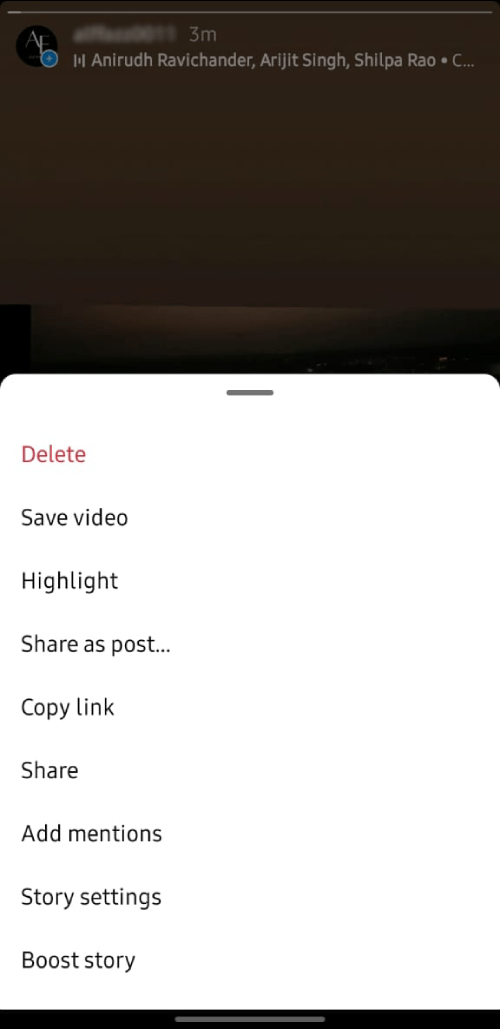
The app will show you an alert if you want to download the video without music; you have to accept that.
Step 5. Go to the message section and send anyone the downloaded story.
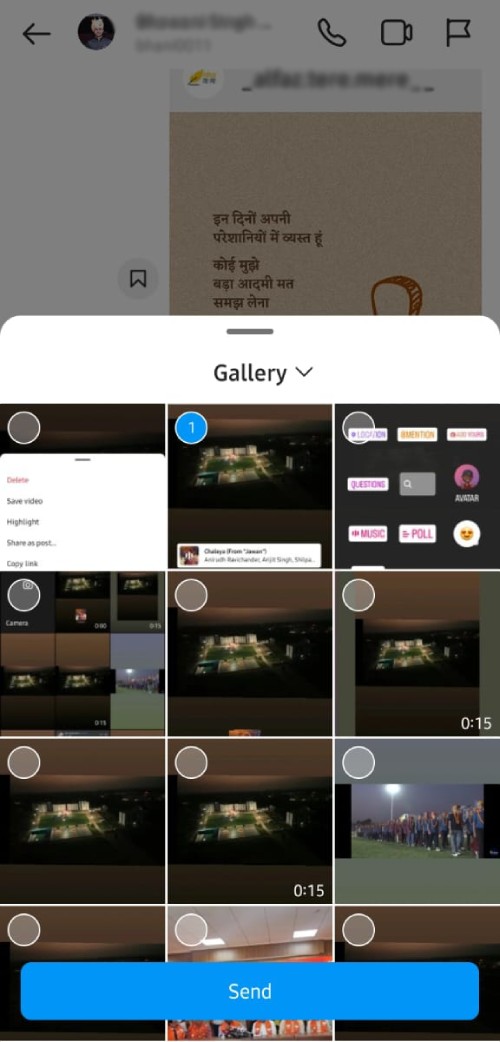
Step 6. After the file is sent, open that story and tap on the camera section from the left bottom corner.
Step 7. The camera will open with the story. You have to tap on the story so that you can edit it.
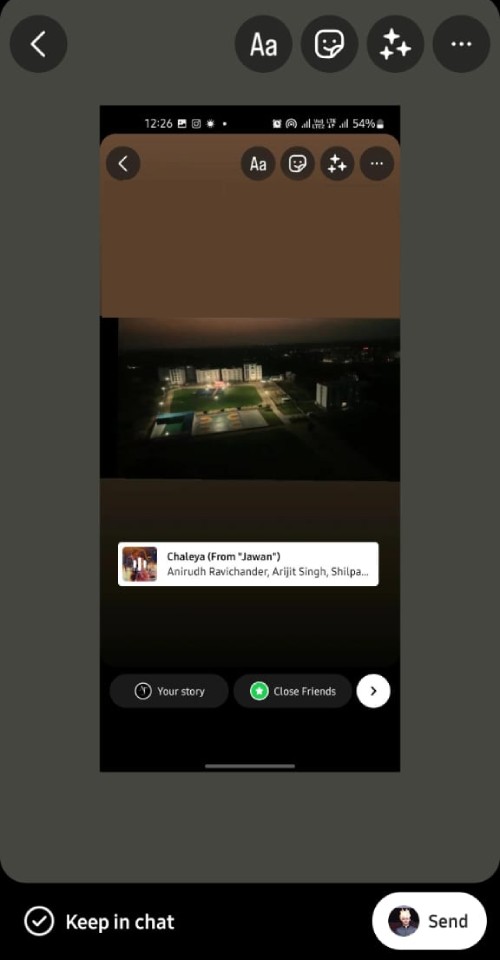
Step 8. Select the music you wanted with this story. And then click on the Send option.
Step 9. Once the video is sent, long press on that video and wait for the menu with the Save option. Tap on it.

Now, you can go to your phone gallery and find the story downloaded with music. But this hack will work for downloading your own story only. To download anyone else’s Instagram story with music, you have to try the further methods given.
2. Use The Websites To Download Instagram Story With Music
The second method to download Instagram stories with music in the gallery is the websites that provide this service online. There are multiple such websites available on the Internet that allow you to download your and other users’ Instagram stories with music.
So, the very first thing you will need to do is copy the Instagram story link that you are willing to download. For this, go to Instagram and open the story you want to download.
Click on the three dots in the top right corner and choose the share button. Here, you will see multiple options. Choose the copy link option. The story link is copied. Now, you can go to the website and paste this link to download.
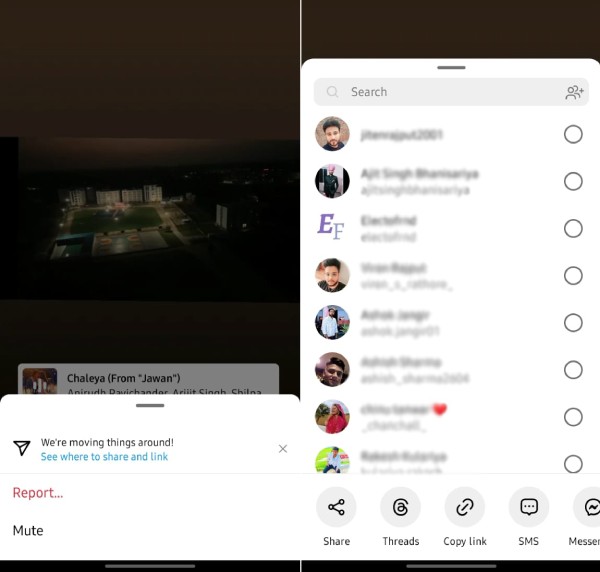
Here are some websites listed. You can check to download your Instagram story with music in Gallery. However, many other websites only allow you to download Instagram stories with usernames. You can also try them.
The first three websites allow you to download Instagram stories by link. These three websites have the same interface, where you have to paste the story link and then download it. The last one will ask you the username to download the story.
3. Download Instagram Story With Music Using Screen Recorder
The last method you can try to download Instagram stories is the screen recorder feature of your Smartphone. Probably, all the newly launched smartphones have a screen recorder feature.
To use this in downloading Instagram stories, start screen recording and open the story you want to download. To get the perfect video, you must start and cut the recording quickly with story switching or you can edit the video later.
Meanwhile, many smartphones don’t allow you to record screen with audio. If your smartphone is one of them, you can try third-party screen recording apps that record sound as well like ScreenPal, XRecorder, and AZ Screen Recorder.
What’s In The End?
These were the methods to download Instagram stories with music in the gallery. Aside from downloading your own or your well-known persons’ stories, you should be careful in downloading others’ stories without their permission. This could be Instagram privacy policy breaking if anyone got offended seeing you using their Instagram story.
So, if you are going to use the downloaded story for posting on any social media platform, make sure you have permission from the related person. On the other hand, if you have permission, it’s a good way to store your memories on your smartphone.