Are you bored with your existing or default iPhone keyboard? Looking for something new and interesting for fun typing? Here’s all you are searching for. I have a collection of 10 great keyboard apps for better typing on your iPhone.
The third-party keyboard apps for iPhone contain lots of great features that you might miss in your default iPhone keyboard, such as most third-party keyboard apps come with hundreds of emoji characters, swap features, etc.
So, without waiting even for a while, just move on to the following keyboard apps that you can install from the Apple App Store on your iPhone, iPad, or iPod Touch device for better and fun typing.
1. SwiftKey Keyboard + Emoji (FREE)

SwiftKey Keyboard for iPhone, iPad, and iPod touch is a smart keyboard that learns from you, replacing your device’s built-in keyboard with one that adapts to the way you type. This external keyboard for iPhone comes with over 800 emoji characters to help you express yourself better than before.
2. Typewise Offline Keyboard ($24.99)

This Typewise Offline Keyboard for iPhone is very popular among youngsters as it lets you type words 33% faster with 80% fewer typos. The keyboard is made for two thumbs with 70% larger keys, which lets you input words faster and easier.
3. Fleksy
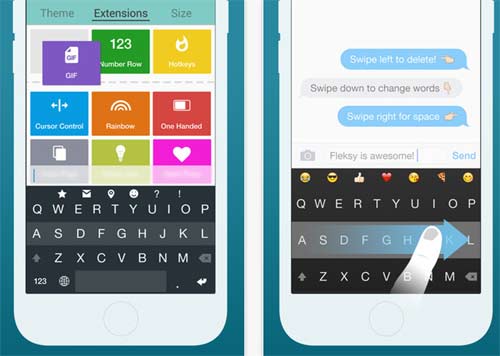
Fleksy is a very interesting and customizable iPhone keyboard app. It is the only keyboard that allows you to find and send GIFs, and customize your keyboard with powerful Extensions and colorful themes.
4. Fonts Keyboard (FREE)

You can use Fonts Keyboard for iPhone to type in and create cool font styles in any app on your iPhone. This free fonts keyboard for iPhone is compatible with many apps, including Instagram, Facebook, Snapchat, TikTok, WhatsApp, iMessage, Roblox, Skype, and many more.
5. Translate Now (FREE)

Translate Now Keyboard is one of the best keyboards for iPhone and iPad that enables you to translate anything you write into 110 languages. It is compatible with all popular messaging apps such as iMessage, WhatsApp, Facebook Messenger, and more.
6. Minuum

Minuum is a smart iPhone keyboard app that learns more with every word you write. It is the best keyboard for typing comfortably on big phones. With dozens of beautiful themes and smart emojis, Minuum is the most customizable keyboard on the app store.
7. Emoji LINE Keyboard

Emoji LINE is a free keyboard app with over 3,000 new and unique Stickers & Emoji. It might be a great keyboard app for those iPhone users who use emojis in their chat more than words.
8. Themeboard (FREE)

Themeboard keyboard app is especially available for those iPhone users who love to use different themes and designs on their device keyboard. It is designed for almost all iPhone sizes with lots of attractive features such as Emoji, Auto-Correction, Prediction, and many more.
9. DrawType Keyboard ($0.99)

Sometimes Emojis and text are not enough or fit well to express your feelings. So, the DrawType keyboard app lets you draw your thoughts with your finger on your iPhone screen to send them out via message. It’s a very interesting keyboard extension that allows you to draw images and paste them into apps that support text and images, like Messages and Mail.
10. Slated ($9.99)

As it is costlier than others, I’m still listing it here because it has a very different and useful concept. It’s not just a keyboard for your iPhone, but also a keyboard translation extension that helps you translate over 80 different languages. So you and your friend can type in a foreign language even if it’s foreign to both of you!
Further Reading:
So, these are the 10 third-party keyboard apps for iPhone to make your typing better than ever before, with lots of fun. Let me know which one you’re going to use!
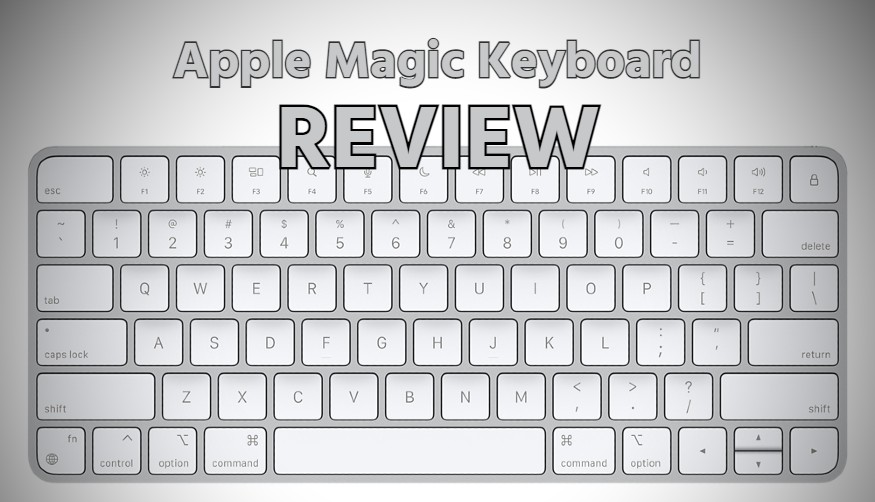



Very nice collection of great iPhone keyboards. I’m also going to install one of them. Liked your collection a lot.
Thanks Jentoo 🙂