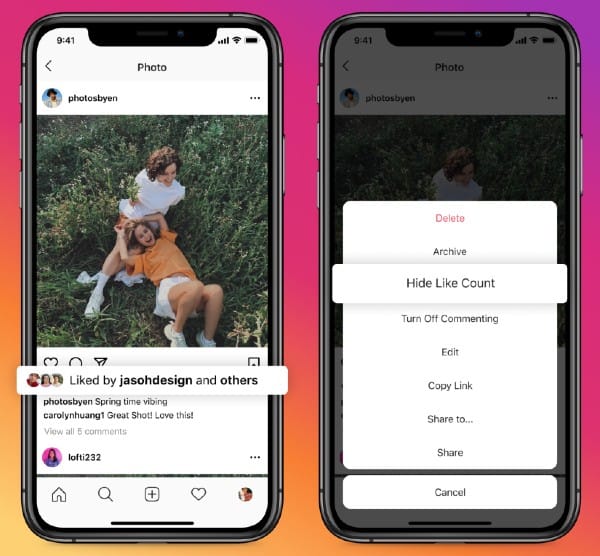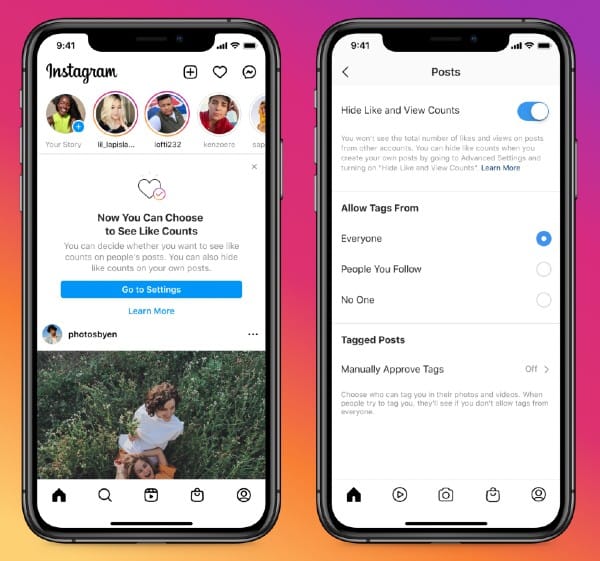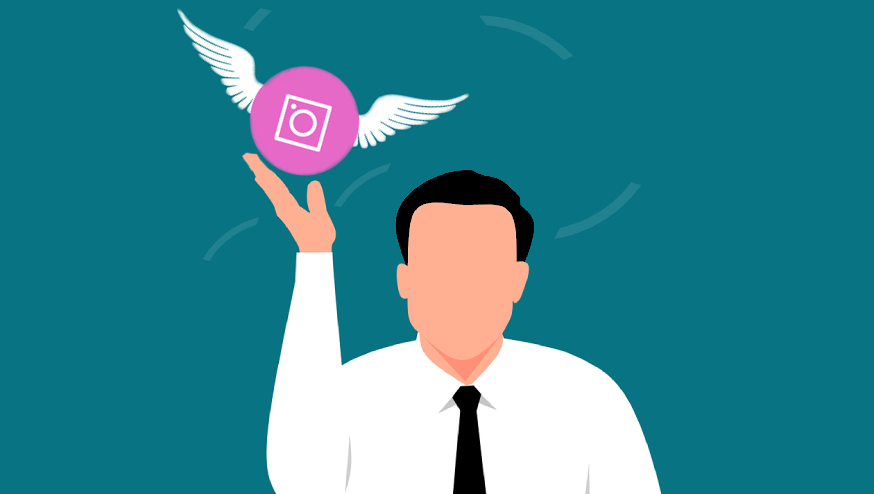Instagram has been testing this change to hide like counts for the last 1 to 2 years and now finally it’s rolled out for everyone. So, now you will be able to hide likes counts on your own Instagram posts as well as others’ posts.
According to a recent blog post published on Facebook Newsroom, the company introduced this new feature and said it is giving its users more control on Instagram and Facebook.
However, this is not the first time Facebook launched a new feature or made some modifications, but this change is for a cause. According to Facebook, they rolled out a test for hiding Instagram likes counts to understand if this helps people depressurize their experience on social media.
Hiding Like Counts on Your Own Instagram Posts
Well, this feature is now rolling out for all the users of Instagram and now anyone can hide their post likes. So, if you don’t want others to see your like counts on Instagram, you can now hide your post like counts easily.
To hide like counts on a post, just tap on the three horizontal dots above every post and tap on the “Hide Like Counts” option from the list of options available out there.
You can also hide like counts before sharing your post through Advanced Settings. And you can turn this setting off or on anytime after publishing the post.
This is how you can hide your post like counts so that nobody can know how many likes your posts get. This is a great way of focusing on posting photos and videos, instead of worrying about the number of likes your post will get. The best thing is that you can any time turn this setting off or on again whenever you want.
Hide Like Counts on All Posts in Your Instagram Feed
Not only your own posts but you can also hide like counts on all the posts visible in your Instagram feed. To hide like counts on all posts in your Instagram feed, you can turn it on from the New Posts settings.
You need to go to the New Posts section in your Instagram settings and turn the slider on for “Hide Like and View Counts”. As soon you turn this setting on, you won’t be able to see likes and views counts on posts from other accounts that you see in your Instagram feed.
It is also said in the official blog post that this feature will be coming up for Facebook users as well within the next few weeks.