We ever think to find out what CMS, platform, or framework a website is using. It happens to me also that whenever I opened Facebook, Twitter, and other popular social networks and famous websites then I always tried to know the platform or framework on which they are running.
So, after a deep search and effort, I found some of the best web tools to know what CMS, Platform, or Framework a website is using.
I’ve compiled the top 5 websites (online web tools) to find out what CMS and framework a website is running. All of these web tools are absolutely free and very effective.
1. Wappalyzer
Wappalyzer is a cross-platform utility that not only lets you find the content management system a website is using but also all the major technologies used in the website.
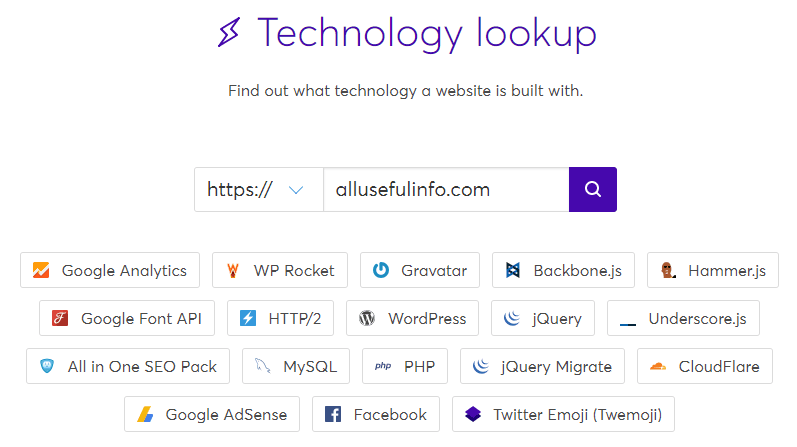
All you need to visit the website, enter the URL of the site you want to check, and hit Enter. It’s also available as software to download into your PC as well as a browser extension.
2. BuiltWith
BuiltWith is the most popular and standard website profiler. With the help of this online web tool, you can not only find the CMS of a website but also a lot of information about the website. The BuiltWith web tool enables you to find CMS, Framework a website is using, Server information, Hosting Providers, What Advertising running on the website, Tracking system, JavaScript libraries, CDN (Content Delivery Network), Widgets in the site, Aggregation functionality, Document information, Encoding and many more.

It is not guaranteed that every piece of information shown by BuiltWith is correct. It means some information may be false but not all. So, just enter the website address in the search bar of BuiltWith and you’ll see the technology profile of that website.
3. WhatCMS
WhatCMS is another place to find out what CMS a site is using. WhatCMS looks at a variety of factors within a webpage to determine what CMS a website is using, but it is admittedly not 100% accurate. WhatCMS can currently detect the use of the top 100 popular CMS applications and services.

So, to find the CMS of any website, just enter the web address of that site and hit Enter. The result will be shown in front of you in seconds. If the website you are detecting is in the form of forum.example.com then enter that specific URL.
4. W3Techs
W3Techs is a free online web tool to find out detailed information about the website and the technologies used in the website. As you enter the website address in its search bar, it will disclose all the web technologies used by a particular site. Including CMS and the site’s Framework, it will provide you with information about the site’s Server-side and Client-side programming language, Encoding, Operating system, Traffic Analysis Tool, Advertising Network, and more.
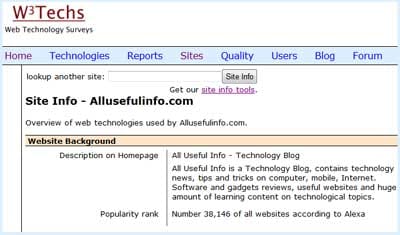
One important thing about this tool is that it provides the technology score a website achieves as compared to other websites. The web browser extensions of W3Techs are also available.
5. SERanking CMS Detector
This CMS Detector by SERanking also lets you detect the CMS of any website along with many other information and technologies used in the related site such as plugins, database, CDN, etc.

The process of using the CMS Detector tool is very easy. Just visit the CMS Detector with the above link, put down the URL of any website in the search bar to find its CMS, and hit Enter. You’ll see the CMS Detector will show the details you’re looking for.
Browser Extensions to Detect CMS of Any Website
Other than these tools, there are some browser extensions also available to find out the CMS of websites around the web.
Wappalyzer
Wappalyzer is a browser extension that uncovers the technologies used on websites. It detects content management systems, eCommerce platforms, web servers, JavaScript frameworks, analytics tools, and many more.

BuiltWith
Just like Wappalyzer, BuiltWith is also a popular web technology lookup tool as already mentioned above. This is the browser extension of the BuiltWith tool. You can find out what CMS and other technologies a website is using just by clicking the BuiltWith icon in your browser.
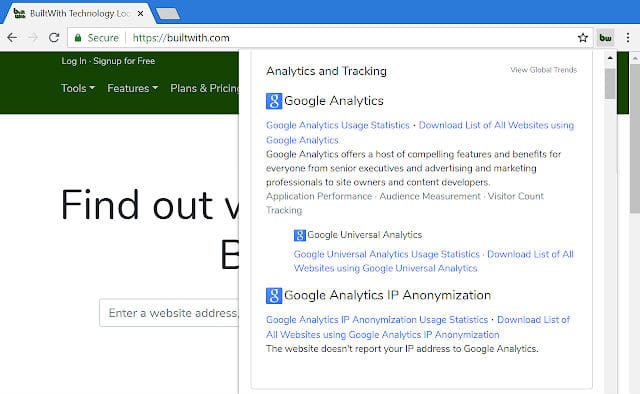
W3Techs
Along with the online web tool for checking website CMS, it also provides a browser extension for the same purpose. It needs just one mouse click to detect which web technologies the current site is using.

That’s all friends. I hope the above tools will help you find the CMS and Framework of any website.

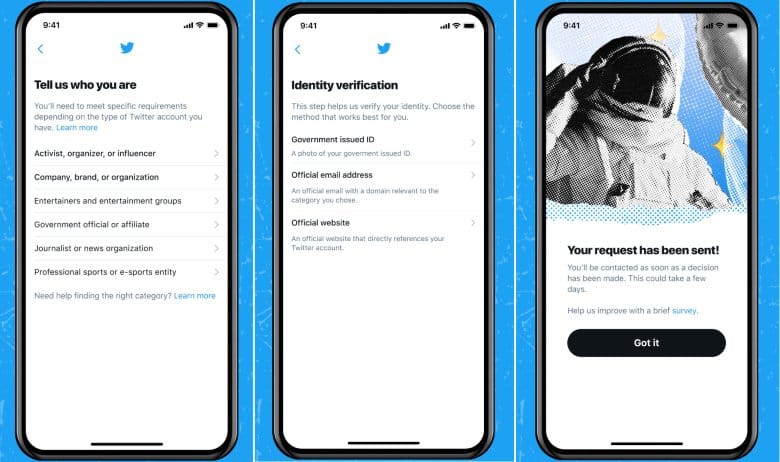
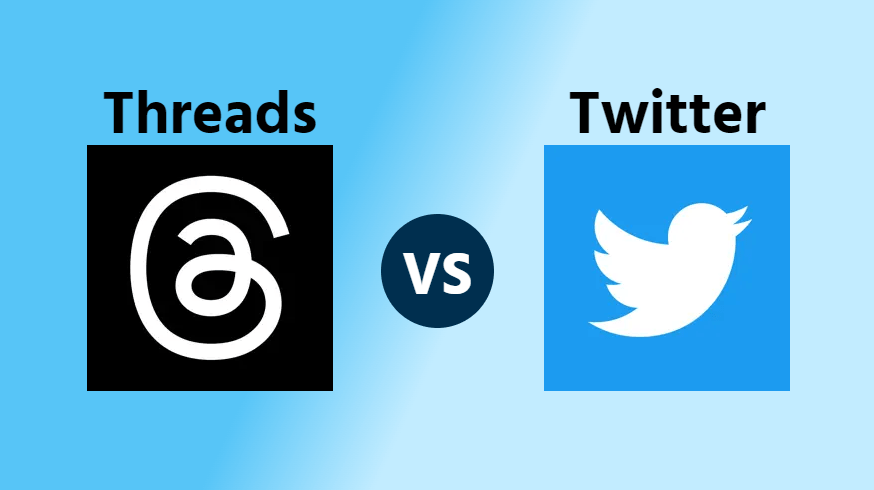

Great! I was searching for such CMS checkers for a long time.
I found oioup.com is also very useful.
I use CMS Detector. It’s not much user friendly it takes a lot of time in anaylzing results.
Yes, useful, indeed, thank you. For any developer or just for a geek it’s really important and curious to find out the platform. Such a great variety of them and none is really outstanding, each one is equally good. Many of my friends take the most out of Joomla to develop their e-commerce projects. New-comers in CMS are also quite reliable services. As a rule, everything depends on the type of your project. So, let’s be attentive and prospering!