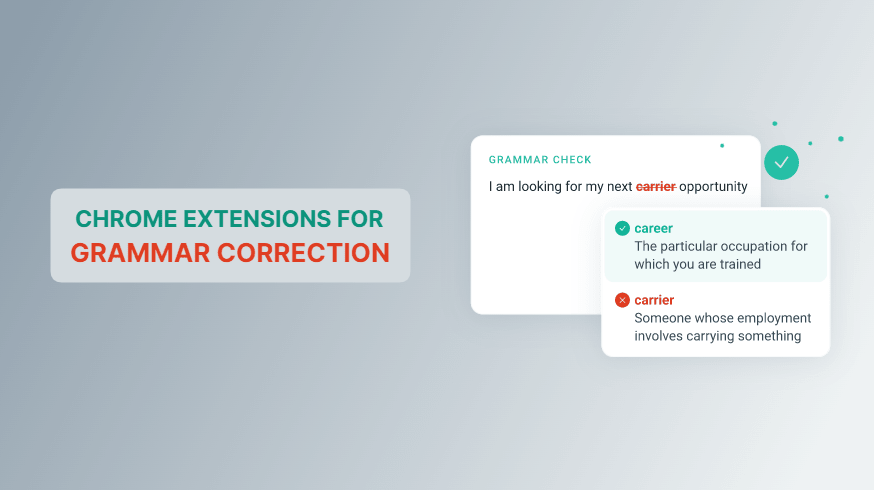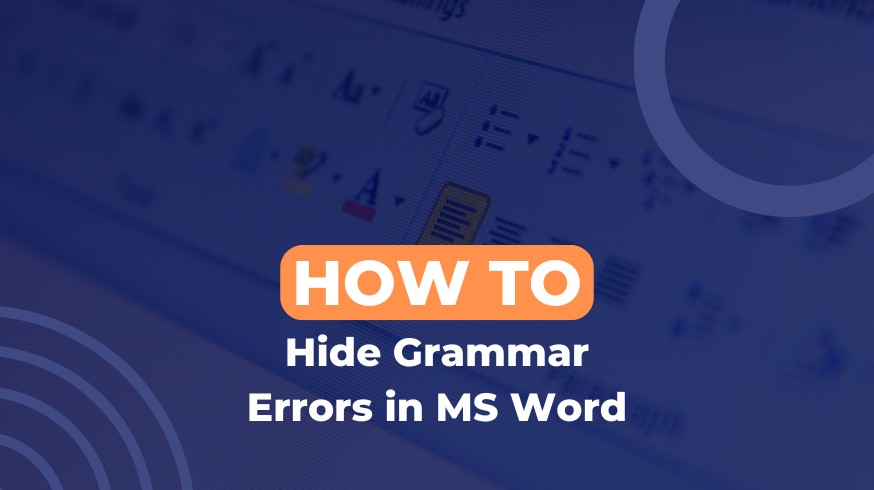Are you looking for the best Grammarly Alternative in 2024?
If yes, then your search ends here!
We all know that Grammarly is one of the best premium tools for grammar, spelling, and plagiarism checking. But, there are some better alternatives available in the market that offer more advanced features for the free or lowest price.
That’s why, in this article, we’ve covered the top 10 Grammarly alternatives (Free and paid) with their features, pros & cons, and pricing. All these tools are handpicked and help you write error-free content by providing grammar suggestions, correct spelling, and enhancing your writing style.
After reading this article, you’ll find the best Grammarly alternative that fulfills your work requirements.
Let’s Begin!
Here are the Top 10 Grammarly Alternatives in 2024
We’ve listed the Top 10 Grammarly alternatives available for free and paid. Most of the alternatives come with advanced features (AI support) that make your content better and error-free. Let’s see!
#1. ProWritingAid
ProWritingAid is a premium tool for editing & grammar/spelling checking. Most bloggers, business owners, novelists, and content writers use this tool to make error-free quality content. With this tool, you can remove grammar errors/repeat Words, add punctuations quickly and use advanced suggestions to enhance your content style.
It’s useful for articles, blogs, novels, and web content. ProWritingAid is a web-based tool that supports Windows & Mac both. It’s a premium tool and gives you real-time solutions while editing so that you can see the improvements instantly in your content.
This tool is open to integrating with MS Word, Google Docs, Scrivener, Outlook, etc., so that it’s easier for you to edit content. It’s not a basic tool to find grammar errors, but it’s a premium tool that comes with all the necessary features you need to create professional, error-free, and quality content.
ProWritingAid: Pros & Cons
Pros
- Easy to use tool
- Comes with a user-friendly interface
- Check Plagiarism quickly
- Gives you advance suggestions for improvement
- It’s a premium tool with advanced features for grammar improvements
- It’s lightweight and User-friendly
- Comes with a lifetime deal.
Cons
- You need to purchase a Plagiarism checker separately.
Pricing
ProWritingAid comes with a free version with all necessary features but a 500-word limit. If you’re getting good results, you can switch to its paid plans. You can subscribe to any of these three different plans – a Monthly subscription that costs $20/month, an Annual subscription costs $79/year, and a Lifetime subscription costs $399 (one-time purchase).
#2. Readable
As per name implies, this tool is mainly used to check your content readability, errors, and mistakes. So that you can increase the readability of your content by improving the quality of content, if you’re looking for a tool that can increase the readability of your content and make it so easy to read and engaging, then Readable is a useful tool for your content.
You can also measure your content readability before doing any editing at a score of 0-100 and check your readability score. If your content readability score is (70 or above), then it’s readable, but if you score (60 or below), you need to use this tool to increase the readability of your content and make it quality content.
This tool recommends some advanced suggestions that can increase the quantity of your content and make it readable.
Many businesses are using this tool to make their content qualitative and readable by removing grammar errors and adding additional things to enhance the beauty of your content.
Readable: Pros & Cons
Pros
- Its interface is simple and eye-catching
- Quickly analyze your content and check your readability score
- Gives you advanced suggestions to increase the readability of your content
- It’s working very fast and smooth
- Helps you to make your content easy to read and engage
- Remove all mistakes, grammar errors quickly
Cons
- You can get some unnecessary suggestions
- Sometimes it takes time to load
Pricing
You can get a 7-day free trial of the ContentPro plan. Readable comes with three paid plans – ContentPro which costs $4/month, CommercePro which costs $24/month, and AgencyPro which costs $69/month.
#3. Ginger Software
Ginger is one of the Popular tools to check grammar/spelling errors, advance suggestions, and Enhance your content style using an AI-powered model. This tool is compatible with almost any type of content like Docs, Facebook, Social media content, etc. It enhances your content, removes grammar errors, and makes it easy to read. Also, you can use its extension for Chrome, Safari, or Firefox browsers. It suggests some creative words, and rephrasing sentences that can enhance the beauty of your content.
You can simply open this tool in any browser or application, paste your content for editing purposes, and make it readable with no errors. You’ll get some better suggestions because of its AI-powered error checking.
You can see real-time improvements in your content so that you can enhance your content faster and better. Ginger has tons of useful synonyms that help you to enhance the quality of your content.
Ginger: Pros & Cons
Pros
- Support all platforms (Android/iOS/Windows/Mac)
- You can also use its extension
- Very Fast and user-friendly
- Comes with a detailed report that helps you to enhance the quality
- Gives you some smart suggestions like professional
- You have the option to choose US/UK English
- Work with AI Technology.
Cons
- It’s not suitable for social media content.
Pricing
Ginger comes with a free version to use its all necessary features. And it has three paid plans. A Monthly plan costs $13.99/month, The Annual Plan costs $7.49/month, and a Two-year plan costs $6.99/month.
#4. Text Blaze
Text Blaze is a professional platform that uses AI technology to check and optimize your text. It’s designed for everyone from beginners to professionals. Whether you are writing an email or a whole article, this online tool will help you overcome typing mistakes and save you hours of time.
One of the best features of Text Blaze that I liked the most is creating shortcuts for long sentences. Yes, it allows you to create shortcuts for your long sentences and use them anytime, anywhere in your content when required. This saves a lot of time. The process of creating shortcuts is also very easy. Adding a snippet of text in Text Blaze as a template will take a few seconds and give it a shortcut. And later you can use those shortcuts to save time.
It’s a faster, smarter, and better tool to write text and improve writeability. It lets you insert greetings, commonly used phrases, calendar links, and signatures. It also allows you to add formatting and style to your templates. With over 200,000 active users of Text Blaze on Google Web Store, it’s one of popular Grammarly alternatives as of now.
Text Blaze Pros & Cons
Pros
- Its interface is User-friendly
- Both free and premium versions available
- Google Chrome Extension is available
- Saves time with shortcuts for long sentences
- AI-Technology for better suggestions
- Faster analyzing speed
- Templates are available.
Cons
- Doesn’t come with plagiarism checker.
Pricing
You can get its free version to experience its basic features. And if you’re getting results, you can switch to its paid plans, i.e., a Pro plan that costs $2.99/month and a Business plan that costs $6.99 per user/month.
#5. Hemingway Editor 3
If you’re looking for a proper Grammar tool that can remove almost all grammar errors, punctuation, and unnecessary words and improve “hard-to-read” sentences, then Hemingway Editor is a perfect match for you. It’s not similar to other tools that focus on grammar errors and punctuation only. By using Hemingway Editor, you can eliminate unnecessary words, wrong sentences, excessive use of words, lengthy sentences, and highlight “passive sentences” so that you can remove all these errors and make your content short, qualitative, and easy to read.
Hemingway Editor is specifically designed for creative writers, copywriters, and web content writers to make the content short and easy to read. You can also use this tool without the internet by installing a desktop app. It’s a very professional tool and gives you smart suggestions to enhance the readability and quality of your content.
Hemingway Editor comes with a user-friendly interface. It helps you to use this tool easily and remove unnecessary things from your content to make it lightweight, Short, and useful.
Hemingway Editor: Pros & Cons
Pros
- It’s a very powerful tool to improve your content in all Manner
- Best for longer content
- Increase your content readability and enhance the quality of your content
- Its free version comes with all the necessary features
- Amazing editing features
- No Internet is required to use this tool.
Cons
- No Plagiarism checker included
- It’s not suitable for personal style.
Pricing
Hemingway Editor is free to use. But if you want software for Windows/Mac, you can take lifetime access at $19.99 only.
#6. WhiteSmoke
WhiteSmoke is a solution-oriented tool that helps you find grammar/spelling errors and give you the best solution to enhance your content quality. It’s a premium tool that comes with a Grammar checker, plagiarism checker, and advanced suggestions, and enhances your writing style to make it Professional.
You can see Real-time changes and improvements in your content. Most Bloggers, content writers, and business owners use this tool to write content in perfect English. Also, you can use its plugin on different browsers and MS Word.
It’s a complete kit for removing grammar errors, enhancing writing style, and a Plagiarism checker. WhiteSmoke uses AI-Technology and algorithms to analyze your content and gives you smart suggestions to increase the quality and readability of your content.
Its interface is user-friendly and instantly improves your content faster. When you copy and paste into WhiteSmoke, you’ll see grammar errors, punctuation mistakes, and readability scores along with smart suggestions that can improve your content with no errors. WhiteSmoke provides video tutorials to understand the errors and the best way to resolve them.
WhiteSmoke: Pros & Cons
Pros
- It’s available for web and application version
- Its plagiarism checker gives you accurate results
- Quick detect errors, and mistakes and provide smart suggestions for enhancement
- You’ll also get a reason behind highlighting mistakes so that you’ll improve
- It works with Chrome, Firefox, Safari, and Microsoft Edge
- It’s so easy to use and Enhance your English.
Cons
- Sometimes you’ll face the process is a bit slow
- Its windows application version has a limit of 10,000 characters
- There’s no free plan available.
Pricing
WhiteSmoke comes with three paid plans, i.e., a Web plan that costs $5/month, the Premium plan costs $6.66/month, and the Business plan costs $11.50/month. They don’t offer any free trial.
#7. Reverso Translation
Reverso is a tool for instant translation. This means you can paste your content in one language, and this platform helps you translate your content into 15+ different languages. But along with a translation, this tool can find grammar/spelling errors to improve your content quality.
It’s a basic tool for grammar and spelling errors, but it comes with a unique translation feature so that you can translate your content into different languages. That’s why 60 Million users actively use this tool to improve the content and translate your content into 15+ different languages.
You can access this tool via browser and plugin. Also, you can create your dictionary so that you’ll not see the same errors next time. Anyone can easily use this tool because of the user-friendly interface and find errors to resolve instantly.
Reverso: Pros & Cons
Pros
- You can translate your content into 15+ languages
- Accurate grammar/spelling errors find and resolve
- Build your dictionary
- You can remove repetition words instantly
- You can see the history of your previous work
- User-friendly interface.
Cons
- A plagiarism checker is not available.
Pricing
You can use its free version with all the necessary features but with a 2000-character limit. Also, you can explore more with its Premium plan which costs £4.99/month.
#8. OnlineCorrection.com
If you’re a beginner and face grammar/spelling errors, this tool is the best match for your requirements. As per name implies, you can simply go to this Web-based tool and paste your content, and this tool analyzes your whole content and shows grammar mistakes/errors so that you can resolve them and make your content error-free.
With this tool, you can fix all your errors and mistakes effectively. Many content writers use this tool for proofreading and improving their writing style.
With its auto-correct feature, you’ll save lots of time and energy to make your content better.
OnlineCorrection: Pros & Cons
Pros
- It’s completely free to use
- Simple and user-friendly interface
- One-click Process to find grammar/spelling errors
- It’s only a web-based tool
- Enhance your content quality
- Auto-correction feature helps to correct all errors automatically.
Cons
- It’s a basic tool with basic features
- No integration is available.
Pricing
It’s completely free to use this tool.
#9. AutoCrit
AutoCrit is an online editor tool mainly used for fiction writers. This tool can enhance your fiction writing style and give you smart suggestions to enhance the quality of content. It’s a unique tool that scans millions of fiction books and suggests the best improvement in your content based on the best results.
It’s a very premium online editor tool for fiction writers and helps them enhance their writing skills. You’ll see a complete pack of advanced features like editor suite, grammar/spelling checker, best suggestions, interactive report, and you can track progress in summary.
But it would help if you understood it’s not specifically for Grammar/spelling error checkers because its main focus is to enhance fiction content. But if you have this type of content requirement, you should consider this tool. With this tool, you can remove grammar/spelling errors and repetitive words, suggest the best words, etc.
It comes with in-depth writing & readability analysis that can help you understand your mistakes better.
AutoCrit: Pros & Cons
Pros
- It’s a fast and effective tool
- Analysis In-depth content
- Mainly fiction style analysis
- Pacing and Momentum analysis
- Gives you a progress report
- quickly remove repetitive phrases
- Help you to edit chapters separately.
Cons
- Basic grammar checker
- Only web-based tool.
Pricing
You can use the AutoCrit free version to use basic features. If you’re satisfied, you can switch to its paid plans for premium features, i.e., the Professional Plan which costs $30/month, and the Annual Profesional plan which costs $297/year.
#10. LanguageTool
LanguageTool is quite similar to Grammarly. With this tool, you can find grammar/spelling errors along with the best suggestions to improve your content instantly. It’s best for Grammar solutions and proofreading so that you’ll make error-free and engaging content.
You’ll get smart suggestions that enhance your writing style and make it more professional. Also, you can create your own dictionary so that you’ll not face similar mistakes again. Its interface is very clean and user-friendly so anyone can use this tool for content optimization.
The best point is to detect grammar errors/mistakes in 20 languages. If you’re looking for a better alternative to Grammarly, then you can consider this tool.
LanguageTool: Pros & Cons
Pros
- Easy-to-use tool
- Gives you the best suggestions
- Find & resolve grammar/spelling errors instantly
- Increase your content quality
- Support so many languages
- Plugin for MS Word & Google Docs
- Comes with an Auto-correct feature.
Cons
- Do not have a Plagiarism checker.
Pricing
You can start with its free version with basic features, and if you’re satisfied, you can switch to its paid plans, i.e., the Premium plan that costs $4.99/month and the Team plan that costs $8.99/month.
Read Also: The Best Chrome Extensions For Grammar Correction
Wrap Up
We’ve covered the 10 best Grammarly Alternatives in this article with their features, pros & cons, uniqueness, and pricing plan so that you’ll find the best alternative to optimize your content.
I suggest you take a free trial of each tool and find out which tool fulfills your requirements. Because these are handpicked Top 10 Grammarly Alternatives, each comes with its Uniqueness and features. That’s why you should try once and compare accordingly.
There are better Grammarly alternatives available in the market, and we hope this article helps you find out the best one. Drop your comment and let me know which one you like the most.