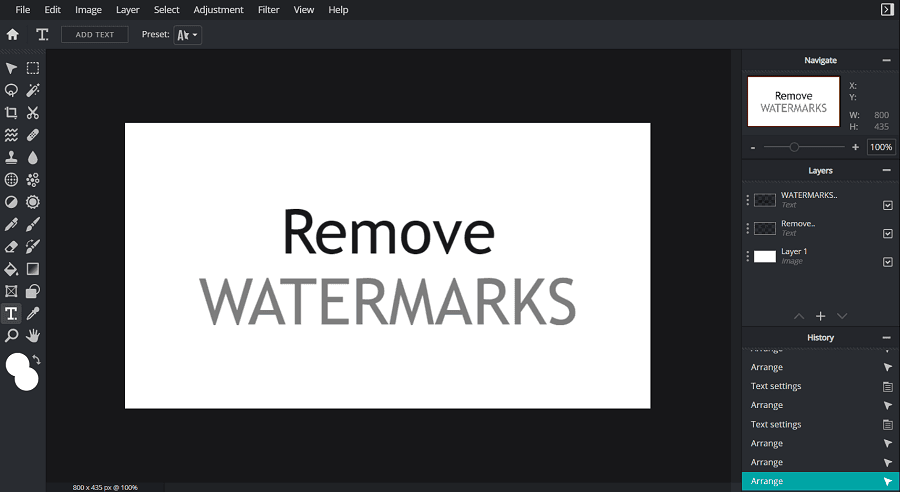As we all know every browser has a built-in bookmarking feature to save the important links you browse on the web, but sometimes this bookmarking feature doesn’t stand the test of time. Suppose the scenario that you’re in a cyber cafe or using your friend’s device and come across an enticing article but you don’t have time to read it now. In this case, you will have to email the link to yourself to read it later.
But, in my case, I use my favorite web-based browser bookmarking tool to save the important links inside from anywhere that can be accessed from anywhere, with any device, on the go.
So, I’ve listed some of the popular and my favorite web-based browser bookmark management tools for you.
1. Raindrop.io
Raindrop is the best modern bookmark manager for all your online bookmarking needs. Its beautiful interface lets you organize your bookmarks easily and interestingly.

So, you just need to sign up for the Raindrop account and then install the extension for your browser. Once you’re done just start adding the bookmarks into this bookmark management tool so that you can easily access your saved bookmarks from any device and anywhere by simply logging into your Raindrop account.
2. Instapaper
Instapaper works as a great wallet for your essential articles, images, and videos you find on the Internet but don’t have time to see at the same time. So, with the help of the Instapaper browser bookmark management tool, you can easily save articles and web links to read them later anytime on any device.

Instapaper is also available as a browser extension for different web browsers like Google Chrome, Firefox, Opera, etc. So, you just need to create your Instapaper account and start syncing articles you like to read later.
3. Pocket
I am really impressed with the tagline that suits its name and its work – when you find something you want to view later, put it in the Pocket. Pocket has browser extensions for many browsers including Google Chrome, Firefox, etc and you can also use it on your device by installing its app.

So, all you need to do is sign up for Pocket and start syncing articles and useful links into Pocket from your computer browser or from mobile apps like Twitter, Flipboard, etc. When you put the article into a pocket, there is no need to have an Internet connection to view it.
4. Diigo
Diigo is another bookmarking web place that allows signed-up users to save their important and useful articles and links that can be easily seen later on any device.
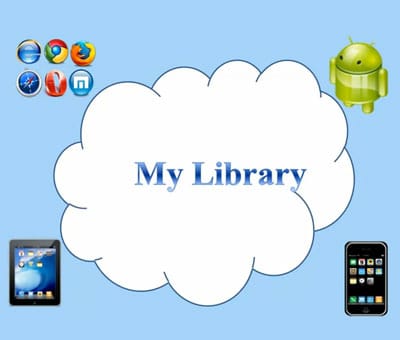
Diigo is the best option for those who are researching any topic. It allows you to highlight text and add sticky notes in your saved articles so that you can easily get them back again. With the help of Diigo, you can also share and collaborate your findings with your friends, co-workers, and other public (if you want). It’s also available as a browser extension for Chrome, Firefox, etc.
5. Evernote
Evernote is much more than just a browser management tool. It allows you to take notes, add attachments, web pages, record memos, and much more in one place to access them anytime from anywhere.

So, all you need to sign up for the Evernote account. Once you’ve set up an account, you can either download the tool in your device or simply log in to use it online in your web browser.
6. Bookmax
I also liked Bookmax as an online bookmark manager. You just need to visit Bookmax.net and sign up for a free or premium account and also install the extension for your browser for fast bookmarking.
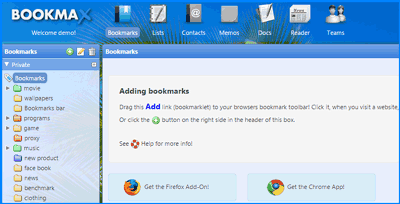
I found its interface very easy to use and has lots of features such as easy drag and drop handling, nested folders, search and usage statistics, import and export to standard bookmark or excel file, online lists, memos, contacts, notes, newsfeeds, and more.
RECOMMENDED FOR YOU:
Many more out there
The above listed are the best and my favorite web-based browser bookmark management tools. But still, there are many more out on the Internet such as Pinterest, Symbaloo, etc. I found them too on the web but didn’t wish to include them in the list because I found the above ones best and I’m sure that after going through any of the above-listed bookmark management tools you won’t need to search further.