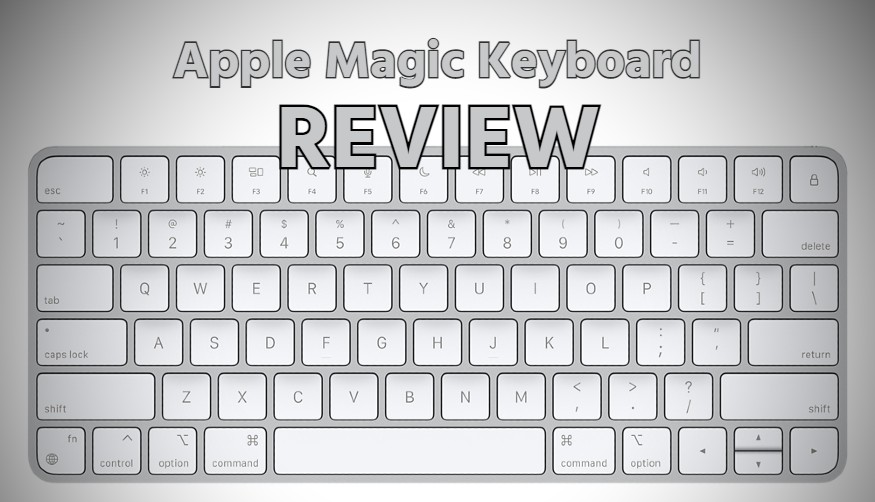File Manager is an application program that provides you with an interface to work with file systems and enables you to perform several operations (such as create, copy, edit, delete, etc.) on files. So, File Manager is one of the most essential and required applications in every smartphone. Here I will discuss iPhone and iPad devices. If your inbuilt File Manager app is not good or you don’t like it, you can download your favorite File Manager for your iPhone/iPad from Apple’s iTunes App Store.
So guys, in this article I’ve come up with 3 best & free file manager apps for your iPhone and iPad.
Free File Manager Apps For iPhone/iPad
Friends have a look at the list of the top 3 free file manager apps for your iPhone or iPad –
1. File Manager
File Manager is a FREE file manager and virtual USB drive for the iPhone and iPad. You can easily view images, audio, videos, PDF documents, Word documents, Excel documents, ZIP/RAR files, and more. There are several features of this app as mentioned below.
Features :
- Integrated PDF Reader
- Supports Apple iWork Documents
- Supports Microsoft Office, Excel, and PowerPoint
- Enables to copy, move, and zip multiple files
- Protect files with Passcode
- Built-in Search feature
- Create and extract zip files
Not only this but still more and more features you’ll find when you start using this app on your iPhone and iPad. It requires iOS 5.0 or later and is compatible with iPhone, iPad, and iPod Touch.
2. Documents By Readdle
It is a free file manager, media player, photo album, and document viewer for your iPhone and iPad. You can read, listen, view, download, and annotate almost anything you want on your iPad. So, manage files, documents, music, videos, books, and any content in one place in Documents by Readdle.
Features :
- You can view Office documents
- Read and Annotate PDF files
- Watch Movies while on a plane and Listen to Your Favorite Music
- Copy Documents from Mac or PC
- Sync with iCloud, Dropbox, Google Drive, and other Services
- Download Documents from the Web
- Offers to Search Inside Documents
- Edit Text Files and Read Books and Articles
- Save Web Pages to Read them Later
To learn about more features and download this app from the Apple App Store, just visit the above link. The app requires iOS 6.0 or later and is compatible with iPhone, iPad, and iPod Touch.
3. FileMaster
FileMaster is a free File Manager, downloader, document viewer, video/audio player, text editor, WiFi drive, and more for iPhone, iPad & iPod Touch. FileMaster is very easy to use because of its separate and simple functions. Some of its features are the following.
Features:
- Create new folders
- Perform copy, cut, edit, and delete operations
- Long press to popup menus
- Included file downloader
- Embedded web browser
- Download videos/movies/music/photos/files from websites
- Play all mp3 files in one folder
- Support word/excel/ppt/pdf/txt/page/number/HTML/jpeg
- Zip/unzip files
As the name suggests, it is really File Master. The FileMaster requires iOS 5.0 or later. It is compatible with iPhone, iPad, and iPod touch and optimized for iPhone 5.
Conclusion
As every iPhone and iPad comes with the inbuilt File Manager but if you don’t like the default file manager of your iPhone/iPad then you can use any of the above. All of them are absolutely free and best for your devices. Further, there are several premium File Manager apps are also available on iTunes. But if you don’t wanna pay for it, then all of the above are the best choices.