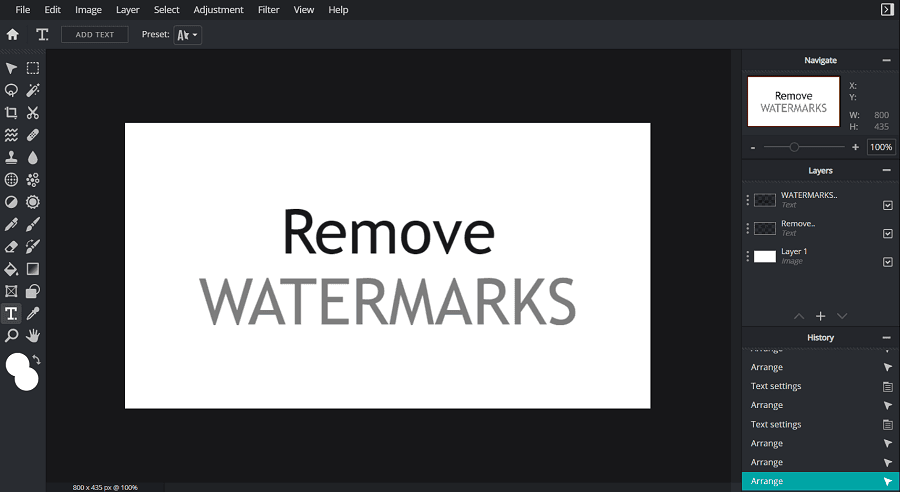There are several useful software available on the Internet that help you to make your computer work easily. You can download this software from the Internet according to your requirements. So, today’s article is based on the same topic. I’ve come up with the 4 most useful software for your Windows 7, Vista, XP, and Windows 8 computer.
Some of these apps will help you delete non-removable files from your computer, find duplicate files, remove malware programs, etc. So, have a look at such useful software for your Windows PC.
1. LockHunter
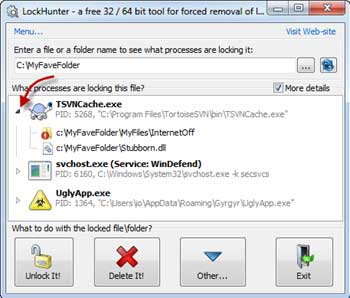
It is a free tool to delete files blocked by something you don’t know. LockHunter is useful for fighting against malware, and other programs that are blocking files without a reason. It deletes files into the recycle bin so you may restore them if deleted by mistake. It supports Windows 2000\XP\2003\Vista\W7\W8.
Read: 5 Most Popular Software Companies In India
Key Features:
- Shows processes locking a file or folder
- Gives you detailed information on the process
- Allows to unlock, delete, copy, or rename a locked file
- Can delete a file at the next OS restart
- Allows to kill the locking process
- Allows to remove locking processes from hard drive
- Can unload DLLs from processes
- Integrates into Explorer menu
- It deletes files into the recycle bin, so you may restore them if deleted by mistake
- Supports both 32 and 64-bit Windows.
2. Kerish Doctor
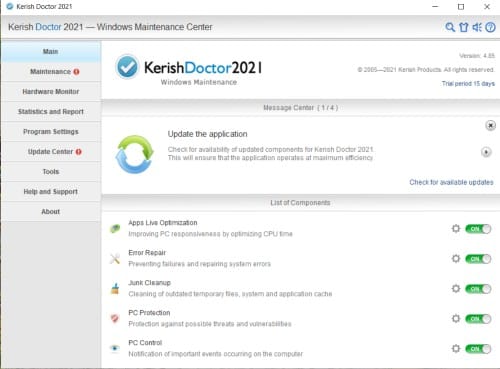
Kerish Doctor is another useful software for your Windows computer. It is used to detect minor or major changes in your computer due to virus attacks or some other reasons. So, with the help of Kerish Doctor software, you can find out the several changes in your computer. It supports Windows XP, Vista, Win7, 8, and Windows 10.
Key Features:
- Boosts computer speed up to 50%
- Cleans up to 500MB of garbage every day
- Reduces the risk of crashes by up to 30%
- Real-time maintenance of your computer
- Ability to utilize cloud technologies
- Smart error correction
- Purge damaged and invalid shortcuts
- Improves gaming performance.
3. Malwarebytes
Malwarebytes is a software program that detects and destroys new zero-hour malware that your antivirus will miss. So, if you feel that any type of security problem due to viruses, spyware, or malware and your antivirus is not so effective then this tool will be helpful for you. If your computer is highly damaged by a virus, download this software on another computer and copy it to your pen drive. Now, insert this pen drive into a virus-affected PC and run the program inside the pen drive.
This software supports Windows XP Service Pack 2 or later, Windows Vista/Windows 7/Windows 8 (32-bit or 64-bit). Its two versions are available – Free and Pro. Some outstanding features of the Pro version are the following.
Key Features:
- Detects and protects against malware in real-time
- Blocks hacking and phishing attempts
- Schedules automatic scanning
- Offers three flexible scanning modes
- Compatible with most major antiviruses.
4. Revo Uninstaller Pro
Revo Uninstaller Pro helps you to uninstall software and remove unwanted programs installed on your computer easily even if you have problems in uninstalling and cannot uninstall them from the “Windows Programs and Features (Add or Remove Programs)” control panel applet. When you delete or uninstall a program from the control panel, some of its files, folders, and settings still may be on your PC. So, this useful software helps to uninstall programs completely from the PC.
Read Also: Best Uninstallers for Windows
The Revo Uninstaller works fine in Windows XP, Windows Vista, Win 7, and 8. You can download its FREE trial for 30 days. Some important key features of Revo Uninstaller Pro are the following.
Key Features:
- The Uninstaller tool lists the installed programs and components
- A powerful feature called Forced Uninstall
- Enables user for Quick\Multiple Uninstall
- Its Real-Time Installation Monitor allows you to monitor of installation of a program
- You have full control over the traced logs
- It creates backups of removed registry keys, values, files, and folders.
Conclusion
I’ve just compiled this article for every Windows PC user and I believe that all this software will be proven very helpful for you. Not only one but all of 4 are useful and you should be installed on your PC.