It happened many times with me but I never tried to find out the solution. But, sometimes I used to hardly disappoint when the video didn’t play in my region. Nonetheless, I never tried to find out how can I watch regionally restricted videos on YouTube.
But, yesterday I was reading the news online on Dainik Bhaskar and suddenly spotted an article about watching the regionally blocked videos on YouTube. I tried the method and that worked!
How simple it was! Fantastic and very – very easy. So, if you’re watching a video on YouTube but unfortunately it is not available in your country, by making a little change in the URL of the video, you can make it accessible or watchable.
Bypass the Regional Restriction on YouTube Videos
Here’s how I bypassed the regional restriction on YouTube videos that were not available in my country. Most probably when a video is not available in your country will show you the error message “The uploader has not made the video available in your country”, just like in the following picture.
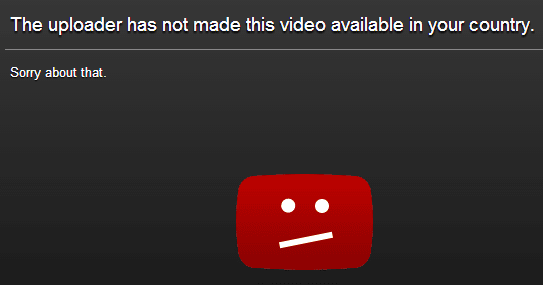
But, honestly, you don’t need to worry about that. Just have a look at the URL of the video and make a little change in the URL by reading the following steps:
- For example, the URL of the video may look like – www.youtube.com/watch?v=wYxYWzrp_Ug
- Now, you just need to change it to – www.youtube.com/v/wYxYWzrp_Ug.
In the above steps, I just replaced the part watch?v= of URL into v/, and the new URL is created. I hope this modified URL will break down the regional restrictions on the video and will enable you to watch it even when it is not available in your country.




I use this trick but it does not work.