Many times we need to send emails to multiple email addresses and if we send any mail to an invalid email address then we receive a bounce message after many hours, this means the email where you sent the message doesn’t exist.
So, if you check whether the email address you’re sending emails to is valid or not, it will make your job easy and you can send mail to the appropriate person.
In another case, if you’re receiving comments on your blog or website and wanna check out whether he/she is a real person or not, then you may find the email attached in a comment and check out if that exists or not.
So, there might be several reasons to find out if an email address is valid and exists or not but there is only a single way that I know to check if an email address exists or not. On the other hand, if you have received an email from an unknown sender and want to verify it is not a scam, you can use a reverse email lookup tool for that.
For Gmail: Check if an Email Address is Valid (Exists) or Not
It’s effortless to verify an email address whether it exists or not. So, for a Google account, you can check it out by following these simple guidelines.
- Go to google.com/accounts/recovery and choose I don’t know my password. Now, enter the email address that you want to check out if it exists or not.
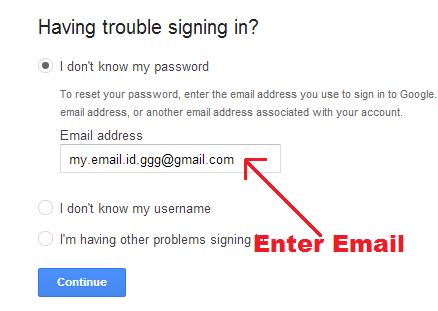
- Now, click on Continue and if that email address doesn’t exist, Google will let you know: No account found with that email address.
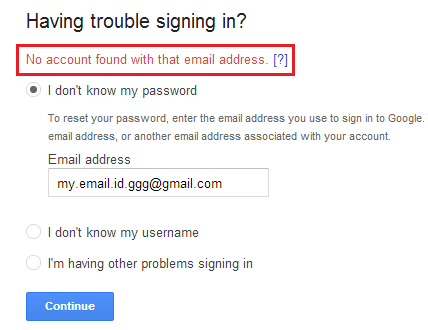
So, by this method, you will be able to find the existence of an email address. Alternatively, you can try to sign up in Gmail with the email that you want to check and if it exists, then you will see the notification that someone already has that username. It’s that simple, isn’t it?
WORTH READING: How To Find Location of Gmail Sender
For Yahoo Mail: Check if an Email Address Exists or Not
A similar procedure you will have to apply for detecting the existence of an email address in the Yahoo database. So, go through the following steps:
- For Yahoo, visit edit.yahoo.com/forgot and enter the email address to check if it is valid or not.
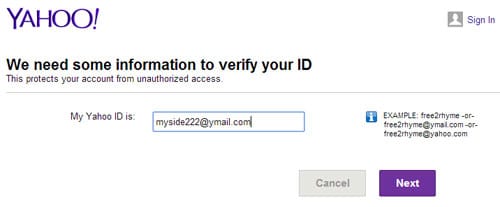
- Now click on Next and if that email is not valid, you’ll see an error message that says: We couldn’t match the Yahoo ID you entered with information in our database.
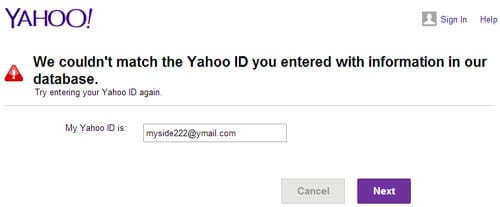
For Hotmail/Outlook/Live.com: Check Invalid Email
Hotmail provides a very similar method to find invalid emails just like Gmail. So, first of all, visit account.live.com/ResetPassword, choose I forgot my password and click on Next. Now, it will let you enter the email address you want to check out. So, enter your email address, fill up the captcha code, and then again click on Next. Now, if that email is invalid, then it will show you an error message that says – The Microsoft account is incorrect. Please try again.
READ ALSO: How to Export Emails of Commenters in WordPress
That’s all guys! Any of the Gmail, Yahoo, or Outlook email addresses you can check out if it is valid (exists) or not.


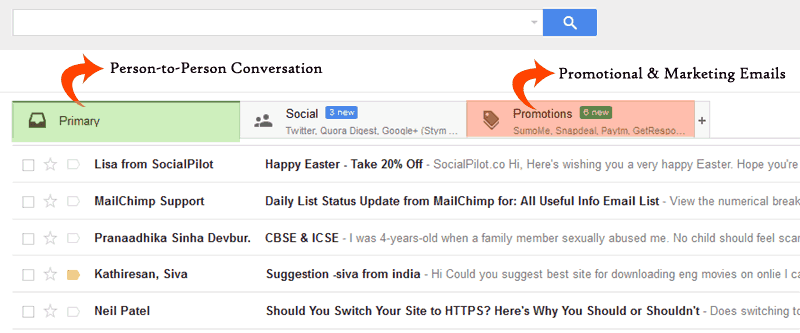

Very simple steps to check existence of the email. Thanks.
WOW! It’s that simple. The solution was behind the Forgot Password link. That’s great.
Yup. At forgot password page, it can be checked out if email is valid or not.
Very nice and well written tutorial. Thanks.