As the use of WiFi connections is increasing nowadays, security issues are also generating. We always hear about hacking the WiFi connection by different WiFi thieves. So, if you’re also worried about WiFi thieves and wanna make sure that your WiFi connection is not at risk, then you can easily detect the WiFi connection thief and even punish them with a variety of punishments.
It’s a very annoying moment when somebody else utilizes the services of your WiFi connection. A WiFi thief can surf the internet from your connection, and download movies, videos, and pictures without your permission and when the time comes to pay the bill for your WiFi connection, then only you’ve to pay it. So, with this hack, you may have to pay the double and even triple of your usual WiFi bill.
How to Detect if You’ve Any WiFi Thief
Here are the simple and most reliable steps to find out if someone is stealing your WiFi connection without your permission. Have a look:
STEP 1: First of all, you have to make sure that any thief is on your WiFi or not. To do so, go to your WiFi router and check for the indicator lights. Your WiFi router indicator lights blink based on how many devices are connected to the network. So, to check out if someone is using your WiFi, primarily you need to shut down all your devices that access the Internet. If any of the indicator lights are still blinking, it means that any WiFi thief is stealing your WiFi connection.
Recommended Articles:
STEP 2: By using the above step, you can only check that somebody is using your WiFi connection but can’t detect the thief. So, if you’ve somewhat knowledge about your WiFi router, you can know more about the thief. Even if you don’t have much knowledge about routers, still you can catch the thief. For this, find out the IP address of your WiFi router. If you don’t know how to find the router’s IP address, open cmd, and type ipconfig command. The value corresponding to “Default Gateway” is your router’s IP address.
STEP 3: Next, you need to type your router’s IP address in the web browser to open the web address associated with that IP. After opening the address, you’ll see a login screen for logging in to your router. So, provide the username and password of your router.
STEP 4: Now, look for the section that gives the information about connected devices to this router. You may find this section named as Attached Devices, My Network, My Devices, Device List, etc.
STEP 5: Finally, compare the list of the IP addresses of the connected devices in the admin panel with your system’s all IP addresses (find systems IP addresses by giving the command ipconfig/all in cmd) that are associated with the WiFi network. If you find someone unique and can’t match, then it is the thief stealing your WiFi connection. Get more details about the device here and contact the thief.
How to Punish the Thieves of Your WiFi
After detecting and getting the complete details about your WiFi thieves, you might be thinking how can I punish them? So, this article will also help you to select the best punishment for your WiFi thief so that they never dare to do that anytime in the future.
Here are some of the best punishments for your WiFi thief :
1. If the WiFi thief is taking much of your connection’s bandwidth, it means he/she uses your WiFi for a long period of time. So, the simplest thing is to turn off your WiFi when not in use, and when thief will not be able to use your WiFi for a long time, then he/she got frustrated and get their own WiFi.
2. “Unauthorized access of a computer network” is illegal in most places, and people are arrested and fined for it. Hacking WEP or WPA is clearly unauthorized access and therefore illegal. Accessing an open network is clearly authorized and therefore legal. Your computer asks permission to join the network, and the network grants you permission.
3. The another punishment but fun actually is to put the fear in the mind of WiFi theft for god. Any page that the thief visit while on your guest network, have a floating div, following their mouse within the browser saying “Jesus is watching you or anything else like this”.
4. The life is not so long to waste time on such things or to punish somebody. So, just change the password and move on. Because, vengeance belongs to the gods, not to use mere mortals.
More Stuff to Read:
So, these are some little punishments for your WiFi thief. You can select anyone that you like the most. Despite this, share your thoughts about this article such as whether you find it useful or not. In case, you’re having any problems, ask via our comment box.

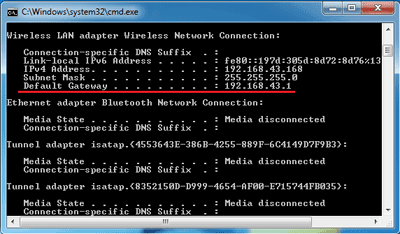
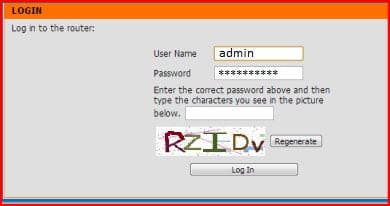
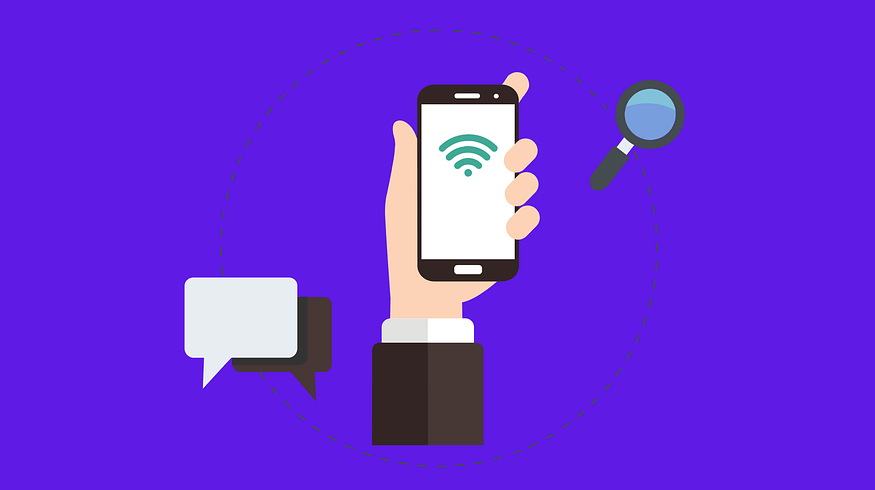



Not true that access to open network is illegal – certainly not in uk anyhow – if you don’t have permission it’s illegal under the Communications Act 2003 – lots of case law to back this up.
Nice ways to punish a WiFi thief..thanks bro.
Yup Luvkush, WiFi thieves must be punished..:)
I’m one of those who use WiFi network without permission, in fact I was given the password by a friend. Oh how much i enjoy downloading movies free of charge.thaks for your info