Freelancer.com is the biggest crowdsourcing marketplace which allows employers to post jobs that freelancers then bid to complete. However, it’s free to use but you can get additional benefits by upgrading to its Intro, Basic, Plus, Professional, or Premier membership plan.
In this post, I will guide you on how to downgrade or cancel Freelancer.com’s membership plan. So, for any reason, if you want to cancel or downgrade your membership plan, this article will help you.
How to Cancel Freelancer’s Membership Plan
If you’ve mistakenly subscribed to any membership plan of Freelancer.com and wanna cancel it permanently to again start using it for free, apply the following steps.
- Login to your Freelancer.com dashboard, click on your profile icon, and choose Settings from the dropdown options.
- Now, on the Settings page, click on the Membership tab and here you will see your currently activated membership plan. Just by clicking on the Cancel button your membership will be canceled. Isn’t it simple?
How to Downgrade Freelancer’s Membership Plan
In case if you don’t want to cancel the membership and instead just want to downgrade to a lower plan, the following steps will help you.
- From your Freelancer dashboard, click on your profile icon and choose Membership from the dropdown options.
- Now, on the Membership page, you will find all of its membership plans altogether with a Downgrade and Upgrade button. If you want to downgrade to a lower plan, click on the Downgrade button and if wanna upgrade, click on the Upgrade button, as shown in the following screenshot.
That’s all! By following the above steps you can easily cancel your current membership plan on Freelancer.com or downgrade to a lower one.
In case you don’t use Freelancer.com frequently and only need it rarely such as once a month to hire any freelancer, then I think its Free plan will be enough for you as it allows 8 bids per month and up to 20 skills can be added to your profile.
However, if you’re using Freelancer.com for your business and it’s helping you make some money, you should definitely upgrade the membership plan to Intro, Basic, Plus, or Professional.
I had been using its Plus membership plan for some months, but these days I’m not using freelancer.com and that’s why canceled the membership.
I hope this post will be helpful if you’re having a problem in downgrading or canceling a freelancer’s membership plan.
Let me know via comments if you feel any issues in applying the above-outlined steps. Good day 🙂
Recommended Articles:
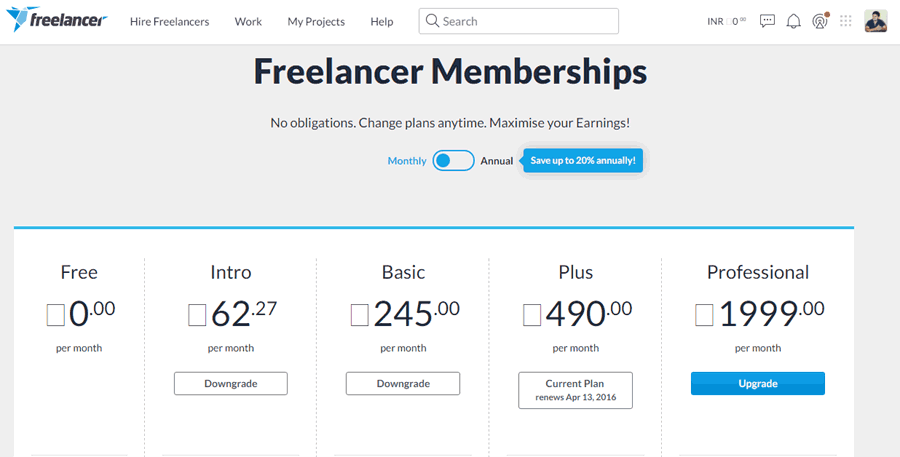

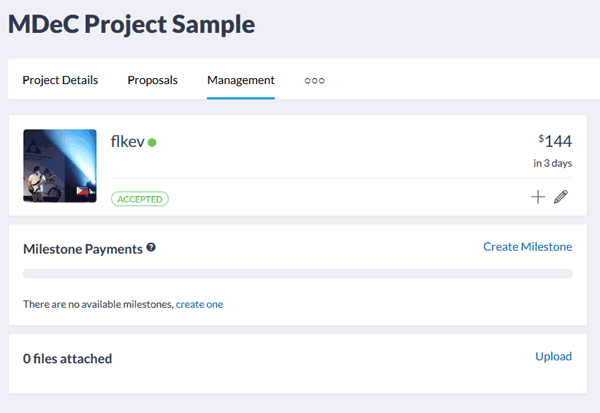



Do we get a refund upon cancelling?
Very nice article. Thanks to share.