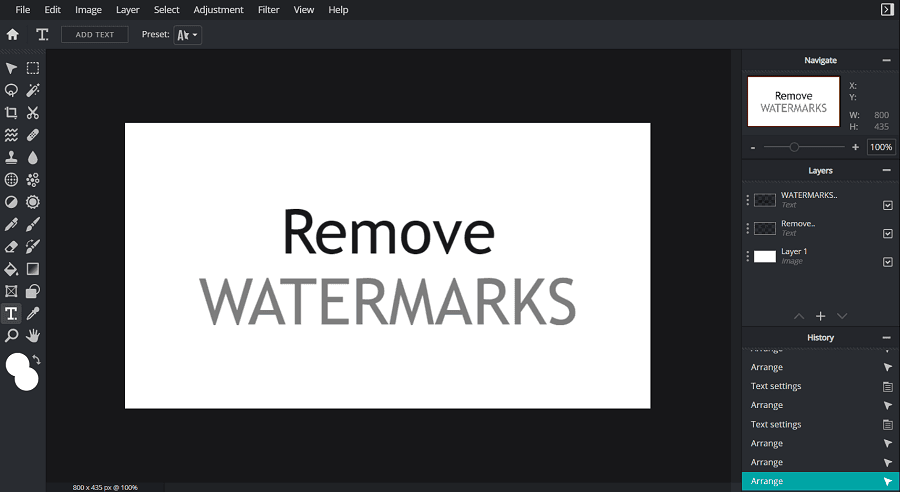There can be various reasons for removing the primary bank account from Paytm UPI. Whether you have issues with your primary bank account linked to Paytm, switching your bank to another one, concerned about the privacy and security of the primary bank account linked to Paytm, you can remove it in seconds.
A few days back, one of my friends contacted me in a very hurry to remove his primary bank account linked to Paytm UPI due to suspicious activity. He was very much afraid that he just wanted to remove all bank accounts added to Paytm. Later, I decided to write a quick guide for the same to help other Paytm users around the world.
So, whether you have security concerns or just want to change your preferred bank account on Paytm, whatever your reason is, this article will step-by-step guide you on how to remove your primary bank account from Paytm UPI.
Now, before we proceed to know the steps for removing the primary bank account linked with Paytm UPI, you should understand that if you don’t have any other account added, you won’t be able to do any transactions via Paytm. Therefore, you need to have a secondary account besides your primary account so that you can continue your transactions even after removing your primary account.
How to Remove Primary Bank Account From Paytm UPI?
The primary account is the very first bank account added after installing Paytm. And the accounts you add later are secondary by default. But now as you want to remove your primary account in Paytm, just follow the given steps to remove the default bank account in Paytm.
- Open the Paytm app on your smartphone.
- On the top left corner, tap on your profile picture.
- Below the QR Code, you can see the UPI & Payment Settings option. Tap on it.
- Here, in the Payment Accounts section, you can see all the bank accounts are listed. The first one is your primary account. Tap on that default bank account.
- The bank account details will appear here. In the top left corner, you can see three dots. When you tap on it, you will find the Remove Account button.
- It will ask you for the confirmation of removing the bank account. You have to go with the Yes button and allow it to delete this account from Paytm.
As soon as you click on Yes, your primary bank account will be removed from Paytm. Now, the account, you added just after the primary one, will be automatically your primary bank account for all the transactions in Paytm.
As you have seen removing a primary bank account is not that tricky thing to do. By following some easy steps and playing with some settings in Paytm, you can quickly do it. Well, this easy customization allows you to do financial controls by changing or removing your primary bank account in Paytm for UPI.
FAQs
Q. Will previous transactions be impacted after removing the primary bank account from Paytm?
A. No, transactions done in the past will not be affected. But the future transaction will not be done via your removed account.
Q. Can I remove the account if there is any transaction pending?
A. You should first clear all transactions before removing them because pending transactions will be canceled after removing the account.
Q. Will the UPI ID be changed after removing the primary bank account from Paytm?
A. No, your UPI ID will not be changed after removing the account.
Q. Can I do the transactions just after removing the primary account?
A. Yes, you can continue the transactions just after removing your primary account but only with a secondary account.