Facebook and Twitter are both the most popular social media platforms across the world. Whether you are using Facebook or Twitter, a quick reply is the key to building a strong relationship with your followers.
But, it’s not always possible to give quick replies whether to welcome new followers or to answer a question, especially outside business hours. This is where the auto-reply feature comes into existence. This article is going to guide you on how to send auto-reply on Facebook and Twitter when you are busy or outside business hours.
First of all, let me tell you that Twitter does not offer any direct feature that can allow you to send auto-replies to your DMs. However, there are some third-party social media management tools that make it possible to send auto-reply on Twitter. But, Facebook has a feature called Message Automation that allows you to send auto-reply on Facebook.
How To Send Auto-Reply on Facebook?
As mentioned earlier, you don’t need any third-party tool to send auto-reply on Facebook because it allows you to create message automation inside your inbox. Let’s see how you can create message automation in your inbox to send auto-reply on Facebook.
- Login to your Facebook account and switch from your profile to your Facebook page.
- Now, from the top right corner of the screen, click on the Messenger icon to open the inbox.
- Inside the inbox, click on the Automations icon to set up message automations.
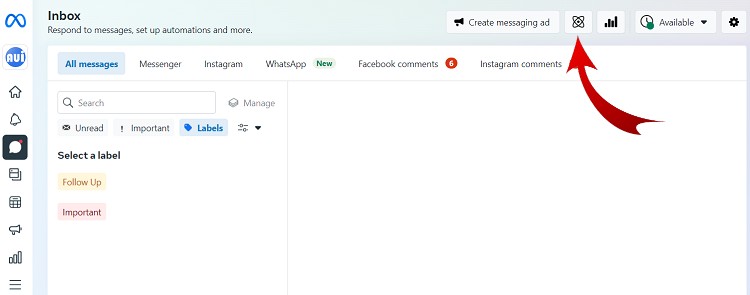
- On Automations page, you will see many suggested automations. To create a new automation, click on the Create automation button.
- Here you can create different message automations to greet people when you are away, share information, confirmation, follow up, etc.
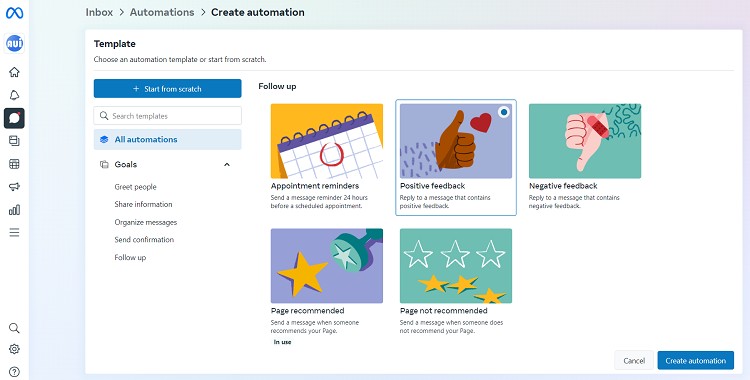
- Just click on the automation template, click Create Automation button, type your auto-reply message, turn on the toggle, and save the changes.

This is how you can create message automation to send auto-reply on Facebook. Now, let’s talk about how you can set up auto-replies on Twitter.
How to Send Auto-Reply on Twitter?
Twitter doesn’t have any direct feature to send auto-replies. But, there’re some alternative methods such as using Twitter API (if you are a developer and have enough technical knowledge) and third-party tools like Hootsuite, SocialOomph, etc.
If you are a non-technical user, using third-party apps would be the easiest method to send auto-replies on Twitter. Here are some of the popular third-party tools that allow users to send quick replies on Twitter.
SocialOomph
It is a social media management tool that lets you manage your Twitter as well as other social media accounts more effectively. As a third-party tool, it offers some additional features that Twitter by default doesn’t offer such as a quick reply feature.
SocialOomph makes it easy to set criteria for sending auto-replies. It allows you to set different auto-replies for different purposes such as when someone follows you, mentions you or retweets your tweet.
Hootsuite
Hootsuite is another social media management platform that not only lets you send auto-replies on Twitter but also allows you to schedule tweets, manage notifications, and connect multiple social media accounts to manage them from one place.
Hootsuite has a feature called Auto Responders that allows you to set up an auto-reply on your Twitter account. Along with this, it also allows you to add quick replies or buttons to your auto-reply message.
Tweet Hunter
As the name suggests, this tool is specifically made for Twitter users. It’s an overall Twitter growth tool that lets you manage your Twitter account more effectively.
It has a lot of interesting features like content creation ideas, scheduling tweets, automation, detailed analytics, etc. Its Auto DM feature allows you to send messages automatically to your Twitter followers.




It’s a pity they’ve disabled this service. 🙁