Taking screenshots on a Windows computer is a very easy task because there is a built-in Print Screen button provided on the keyboard. And lots of screen recording software are also available for capturing your Windows screen but how do you make GIFs of your Windows screen?
Don’t you make? Is this because you don’t know how? Don’t worry friend, let me tell you how easily you can capture the screen on your Windows PC for a few seconds and save that running clip as .gif, i.e. in GIF format.
However, there is no inbuilt feature in Windows laptops or computers to create GIFs by capturing screens but I tell you an external method to do so, and is absolutely free. Yes, guys, you can make GIFs on your Windows PC by capturing the screen anytime you want. All you need to download a lightweight and popular software called Gyazo, and it will let you capture the GIFs on your Windows computer.
Read: How to Make GIFs from YouTube Videos For Free
Well, it is available for different operating systems like MAC, Linux, etc. but I used it on my Windows 7 laptop and that’s why providing this guide for Windows users.
How to Make GIFs by Capturing Windows Screen
Here’s how I make GIFs of my Windows laptop screen absolutely free. I will tell you the complete procedure from downloading Gyazo to its using guide. Have a look at the following steps:
- First of all, Download Gyazo and install it on your Windows computer.

- After installing, you will see two icons on your desktop named Gyazo and Gyazo GIF. The Gyazo icon is for taking screenshots and the Gyazo GIF is for capturing GIFs of the screen. So, click on the Gyazo GIF icon and select the area for capturing the GIF.

- As you can see in the above picture, the selected area will be captured as GIF and after capturing it will open in the browser window. So, in the browser, right-click on the GIF and click on Save image as and it will be saved as .gif in your compute

That’s it, you can use your GIFs created with Gyazo anywhere you want. Gyazo is free to use and even didn’t append any watermark of their logo or anything else. I also use this software on my Windows desktop for creating GIFs to publish on social media and my website.
Further Reading: How to Make GIFs from an Android Phone Camera
I hope you will like this software for making GIFs by capturing your Windows screen. Also, drop your comments about how did you find this article!

![10 Best Podcast Recording and Editing Software [2024] 10 best software for podcast recording and editing](https://allusefulinfo.com/wp-content/uploads/2022/02/software-for-podcast-recording-editing.jpg)
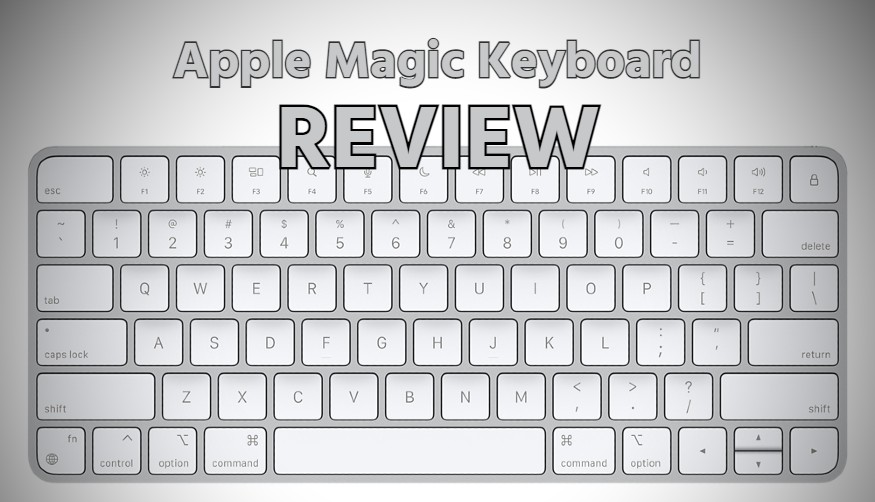

This is fantastic. I was looking for something like this. Thanks a lot man.
It’s my pleasure that I could help.
Gyazo is nice free software to capture GIFs in Windows but still I don’t like it that much because it doesn’t capture the clean GIFs and it doesn’t have any additional customization options.
Yea, you’re right. Thanks for sharing your feedback. 🙂