
Just like me, you also would be interested in making instant GIFs through your smartphone camera but I think very few smartphones have this feature. Currently, I’m using a Vivo Android phone and it also doesn’t have a feature like this but still, I’m making GIFs of the things I see on the go with the help of the built-in camera of my smartphone.
Would you like to know how? I think you’re also thinking about what I going to tell you. In fact, I’m using an Android app to make GIFs through my Android phone camera.
Keep calm and wait! I will tell you everything about that app and the working procedure.
Here’s How I Make GIFs from My Android Phone Camera
As I told you that I use an Android app for making GIFs anywhere on the go through my Android phone’s camera, so let me explain everything carefully.
The app I’m currently using for making GIFs with my Android phone’s camera is known as GifGuru. It is the easiest app I found on Google Play Store to make instant GIFs.
This app not only lets you create GIFs from your Android phone camera but also from images and videos stored in your smartphone. The app even allows you to edit your GIFs. Well, let me now guide you on how to make GIFs from your Android phone camera using this app.
After installing the GifGuru Android app from Google Play, open it on your Android phone. Here, you will see four options like the following picture.
Create GIF: This option will let you create GIFs from your existing images and videos on your smartphone.
GIF Camera: As soon as you will tap on it, your Android phone camera will turn on to capture the video. Remember the video you’re capturing will be automatically converted into a GIF so try to make it short.
Search GIF: Search GIF option lets you search GIFs from the internet and share them with your friends.
Edit GIF: This app is not only limited to making GIFs on your Android phone but also allows you to edit existing GIFs.
Some Alternatives to GIF Camera Android App
If you didn’t like the app discussed above, you should check the following apps too. Maybe any of the following suits your need.
GIF Maker, GIF Editor
This app has over 10 Million downloads on the Google Play Store with a great rating of 4.7 out of 5. This app has multiple options to make GIFs such as GIFs from your Android phone’s camera, images, and videos. Even it lets you make GIFs from screen recording. Along with creating GIFs, it lets you edit and compress the GIFs.
GIF Maker
I found this app even better than the above one. I used this app for many months and created GIFs using my Android phone camera. This app gives a very easy-to-use user interface and options to make GIFs using your Android phone.
Its easy-to-use interface not only lets you make GIFs from images and videos stored on your phone but also from your phone camera and screen recording. Along with this, the app has great editing features to edit your GIFs. And the best part is that the app doesn’t add any watermark to your GIFs.
Canvasee
Unlike the above-mentioned GIF Camera app, this Canvasee has many more settings to be configured while shooting a GIF such as Camera Flash on/off, width and length, high-resolution continuous shooting, and more. This app is available in 24 different languages including English and Hindi.
So, these are the best Android apps I found on Google Play for creating continuous GIFs through your mobile’s built-in camera as well as pictures saved in your smartphone.


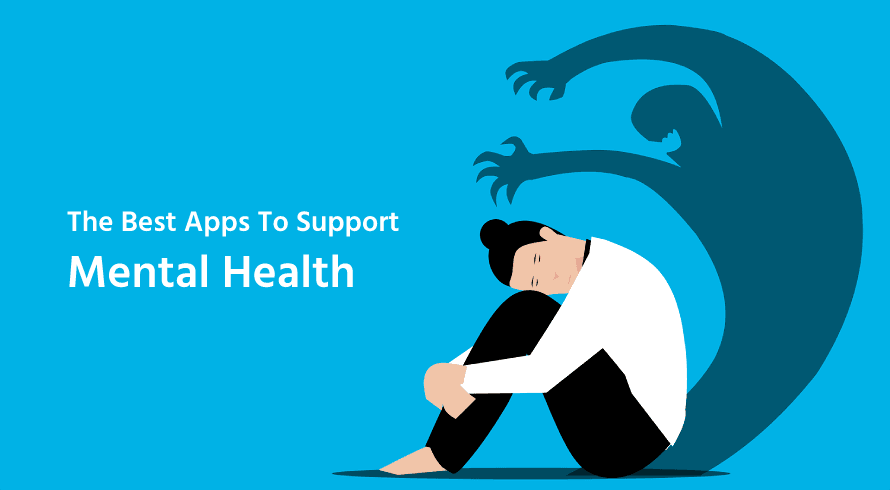
![The Best 5G Smartphones in India Under 15000 INR [2023] 5G Phones in India](https://allusefulinfo.com/wp-content/uploads/2023/10/5g-phones-india.png)

These Android apps for making GIFs are great. This time I am using GIF Camera app.
I’m also using GIF Camera for last 6 months. It’s very good app for making GIFs through your Android phone’s camera.