Auto updating of Android apps might be harmful to you in many cases such uses your mobile data to update apps without your permission, draining your battery very fast, and more. So, you should not set your phone to auto-update Android apps.
With the help of this article, you’ll learn how to stop Android apps from updating automatically. I’ve compiled 2 easy ways to disable the auto-update feature in your Android phone.
Simple Ways To Stop Auto Updating of Android Apps
Here are 2 simple ways to stop Android apps from updating automatically. Both of these methods are effective and simple but one of them requires an Internet connection to set up. Have a look at both of them:
Method 1: Stop Auto-Updates Using Google Play Settings
This method requires an Internet connection to open Google Play on your Android device. Follow the steps to stop auto-updates using Google Play:
STEP #1: Tap on the Google Play icon to open Google Play on your Android phone.
STEP #2: Now, tap on the menu button (three square dots at the right top corner) and select Settings.
STEP #3: Now, under Settings, tap on Auto-update apps.
STEP #4: Finally, you’ll have to check the term “Do not auto-update apps” as shown in the following picture.
Method 2: Stop Auto-Updates Using Device Settings
In this method, you don’t need to have an Internet connection because you can perform it using your device settings. So, follow the steps given below to stop Android apps from updating automatically:
STEP #1: Open Settings of your Android phone, tap on the General tab and select About Device.
STEP #2: Now, on the next screen tap on Software update.
STEP #3: Finally, set the last setting according to the screenshot below. It means uncheck Auto-update.
You’re done! After performing any of the above methods, Android apps on your phone will not be able to update automatically without your permission.
Further Reading:
- Very Useful Android Tips for New Users or Beginners
- 8 Tips To Increase Battery Life of Your Android Phone
That’s all. By using any of the above methods you can easily stop Android apps from updating automatically. Let me know, if you feel any problem.
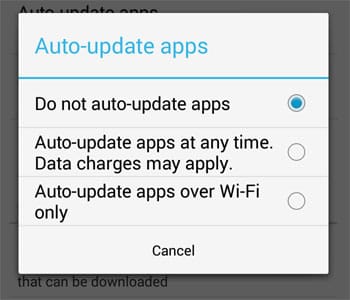


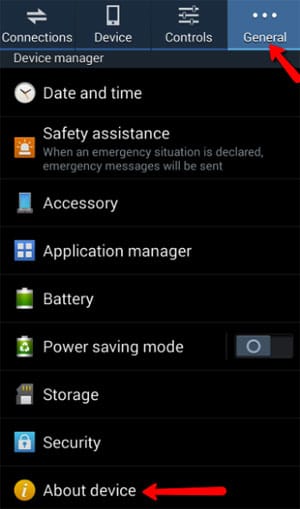


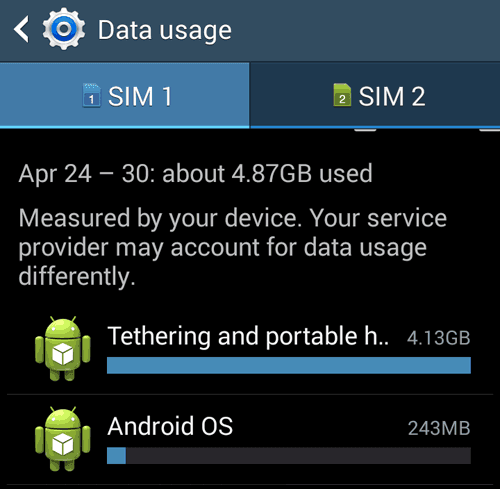
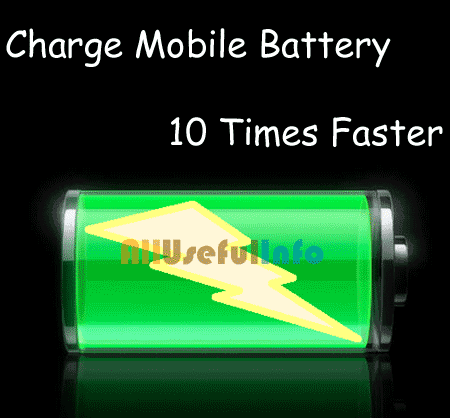
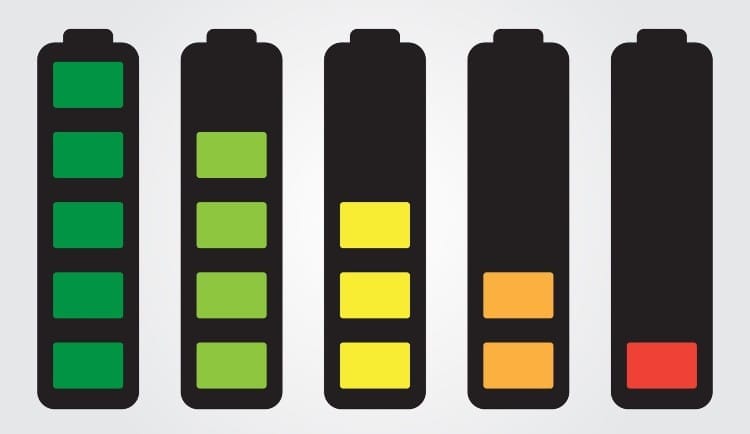
Thanks for this quick tip.