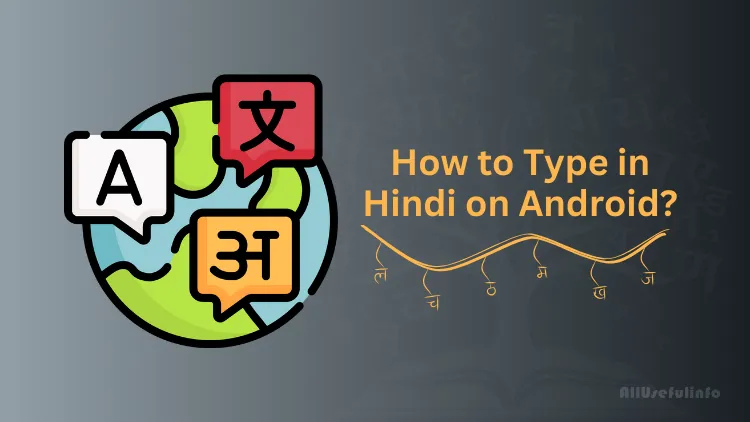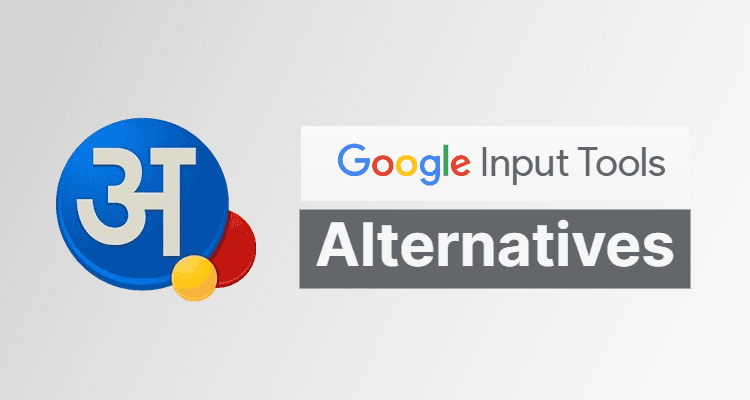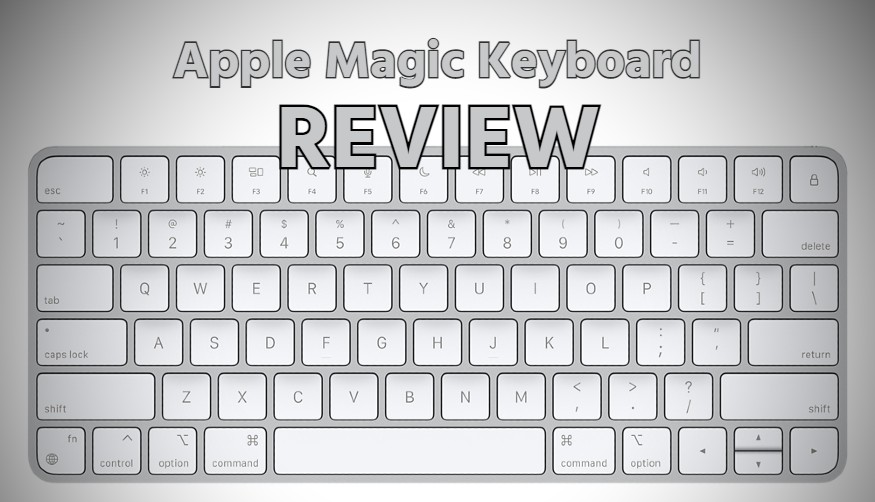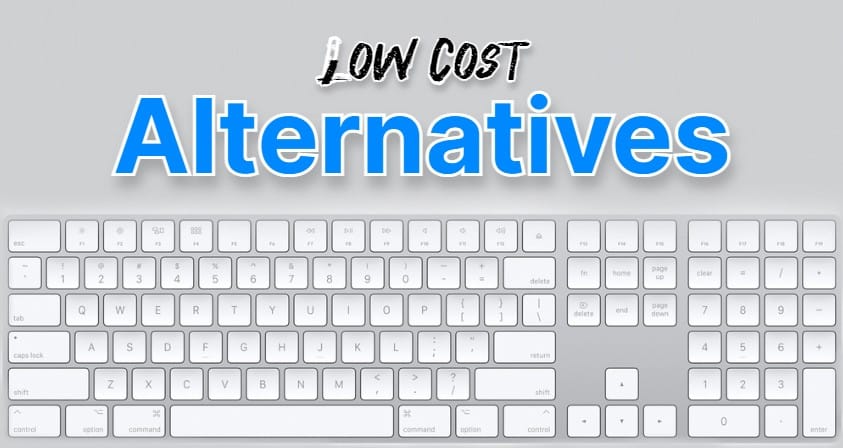I think everyone is familiar with Android phones because, in this age of technology, two or three Android phones are available in almost every house.
As previously, I have published an article on how to type in Hindi using an English keyboard in your PC/Computer. Likewise, today I’m going to introduce the most popular Android app by which you will be able to type in Hindi on your Android device.
It is most popular and really useful for Android lovers because it allows you to write messages in the Hindi language and compose emails in Hindi. You can do all with the app named Google Hindi Input App. The Installation guide and procedure to use this app is given in this article. Read it comfortably.
Installation Guide & Procedure To Use
In this section of this article, I’m going to tell you how you can install this app and how can you type in Hindi on Android using this app. But before installing this app, you need to make sure that your Android phone supports the Devanagari Script. It means whether you are able to read Hindi on your device or not. So, try to read रमन शर्मा on your Android device. If you can read it, install the app using the following procedure.
Install the Google Hindi Input App from the Google Play Store.

Update: This app is no longer available on the Google Play Store. As an alternative to this app, you can use GBoard – The Google Keyboard or Desh Hindi Keyboard.
After installation, you need to set it as your default input method on your Android device. But don’t worry! I’ll show you the way by which you will be able to make it your default input method in every version of Android.
For Older versions (2.x versions)
- Open Settings and navigate to Language & Keyboard > Keyboard Settings. Here, tick Google Hindi Input, and this input method will be docked in your typing box.
- Now, in the Input box, select the Input method by long-pressing it and then click on Google Hindi Input.
For Newer Versions (4.x versions)
- Open Settings of your Android phone, navigate to Language & Input > Keyboard & Input Methods, and Tick Google Hindi input.
- After that, click on Default and select Hindi Translation.
That’s all! I hope it is useful for you. If yes, don’t forget to speak your mind using our comment box. Have fun!