Computers or laptops are nowadays in every home and mostly everybody understands their functionalities and features. But, even after using the computer for years many people still aren’t aware of some myths about the computer.
Yes, guys, there are many misconceptions about computers that you must pop out of your mind, and via this article, I’m going to tell you 11 of them.
I’m sure you’ll be surprised after knowing these myths because till now you would also be believing these facts, but honestly, they’re not true.
So, look at the following computer myths and just pop them out of your mind:
1. Viruses are responsible for slowing down the PC

This is one of the biggest misconceptions every computer user has in their mind, but it’s not true. Viruses are not responsible for slowing down your computer, instead, they can corrupt the available files in your PC so that they won’t open, but viruses don’t make the PC slow.
One of the biggest reasons for slowing down the computer is running multiple programs simultaneously and that’s why having less RAM is also responsible for slowing down computers.
2. Manual defragmentation is helpful
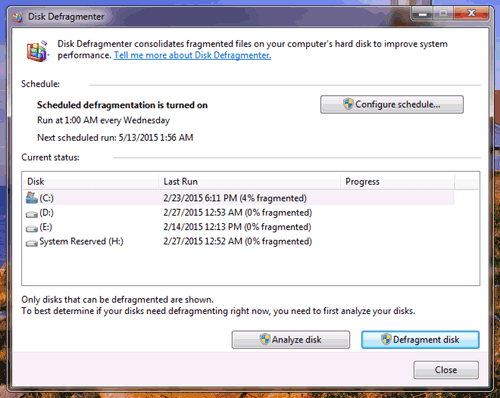
Here’s what you need to know about defragmenting a modern computer: Windows contains a built-in defragmentation utility that it automatically runs on a schedule. You don’t need to open it and run it manually — it’ll all happen automatically.
So, you just don’t need to defragment your computer’s hard drives regularly as Windows itself takes care of it automatically.
3. With an antivirus, the computer is always safe
However, it’s true that antivirus software is useful to keep viruses off your PC but it doesn’t mean that with an antivirus program, your computer is always safe because the truth is nothing in this world can function perfectly 100 percent of the time.
But many people seem to think that antivirus software is pretty effective. The truth is scarier. Antivirus software is a helpful last line of defense on Windows, but it’s nothing you should rely on completely.
4. Clearing the cache will speed up the PC
Some software stores cache files, which are actually the offline copies of files they’ve already downloaded. This software stores the cache file in your computer’s hard drive because whenever they need them again, they can be accessed from your hard drive instead of re-downloading from the web.
Similarly, browsers also store a cache of downloaded web pages, scripts, images, and more. Tools like CCleaner will wipe this cache to free up space, but that’s not necessarily a good idea. Regularly clearing away this cache means your browser has to redownload everything every time you use it — it’ll slow down your web browsing.
So, this proves that clearing the cache from the PC doesn’t speed up the PC, instead, it might slow down the performance.
5. Cleaner & uninstaller programs are essential
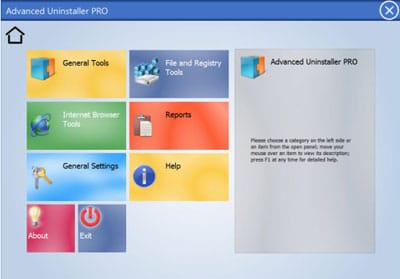
Many computer users use third-party uninstaller programs and cleanup software for cleaning up the computer’s garbage files assuming that the cleaner software will speed up the computer. But, it’s a misconception among users.
Maybe for some cases, it seems that after using cleaner software, the performance of your computer is increased but in reality, the cleaner software is just used to free up your disk space by clearing cache, but you can do it even by using CCleaner or Windows Disk Cleanup too.
Similarly, you don’t need uninstaller software because Windows built-in uninstaller works great, so no need to install third-party software, which is of no use.
6. Codecs are necessary to watch videos online
A few years back, Codecs were needed to watch videos online. RealPlayer, QuickTime, Windows Media Player, and DivX were all often necessary. Sometimes Java and later on Microsoft’s Silverlight were being used for playing videos online.
But, nowadays, most videos should play with either the HTML5 video feature in your browser or the Adobe Flash plug-in. A few websites may still be using Microsoft Silverlight.
So, it’s a 100% misconception that codecs are required to watch videos online. Beware, guys, if any website asks you to click on a link to install codecs, it’s indirectly a trick to get you to install junk you don’t want on your computer.
7. Internet Explorer is a slow and non-standard browser
Internet Explorer remained a joke in the modern time of different browsers. And, to get away from Internet Explorer’s bad reputation, Microsoft even replaced Internet Explorer with a new browser named Edge in Windows 10.
But recent versions of Internet Explorer are pretty good. Internet Explorer 9 improved things dramatically, and IE 10 and 11 are even better. Modern versions of Internet Explorer support a lot of the modern HTML standards found in other browsers and have speedy JavaScript engines.
8. Automatic Windows updates are bad & break the PC
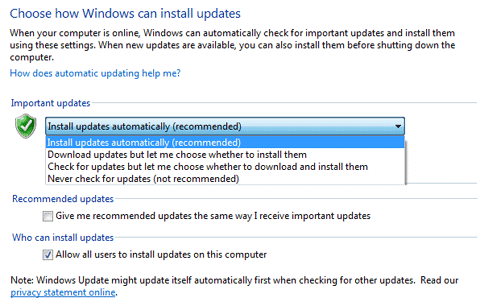
Updates to any software, program, or app are never bad, in fact, they are necessary and you should enable automatic updates to keep your software and apps up to date for better functionality.
But, why it’s a misconception that Windows automatic updates are bad and break the PC? I think this is because sometimes the automatic Windows updates prove bad and break the PC. But, it’s not the case always.
But, overall, automatic updates are good. They are very helpful to keep your computer secure from hackers. So, keep the automatic Windows updates feature enabled because the breakages are rare, and security is the bigger concern.
9. You must shut down your computer instead of sleep
This is another very popular myth of computer systems I heard from various mouths, but do you know how true is it? Do you also think that it’s very compulsory to shut down the PC rather than putting it on sleep mode?
On shutdown mode, your PC completely stops using power but takes a little time when you start while in sleep mode the computer uses almost no power (negotiable) and starts immediately when you turn on.
Shutting down your computer isn’t something you should regularly have to do. So, according to my putting the computer on sleep mode is not a bad idea.
10. Mac PCs are better than Windows computers
Mac computers are developed by Apple. They are far different from Linux and Windows. So, it’s very wrong to say that Mac is better than Windows because both of these computers have different features and areas of use.
According to me, if you’re using a Windows computer for a long time and buy a Mac computer, you won’t like it too much, and similar if you’re using a Mac computer for a long time, you won’t like Windows PC.
So, in this condition, it’s hard to decide that Mac PCs are better than Windows or vice-versa.
11. Assembled PC saves your money
This could be true a few years back that assembled computers save money but nowadays due to a great competition, it just remained a myth.
So, nowadays the pre-built PC can be purchased at a more budget price as compared to the assembled computer.
MUST READ FOR YOU:
That’s all guys! These 11 are very common myths related to the computer system that you should pop out of your mind or just stop believing.
Further, let me know if you know any other computer myths that can be included in the list. I will happily include them in the post.




Hi Raman,
All the 11 points are intact. I am also always using assesmbled pc since it can be up to our desire and so performance should be better.
Thanks
It’s true Raman, antivirus is not a all time protection for our pc. In fact we should be careful while browsing internet and transferring data between computers etc.
Unbelievable and everyone should know these myths. Thanks for sharing.
Glad to know your feedback Sunil. Thanks for your comment.
You mean viruses are not responsible for slow down the PC. Really very shocking facts I didn’t even thought till now.