Losing data through accidental deletion or physical damage is a common thing that we often come across. And due to no direct option to recover the deleted or lost files from Android, we all get worried, especially when the important files are lost.
But, you actually no need to worry as there’s still a chance to recover your deleted files under even the most difficult conditions – even when your phone has been broken. FonePaw Android Data Recovery is a simple and effective software that can be used for this purpose.
FonePaw Android Data Recovery can be used for recovering mostly all types of data stored on our device including the following:
- Contacts
- Messages
- Message Attachments
- Call Logs
- WhatsApp Attachments
- Gallery
- Picture Library
- Videos
- Audio
- Documents
This app is available for both Windows and Mac systems. The interface of the software is user-friendly and allows you to recover the data from your Android device with simple steps.
Recover Data from Any Storage Source
FonePaw Android Data Recovery accesses the phone’s root to scan and recover the desired files. This process did take some time, but it is a powerful tool that digs up all the deleted files. The older your phone is the more time it takes to analyze the root.
At the same time, it also allows you to recover files from the phone’s internal storage, SD card, and SIM card. So no storage system within the phone is inaccessible.
The software is used after installing on your computer. Then you just need to connect your device to the computer.
You can select the files (after the scan) that need to be restored. The recovered data will then be saved on your computer.
MUST READ: How to Reset Forgotten Windows 10 Password
Recover Everything With FonePaw Data Recovery Tool
We also use the MS Word application on our Android device and have saved many documents on the phone. When we used FonePaw Android Data Recovery, we were also able to view the deleted documents.
The software allows recovering all kinds of deleted documents in different formats including MS Word, Excel, HTML, PDF, and even compressed files. There is no limit to what files cannot be recovered using this easy-to-use data recovery software.
Photos, videos, and picture libraries can all be found and recovered.
WhatsApp also doesn’t allow you to recover deleted messages. Any message deleted is deleted forever. However, FonePaw Android Data Recovery helps you recover the WhatsApp messages too, and everything that’s stored in the phone in any kind of storage source.
How to Recover Files Using FonePaw Data Recovery Tool
Recovering your deleted files using the FonePaw data recovery tool whether it’s a message, document, any photo, video, or anything stored in your phone or SD card is the easiest task.
The very first task you need to do is download the software in your computer. And once it’s ready to use, connect your smartphone to the computer using a USB cable.
When you’re successfully connected, it will then ask you to choose the file types that you would like to recover, and then hit the Next button.
The program in the next step might ask you for the root permission and once you grant the permission it will start scanning for deleted files of the type you’ve chosen already.
The scanning process may take some time. And once it’s done, you’ll be able to preview and recover the files with just a click on the Recover button. And all the files you recover will be saved on your computer. You can however move them later in your smartphone.
So, isn’t it simple to recover deleted files from Android using the FonePaw Android Data Recovery tool? Let’s know about its plans and pricing.
Plans & Pricing
A free trial version of FonePaw Android Data Recovery is available to start with. This trial version comes with a 30-day period.
There are, however, some affordable plans available for personal, professional, and business users.
- Single-User License: It is available for use with 1 PC and 6 Android devices. You can have this license for a lifetime for just $49.95.
- Multi-User License: This plan is ideal for professionals who have more than one PC and use many Android devices. This lifetime license is available for just $79.95 (currently) and covers 3 PCs and 18 Android devices.
- Business License: If you have a business with a large number of Android users, the Business License is the perfect plan. It allows you to use the software for unlimited devices on a single PC. The plan costs $299 per year.
READ ALSO: How to Delete Skype Chat History From Android
Conclusion
FonePaw Android Data Recovery is easy-to-use and trustworthy. It can recover all types of deleted or lost files from an Android phone or tablet.
It takes some time to scan the root and the phone’s screen goes blank at times. However, that’s not a concern as after that the software displays the list of all deleted files.
Editor’s Note: This review was first published in July 2017. We updated this post recently in June 2021 for some broken links and other modifications. As it has been many years so it’s possible that some features/things might have changed.
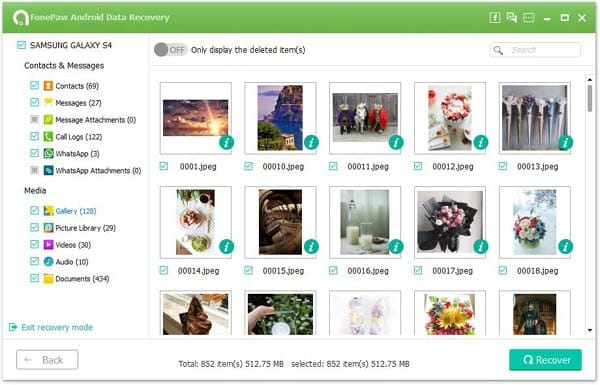

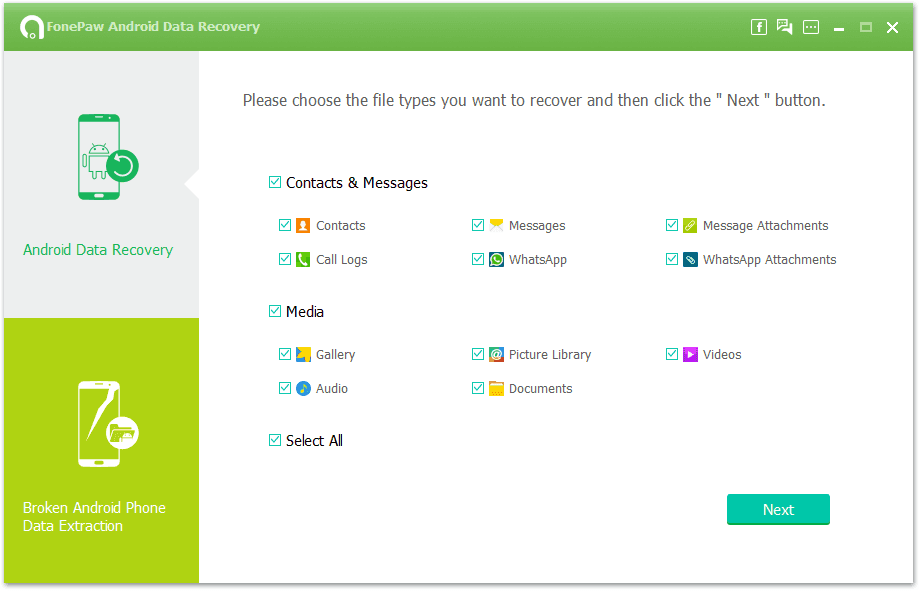



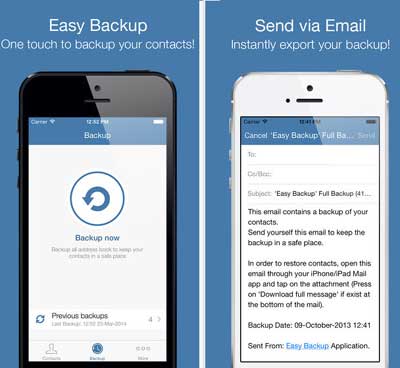

Nice tool. But I was looking for an absolutely free tool to recover lost files.