PUK code refers to “Personal Unlocking Key”. PUK code is a security code that protects your SIM card data. Your mobile phone asks for a PUK code only when you have entered an incorrect pin number three times. Once if your mobile starts asking for its PUK code then you can neither make a call nor send a text from it.
I know that you wanna know the way to sue out this problem. So, via this article, I am going to convey two simple ways through which you can easily find your PUK code and activate your SIM card again. To know about the tricks to find out PUK code in easy ways then read the below-mentioned line.
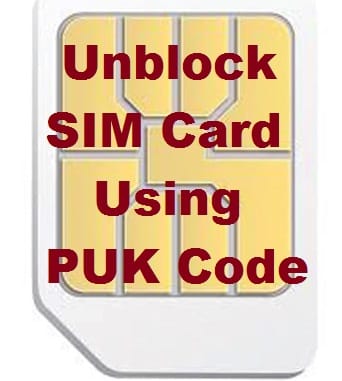
Today I am going to tell you 2 ways to find your PUK code easily to unblock your SIM CARD. And these ways are as follows:
1. Find PUK Code Using Another Mobile
It is very easy to find your PUK code by using another mobile. But always keep in mind that the alternate mobile must have the same telecom operator as your one has.
Now without wasting time make a call to the customer care center and tell them about the problem you are going through. They will ask some questions for verification. You must reply to them with appropriate answers if you don’t do so then they may reject your request.
After this process, they will tell you your PUK code number with some instructions. Follow the instructions as the customer care executive tells. In this way, you can easily find your PUK code to unblock your SIM card.
2. Find PUK Code Online
You can even get your PUK online. In fact, different telecom operators also help you to get your PUK code. For example, you’re using AT&T mobile operator, you can search on Google like “how to get AT&T puk code” and then visit the official website of AT&T.
Similarly, different SIM card operators provide online guidance or tool to get your PUK code instantly to unblock your SIM card.
Read Before You Leave:
Note: You will get only 10 attempts to enter the PUK code to unblock your SIM card, even after these 10 attempts if you enter the wrong code then your SIM card may be blocked forever.



![How to Unblock Someone You Blocked on LinkedIn [2022] LinkedIn logo on mobile](https://allusefulinfo.com/wp-content/uploads/2021/02/linkedin-logo-on-mobile.jpg)
Help me unlock my network-locked Samsung Galaxy S21 FE 5g. It is locked to US cellular.
Can anyone help me with puk code?
My number is 615 561 4861 can u please give me puk code
You should try the methods provided in the post. I’m sure you’ll get your PUK code.
can you give me puk code for my Docomo number 9528756651 plz…
My Andhrapradesh uninor sim asking puk code for unblocking…how can i contact uninor customer care from other networks?
Just call uninor customer care by using any other uninor SIM. If you don’t, arrange it from your friends. And then tell customer care everything along with your blocked SIM card number.
Guys, please don’t give up your number, just try the procedure given above.
Dear Sir,
My number is 8488923531 sim puk bloced how to open plz help me
Hello Sunny, you should try the above procedure. Still, if you’re unable to unblock your SIM card, instant call customer care from another SIM card of the same network operator and they guys will help you for everything you want.
How do i get my PUK NUMBER?
my number is 8937036154 sim puk bloced how to open plz help me
my number is 8125592647 sim puk bloked how to open the bloked plz help me
The customer service is not responding to me what should I do?
I hv blocked my sim card.
please give me my PUC code
Follow the above method to find PUK of your SIM card or try contacting customer care with other mobile having the same telecom operator as of yours.
Friend, as I’ve mentioned above that you should use another mobile or SIM with the same telecom operator and call customer care. Tell customer care your problem and your mobile number and after a little discussion, they will tell you your PUK Code 🙂