First of all, let me tell you why I’m writing this article. So, the reason behind this is that the Facebook Page Promoter Lightbox WordPress plugin is very helpful and effective for increasing your Facebook page likes.
Actually, it pops up automatically when a user visits your site and forces the user to like your Facebook page. Still with the settings user can close that pop-up if he/she doesn’t want to like it.
So, with this article, I’m going to provide you with an ultimate guide on How to install and set your Facebook page promoter lightbox WordPress plugin to increase your Facebook likes instantly.
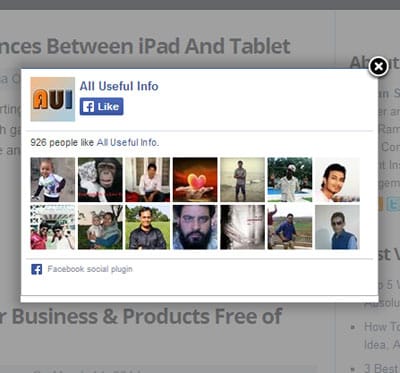
I know you are very curious to learn this guide to set up that awesome WordPress plugin. So, I won’t take much of your time, just have a look on these simple steps.
Install The Plugin
As we all know the one and only most common place to download WordPress plugins is the WordPress Plugins Repository. But, you can also download this plugin by logging into your WordPress admin and searching for this plugin by its name.
But, if you didn’t find it there or because of any mistake in searching, then follow these steps:
- Visit this web link to directly reach this WordPress Plugin – Download Facebook Page Promoter.
- Now, upload and activate it on your WordPress Theme.
Update: This plugin was closed in 2020 due to some violations. It’s no longer available to download.
Or, you can simply install it without going to any web link. To do so, just log into your WordPress admin, navigate to Plugins > Add New Plugin, and Search for Facebook Page Promoter Lightbox in the search bar. Now, Click on Install Now and then activate the plugin.
How To Set Up
After activating the plugin, it needs to be set up to work correctly. To do so, follow these simple steps:
- After activating the plugin, Click on Arevico Settings placed just below the main Settings.
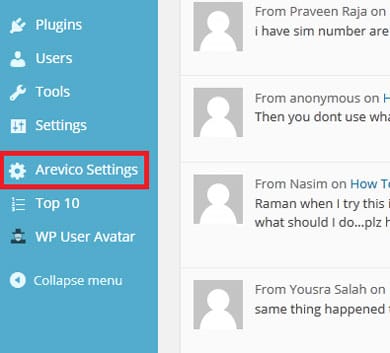
- Now, you’ll need to fill out your Numeric Facebook page ID and other settings. To find your Facebook page ID, visit here.

That’s all, your Facebook page promoter lightbox plugin is set up successfully. According to the above picture you’ve set up, the plugin will show off on posts, the homepage, and articles. It will pop up in 4000 Milliseconds and show once in 2 days according to the above picture settings. You can enter Zero to show this box on each payload.
By the way, I hope you will like this article and it will be proven very helpful for you. If so, then don’t forget to share on your social networks.




This was awesome thank you. I’m not savvy with technology and didn’t know what to do after I’d installed it. Thank you very much. 🙂
My pleasure Zoe..Thanks for commenting!
Hi, I need a facebook promoter light-box plugin. but won’t have close (x) option.until like on facebook promoter light-box any one can’t be enter on my site. when they will click to like box then can enter on site.
How may I get this kind of plugin for my WordPress site ? may you help me ?
Thank you.
Hello there,
The above discussed Facebook Promoter Lightbox WordPress plugin is very helpful. To make user close the the popup, you need to check the lightbox behavior – Close on overlay click.
Thanks and Read the above article carefully.