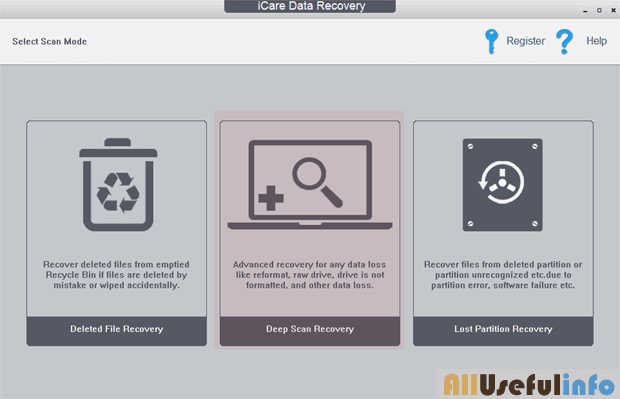However, it’s not that esoteric thing an iPhone to recover mistakenly deleted photos because the iPhone comes with such a feature that lets you restore your deleted photos easily. So, you don’t need to worry anymore if you accidentally delete photos.
In my case, I’m using the iOS 8 operating system in my iPhone 6, and going to tell you through this article how can you recover deleted photos in your iPhone 6 or any iPhone with the iOS 8 operating system.
You will be surprised that you can restore photos on iPhone even without using any external application. In fact, all you can do just with a few taps on your smartphone screen.
You would know guys that when you delete a photo in your iPhone, it won’t delete permanently. I mean as soon as you delete a photo in your iPhone, it deletes temporarily and goes inside the Recently Deleted folder and remains there for 30 days. And after 30 days the photo get permanently deleted.
Recommended Reading:
- How to Restore Accidentally Deleted WhatsApp Messages
- How to Restore Mistakenly Deleted WordPress Blog Posts
In this Recently Deleted folder, you will find all your deleted photos that didn’t cross the maximum limit (30 days) for permanent deletion. So, now I will tell you where you can find this folder, or how can you recover accidentally deleted photos in your iPhone.
Learn – How to Recover Accidentally Deleted Photos in iPhone
Don’t worry if you mistakenly deleted any of your important photos in the iOS operating system! In this new operating system, you are able to restore your deleted photos as there is a built-in facility provided in iOS 8.
To recover mistakenly deleted photos on your iPhone, just tap on Albums and here you will find a Recently Deleted option. Now you will need to tap on the Recently Deleted album and here you will find all your deleted photos with the remaining time to be deleted permanently. Tap on the photo you wanna restore and then tap Recover. It’s that easy!
That’s all! By following the above procedure, you will be able to recover your accidentally deleted photos on your iPhone very easily.