A personal assistant (PA) or personal secretary (PS) is someone who assists in daily business or personal tasks. But, don’t worry if you don’t have a business or budget to keep a personal assistant with you because now all Android users can keep a personal assistant in their pocket for absolutely free. In fact, some Android apps offer a complete personal assistant and that of voice control. And here I’m introducing you to such 5 voice-controlling personal assistant apps for your Android phone.
These 5 virtual assistant Android apps are voice controlling and some of them will be very useful while you’re driving as one of the best Android assistant apps called “Robin” lets you text by voice, provide location information, GPS navigation, and even tell jokes while driving.
So, I think these voice assistant apps for Android will assist you better anytime, anywhere, or on the go. All you need to do is select the best one for you according to your needs and choice.
1. Google Assistant
Google Assistant is pretty much the undisputed champion of personal assistant Android apps on the Play Store. Google Assistant is no doubt the best assistant for Android devices. It is developed by Google, the assistant is available for free on the Play Store for almost all Android phones. You just have to say ‘Hey Google’ and your assistant is available to help you in managing your schedule, get help with everyday tasks, control smart home devices, enjoy your entertainment, and much more.
Google Assistant helps you in playing music and videos just with your voice command. It can find music based on a genre and play your favorite songs, playlists, podcasts, and music videos, or find the perfect tunes for activities like cooking, studying, or working out. You can also skip songs and adjust the volume by just giving a voice command to Google Assistant.
Google Assistant helps you stay in touch with hands-free calls, texts, and emails. With Google Assistant you can make calls, send text messages, and draft emails to your contacts. It also helps you search the web and get quick answers. If you want to know the weather then you have to do nothing but simply ask the assistant “What’s the weather today/yesterday/this weekend?” With the help of Google Assistant, you can find fast answers to your questions while you’re out and about, or at home.
READ: Free Voice Recognition Apps For Your Android Phone
2. Amazon Alexa
Amazon Alexa is a free personal assistant app for Android but unfortunately, it’s difficult to get a hold of. Alexa requires an Amazon Fire device or an Amazon Echo device to work and help you in assisting. The Amazon Alexa app is mostly just a controller for the devices.
Alexa can do web searches, integrate with smart home stuff, create shopping lists, get news updates, and even order pizza! The more you use Alexa, the more she adapts to your voice, vocabulary, and personal preferences. But its device restrictions are by far the worst part of it. Otherwise, this is right up there with Google Assistant as the best of the best.
3. Lyra Virtual Assistant
Lyra Virtual Assistant is one of the best personal assistant apps for Android devices. Apart from the basic assistant functions such as making calls, sending messages, emails, web search, etc., it can also play YouTube videos, tell jokes, translate words and phrases, manage your diary, set alarms, etc. All you need to do is just talk to Lyra as if you’re talking to a human, Lyra will understand. She might even give her personal opinion… all you have to do is ask!
Lyra is completely free with no in-app purchases or ads and its design looks pretty good but yes it obviously can’t compete with the big dogs like Google Assistant or Amazon Alexa. However, it’s a good alternative for those who don’t want all those extra features.
4. Friday – Smart Personal Assistant
Friday is a smart personal assistant for all Android users. Friday can help you do things quickly and easily. As many of you find the name ‘Friday’ familiar but unable to recognize it properly then let me help you with this. The name ‘Friday’ took from the new artificial intelligent assistant of Iron Man aka Tony Stark of MCU.
Friday is fully capable of understanding conversations in English and giving you everything you could expect from it. Want to bounce a question off the internet? Just ask Friday your question, and let it handle getting you the answer. Want to share something on Facebook. Be lazy, and just say “Friday, Post on Facebook”
You can also take a selfie by using the Friday assistant, just ask “Friday, Take a selfie” and it will be done. Friday can also help you in find places on Google Maps. Friday assistant can download and play stuff for you, it can also make calls, send texts to your friends, email your colleagues, and even answer phone calls.
5. Robin – the Siri Challenger
Robin can be proven a great personal assistant that can be controlled with your voice. This is the best virtual assistant app for all drivers because it lets you text by voice, provides location information, GPS navigation, and even jokes while keeping your eyes on the road.
You can ask Robin for directions & places, parking & traffic, your Facebook & Twitter news, gas prices & weather, reminders & alarms, messaging, and much more – all hands-free.
Robin is a personal assistant who can be both useful and funny, constantly learning and adapting to you. She’ll even call you whatever names you want! Just tap the microphone button, and Robin will be all ears.
READ ALSO: 5 Essential Android Apps For Safe Car Driving
That’s all! Any of the above-listed Android apps you can use as your personal assistant for absolutely free. I will keep updating the list along with time. If I missed any app that should be on the list, you can leave a comment below!
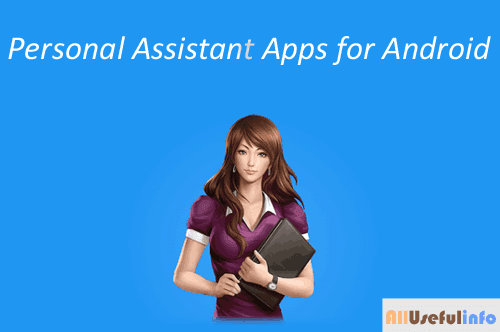


![20+ Unique & Creative Diwali Gift Ideas For Corporate Employees [2023] Corporate Diwali gift ideas for employees](https://allusefulinfo.com/wp-content/uploads/2020/10/corporate-diwali-gift-ideas-for-employees.jpg)

Pocket Assistant is good Android assistant.
I need a personal assistant but I don’t have Android phone.
Personal assistant apps are available for different operating system such as iOS, Window Phone etc. Just search the personal assistant app on the App Store of your phone’s Operating System.
The first one is all I love to use.
Nice article Raman.