If you’re searching for a Quick Adsense alternative, you would surely know that it has not been under maintenance and development for over 3 years, and I think now it’s completely dead its official website https://quicksense.net is not rendering the correct page.
Till now I was also using the Quick Adsense WordPress plugin to manage advertisements on my blog but as it had not been updated for many years and no support was provided by their team, I searched for its such an alternative that should be compatible with the Quicktags of Quick Adsense plugin as I placed them in most of my articles manually that was also a big issue for me.
But, luckily I found the desired Quick Adsense alternative known as WP QUADS which comes with the tagline of “Quick Adsense Reloaded” which suites best on it.
I’m very happy about this plugin as it’s completely compatible with all Quick Adsense quicktags, quick support, and fast updates.
WP QUADS – Quick Adsense Reloaded: Know More
Quick Adsense is a great ad insertion plugin we all know but due to its inactivity, people are searching for its alternative. And you’ll be glad to know WP QUADS is not only the alternative to the Quick Adsense plugin but it’s like the modified or we can say the updated version of the Quick Adsense plugin which is designed to continue the project to make sure the plugin will also work in future with new WordPress versions.
It’s rewritten from scratch with a solid code base and will be maintained and updated to be compatible with all future WordPress versions. This plugin is brand new, well-tested, and still a work in progress!
So, the best thing is that all the quick tags you manually place in different articles will also work with WP QUADS without any issues.
MUST-READ: How to Earn More With Responsive Adsense Ad Units
Features of WP QUADS – Quick Adsense Reloaded Plugin
However, with the above details, it would be clear to mind that WP QUADS is the perfect alternative to the Quick Adsense plugin, but still, once you know all the main features of the WP QUADS plugin, you won’t be able to stop yourself from installing it for your website right away.
- Quick Adsense settings can easily be imported into the WP QUADS plugin.
- Quicktags of Quick Adsense are 100% compatible with Quick AdSense Reloaded
- The code is very clean without any external script dependencies which will reside on your site.
- Dynamic AdSense positioning: Assign Google AdSense ads to the beginning, middle, and end of the post, assign dds after the ‘more’ tag, before the last paragraph, after certain paragraphs & assign Ads after certain images.
- Plugin Settings: Allows you to preset to delete all of the plugin data at the time of deletion.
- The plugin is not only limited to Google Adsense ads. In fact, it supports any other kind of ad code too.
- Display up to a maximum of 10 Ads on a page. Google TOS allows publishers to place up to 3 Google Adsense Content on a page. If you are using the other ads, you may display up to 10 Ads.
- WP QUADS Hide Ads panel to hide ads individually on specific posts even without needing to use any quick tags.
You can download the WP QUADS – Quick Adsense Reloaded plugin from the WordPress Plugins Repository.
Finally, I Would Say, WP QUADS Really Saved Me!
When the Quick Adsense plugin stopped maintenance, support, and updates, WP QUADS really saved me because I was in need of immediate support from Quick Adsense for some reason.
When I found that WP QUADS supported all the Quick Adsense quick tags and just continued the project, that moment was cheerful for me as I was in fear of removing all the manually inserted quick tags from all articles one by one which was likely impossible to do in one or two days.
So, I can assuredly say that WP QUADS – Quick Adsense Reloaded is honestly the best alternative to the original Quick Adsense plugin.
If you were in search of a Quick Adsense Alternative, just give it a try and you’ll surely fall in love with the Quick Adsense Reloaded plugin.
READ ALSO: Here’s How I Increased My Adsense CTR
Still, if you’re feeling any problem related to Quick Adsense or WP QUADS, freely ask via comments. I will be happy to help you. Also, leave your feedback on this post!
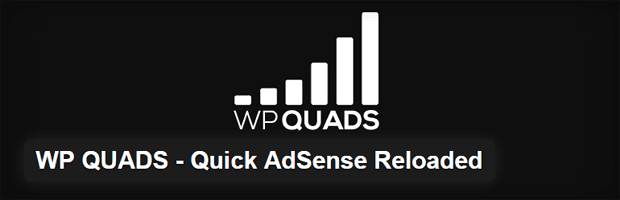
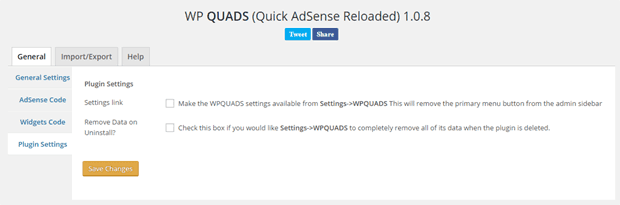

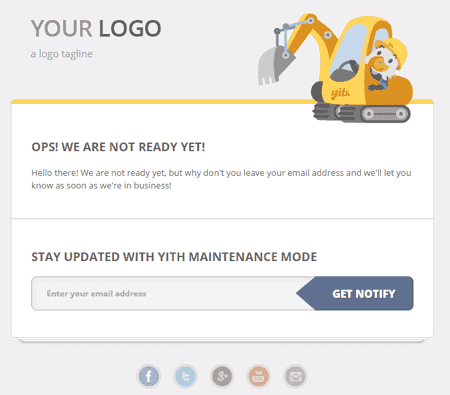

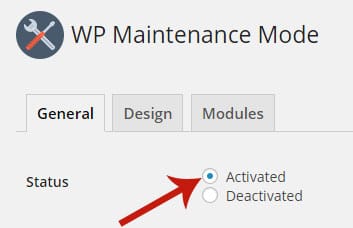

The perfect alternative honestly. I was also searching exactly something like this.
Glad to know your feedback. Keep visiting.
That’s really a great and very useful info for every Adsense and Quick Adsense user. Thanks for sharing it.