Email service has now become the most popular all over the world. Everyone is using this technology to send and receive emails. It is the best and free way to transfer information from source to destination.
There are many affiliated companies like Yahoo and Google, that provide electronic mail service. Many of my friends (including me) have a Gmail account. One of my friends was receiving emails from an unknown person, and it was very essential to collect some information about the sender to reply to his/her message. So, he asked me, “how to find the location of Gmail sender?“
I searched and found 5 best and effective tricks to find the location of the email sender in Gmail. It is really important to find the location of the email sender when you don’t know anything about him/her. Here are 5 excellent ways to find the location of Gmail sender. You can choose one of them that is suitable for you.
Have a serious look at these tricks:
Trick #1: Find the Location Using the IP Address
If you find the accurate location of the Gmail sender, this is very helpful to you. This trick provides you the way to find the location of the email sender in Gmail using the IP address included in almost every Gmail message. So, everyone, don’t be anxious! Read this trick comfortably.
- Open the sender’s message in Gmail and Click on Show Original like the following picture.
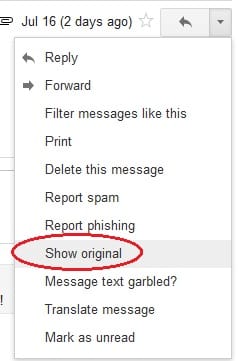
- Now, in the new tab search for the line Received: from. In this line, you’ll see an IPV4 address of the sender’s computer.

- Now, go to Wolfram Alpha and paste the IP address in the Wolfram bar.
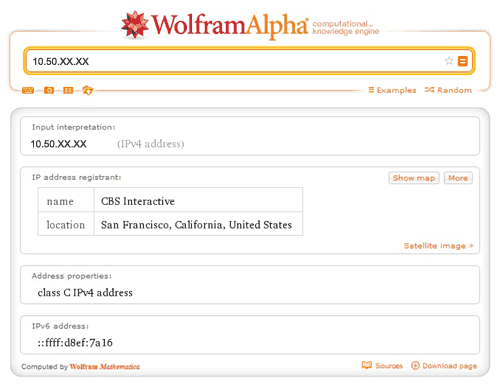
It is very easy, and I’m sure you’ll successfully find the location of the Gmail sender.
Trick #2: Find The Current Time Of Message Received
This is another trick to find the location of the Gmail sender. It is also very easy. In this trick, you need to find the time of mail received from the sender. This way is not more accurate as above but you can find similar results.
- Open sender’s mail and Click on the Show Details button below the sender’s name.
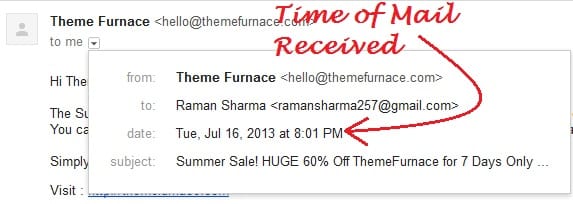
- Now Go to Time Zone Map and Enter the time of sender mail received as in the above image.
This map will show you the countries and cities of the related time zone. mane time it may also happen that you’ll see various cities and countries for your entered time zone. That’s why it is not more accurate.
Trick #3: Give A Facebook Search Of Sender’s Email
Today, thousands of people are connected with Facebook from every corner of the world. So, I think the person messaged you may be available on Facebook. You can find the sender’s location as well as other information about the sender.
- Copy the email address of the Gmail sender and Log into your Facebook account.
- Now, paste it into your Facebook search bar.
If any people exist on Facebook with the same email address, Facebook shows his profile in front of you. You can get the location and other info of that person by viewing his profile.
Trick #4: Search Email For All Social Profiles At Once
If you do not find any results by searching on Facebook, you can search for email for all social profiles at once. Here is a website where you can search for a username or email to find out whether this email is available on any of the social networks or not.
- If the sender’s email is john_jemi@gmail.com, use the term john_jemi to search and Go to KnowEm.
- Now, use that term in the search bar and you may find profiles having that username.
- Go to that profile and find the details, including location.
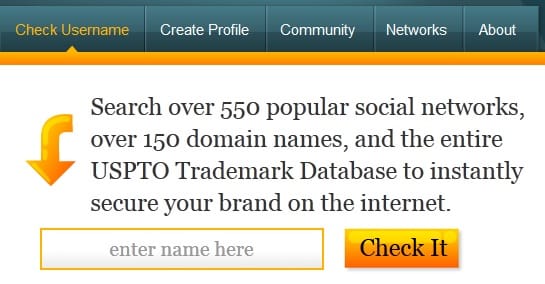
This website enables you to search over 550 popular social networks. Try this. I hope it’ll work.
Trick #5: Reverse Email Search
It is the best and free solution for all problems generated by the above tricks. I’ve two great websites where you can search for a name, email, or phone and you’ll surely get perfect results.
- Pipl: Go to this website and enter the sender’s complete email address, and you’ll 100% find the places where that email has been used anymore.
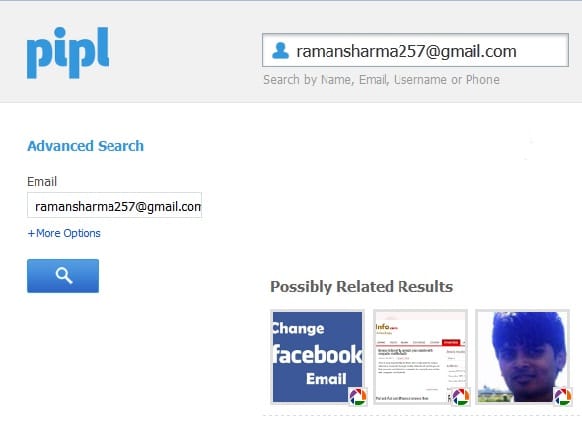
- Spokio: Here, you can also enter the sender’s email id and get the related searches for that email. By clicking on the appropriate result, you can find the location as well as other details about that person belonging to that email.
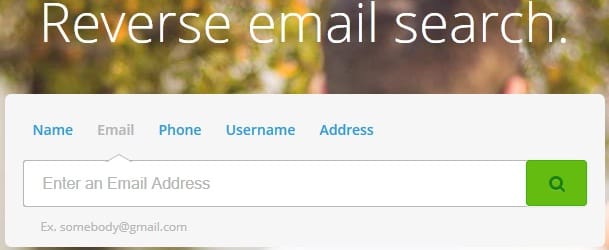
So, this is how you can find the location of the email sender in Gmail using these top 5 free and best tricks to find the location of the email sender in Gmail. I hope these tips will surely work for you.

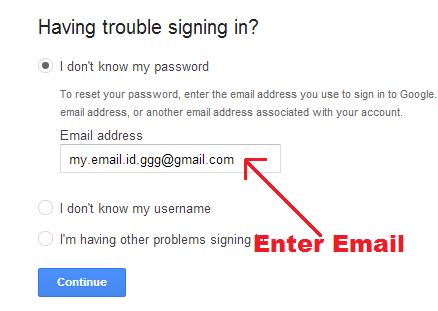
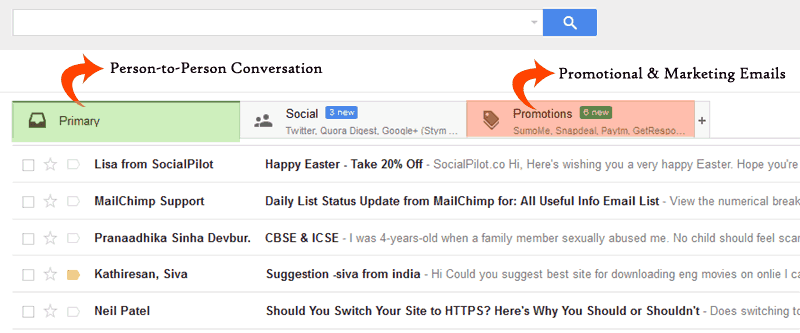


Hi Raman, I try your options but found nothing, if you interested to find some info about gmail sender I can pay some money? Regards.
The above provided methods are most prominent for finding Gmail sender location and the first method I liked the most..but I don’t know any other method to do so..Still I will try to find any other prominent way to find Gmail sender location and update you accordingly and also every information and knowledge I share in this blog is absolutely free for readers.
Hi Raman in case of ipv4 address i didnt get any result is there any other option to locate ipv4 address
Why not Edison, here’s the another way to find out IPV4 Address:
https://allusefulinfo.com/how-to-find-out-your-computers-ip-address-in-windows-7/
Hope that helps.
Hi Raman,
Nice article and tips, I was aware about gmail Ip locator method rest are new for me and definitely going to help me near future when require.