
Often it happens when you book a railway ticket but your ticket comes on the waiting list due to the high demand for tickets. And you keep checking your PNR status till the ticket gets confirmed. But, the concern most people face is how to check Indian railway PNR status.
Well, the PNR (Passenger Name Record) number helps you to know the status of your ticket so that you can get to know if the ticket is confirmed or not, and not then what’s your ticket waiting number. So, if you are someone who has a waiting ticket and wants to know how you can check waiting ticket confirmation, here is the guide for you.
Talking about the ways, there are multiple ways to check the PNR status online. And, I am going to talk about multiple websites where you can easily check Indian Railways PNR status online.
Check PNR Status from Indianrail.gov.in Website
www.indianrail.gov.in is the official website for Indian Railways Passenger Reservation Enquiry. Here also you can check your reservation confirmation by using your ticket’s PNR number. Nonetheless, to know the detailed procedure on how you can check your rail ticket confirmation with this website, follow these steps.
Step 1. Go to the official website of Indianrail.gov.in.
Step 2. From the top menu section, tap on the PNR Enquiry button.
Step 3. Here, you’ll have to enter your PNR number in the box. And then tap on the Submit button.
Step 4. The PNR status will appear on the screen with all the details like, train no, boarding time, coach position, etc.
This is how you will check your PNR status through the official website of Indian Railways. Some more websites to check PNR status are mentioned below.
Alternative Websites To Check PNR Status Online
Often it happens when the official website doesn’t work due to a busy server or other reasons. In such a situation, these alternative websites will help you, where you can check your train ticket reservation confirmation with the PNR number.
1. IRCTC Official Website
Your IRCTC account where you book your train tickets also lets you check the reservation confirmation. By logging into your IRCTC account, you can easily and instantly check the PNR status online.
First of all, visit www.irctc.co.in and log in with your account credentials. Now, on the right side click on the Booked Ticket History option.
Now, on the next screen, you’ll see the list of your booked tickets. So, select the ticket for which you want to check the PNR status and then click on the Get PNR Status button.
As soon as you click on the Get PNR Status button, the PNR details will be in front of you. You can check whether your ticket is confirmed or how much waiting it has. Isn’t it a very easy method?
2. Confirmtkt.com
Along with two official websites, you can check your PNR status on the Confirmtkt website. Go to the website, click on the PNR Status option from the website menu, enter your PNR number, and get your train ticket reservation status there.
Apart from the PNR status, you will see the expected platform number for your train arrival and your coach position. Moreover, it shows live data according to the updated chart by railways.
You can also use this website for searching for trains, canceling train tickets, tracking train live locations, train schedules, etc. And let you know, it’s a third-party website, not an official website.
3. Goibibo.com
Goibibo, a popular travel planning website, allows you to check train ticket confirmation status by checking PNR status. Go to the website, www.goibibo.com, jump into the Trains section from the menu, and then click on the PNR Status option. Enter your PNR number from the ticket and click on the Check Status button.
It will show you the ticket confirmation status. If your ticket is confirmed, you will find here all the details like your seat no, coach no, boarding platform, arrival time, journey duration, and boarding time. And if your ticket is not confirmed, it will show you the waiting number.
Moreover, you can make bookings for trains, buses, flights, and hotels for your traveling plans. And let you know that Goibibo is a third-party website, however it’s an authorized partner of IRCTC.
4. MakeMyTrip.com
Another website where you can check your PNR status is the MakeMyTrip website. Like Goibibo, it is also a travel planning website used for various bookings, including hotels, buses, flights, and trains.
In the same order, you can check your train ticket reservation status on this website. For that, you have to visit the website, makemytrip.com, go into the Trains section from the main menu, and click on the Check PNR Status option. Enter your PNR number here. You will see your ticket’s details; booking status, journey date and time, coach position, etc.
Final Thoughts
These were websites where you can check PNR status and know if your ticket is confirmed or not. However, many other websites are there to check PNR status, these are some of the best. And these are enough also, you will not feel like looking at more websites.
Along with checking your PNR status on these websites, you can check the train reservation chart also for checking your train reservation status. You just have to download the reservation chart from the official website and see if your ticket is there.

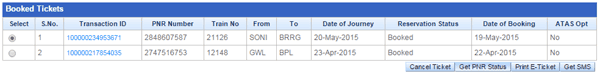






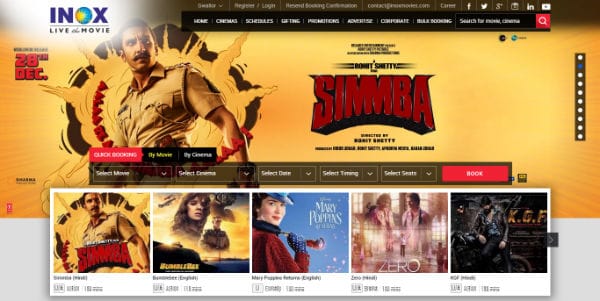
I was going through Google search for Railway related information and got this site. You have written it very well. There are some other things I will suggest to add like people can also get PNR status just by entering 10 Digit PNR code on sites like getpnrstatus and onlinePNRstatus.
Thanks for your kind suggestion. 🙂
Hi Kavita, You have to fill the given code(ex: 69d8vq) in the box. After entering code you will get PNR Status of your ticket.
Thanks for letting me aware of this helpful info. Before now, I had to go to railway station for checking PNR status of my ticket. Thanks. It’s very easy.