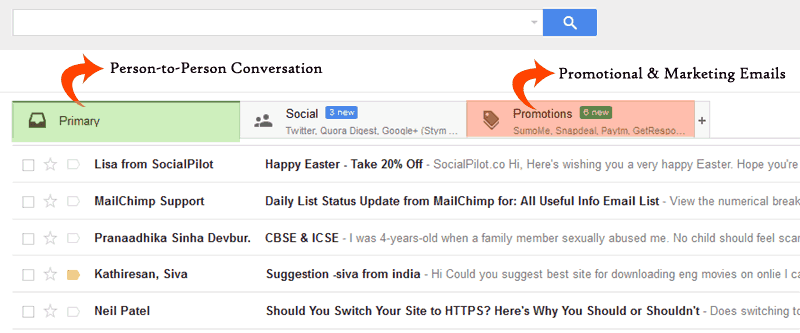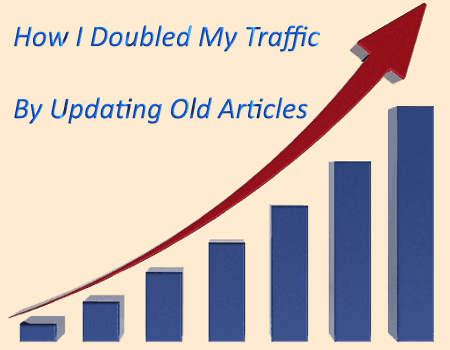Subscribers are the RSS Readers. These are the persons who subscribe for your website to get daily updated articles on their email. The number of subscribers affects the traffic of your site.
It depends on the site owner if he/she wants to show off their blog subscribers or not. But if anybody doesn’t provide the number of blog subscribers on their blog, then still you can view the subscriber count of any blog/website without their permission.
Yes, friends! I have two tricky methods to find out a number of subscribers of any website/blog without their permission. So, Take a surprising look at the following methods –
Method #1: Google Reader Method
Google Reader is a place where you can read your favorite website feeds very easily. You can subscribe number of your favorite websites in Google Reader and you can browse articles on any website like emails. So, before subscribing to a blog, you can look number of subscribers of that blog/website.
By using this trick, you don’t need to get permission from that blog’s owner, just type the URL or name/keyword of the blog and get a count. Now I’ll tell you what to do to get subscriber count through the Google Reader Method.
- Open Google Reader and sign in with your Google/Gmail Account.
- Navigate to All items > Browse For Stuff > Search (Tab). For more ease follow the image.

So, type the site’s Feed Burner URL to get the subscriber count of that blog. In case you don’t know the URL of that blog, you may use the name or keyword of the relevant blog.
Method #2: URL Method
This method is easier than the Google Reader Method. You only need to use the following URL to get a number of subscribers of any website or blog.
https://feeds.feedburner.com/~fc/XYZ
Just replace XYZ with the blog name like https://feeds.feedburner.com/~fc/labnol.
You can use this way only and only if the website is syndicating its RSS Feed via Feed Burner and enabled Feed Count for feeds. Otherwise, the first method is suitable.